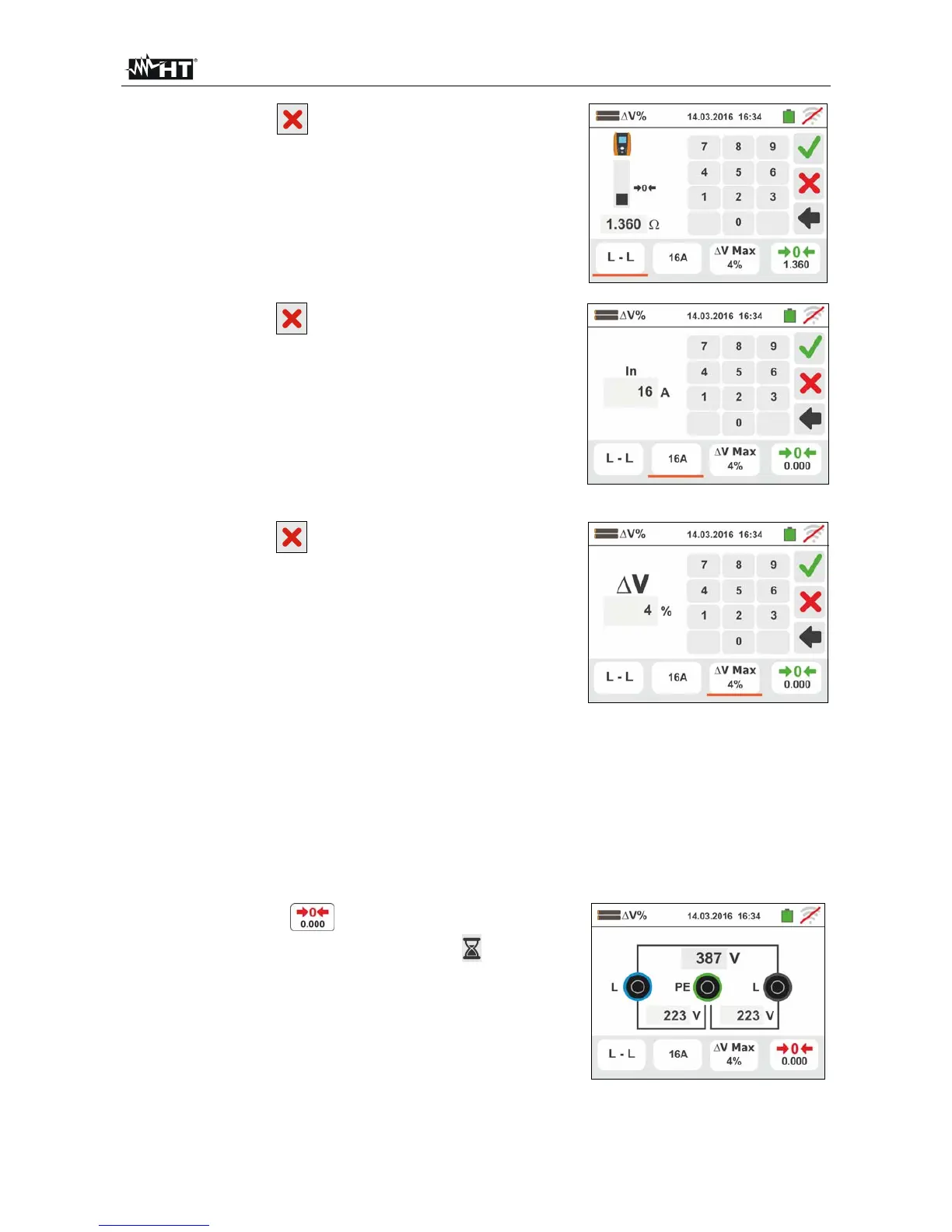GSC60
EN - 80
3.
Touch the icon to zero the value in the “” field
and use the virtual keyboard to set the value of the
Offset Z1 impedance within the range 0.000 to
9999. Confirm the selection and go back to the
previous screen. Touch the second lower icon and set
the value of the rated current of the protection device
on the main line being tested. The following screen
appears on the display
4.
Touch the icon to zero the value in “A” field and
use the virtual keyboard to set the value of rated
current of protection device in the range 1A to 9999A.
Confirm selection and go back to the previous screen.
Touch the third lower icon and set the maximum
allowed limit value of voltage drop (V%) for the main
line being tested. The following screen appears on the
display.
5.
Touch the icon to zero the value in the “%” field
and use the virtual keyboard to set the value of V% in
the range 1% to 99%.
Confirm the selection and go back to the previous
screen
6.
Go to step no. 9 in case the value of Z1 (Offset) has been set manually. In case of the
value of Z1 (Offset) has NOT been manually set connect the instrument to the initial
point of the main line being tested (typically downstream to a protection device)
according to Fig. 33 or Fig. 34 in order to carry out the first Z1 (Offset) impedance
measurement. In this case the instrument will measure the impedance upstream of the
initial point of the main line being tested taking it as start reference. The following screen
(referred to L-L measurement) appears on the display
7.
Touch the icon “ ” to start the first Z1 (Offset)
impedance measurement. The symbol “ ” appears on
the display during measurement. At the end of
measurement the following screen appears on the
display