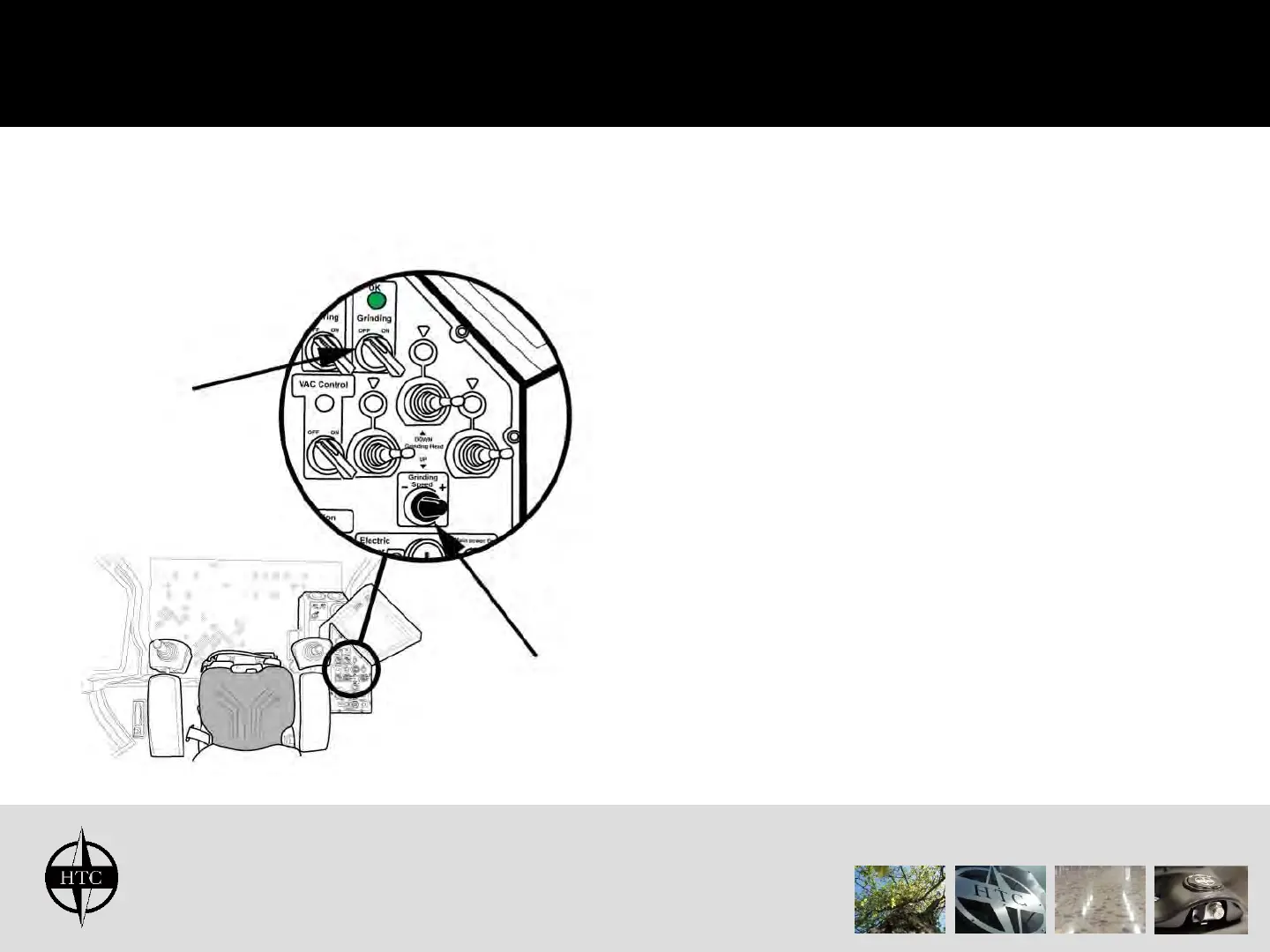HTC Sweden AB
Professional Floor Systems
Handling the machine - grinding
1. Before the grinding switch can be
turned on the following steps has
to done:
1. Steering has to be enabled
2. The grinding heads needs to be in
floating position
2. Select the speed on the
potentiometer, we recommend to
start in the mid range
3. Turn the switch on and you will
start grinding.
4. Check the display Operation Meny
for overload signs, if so decrease
the speed until they are turned off