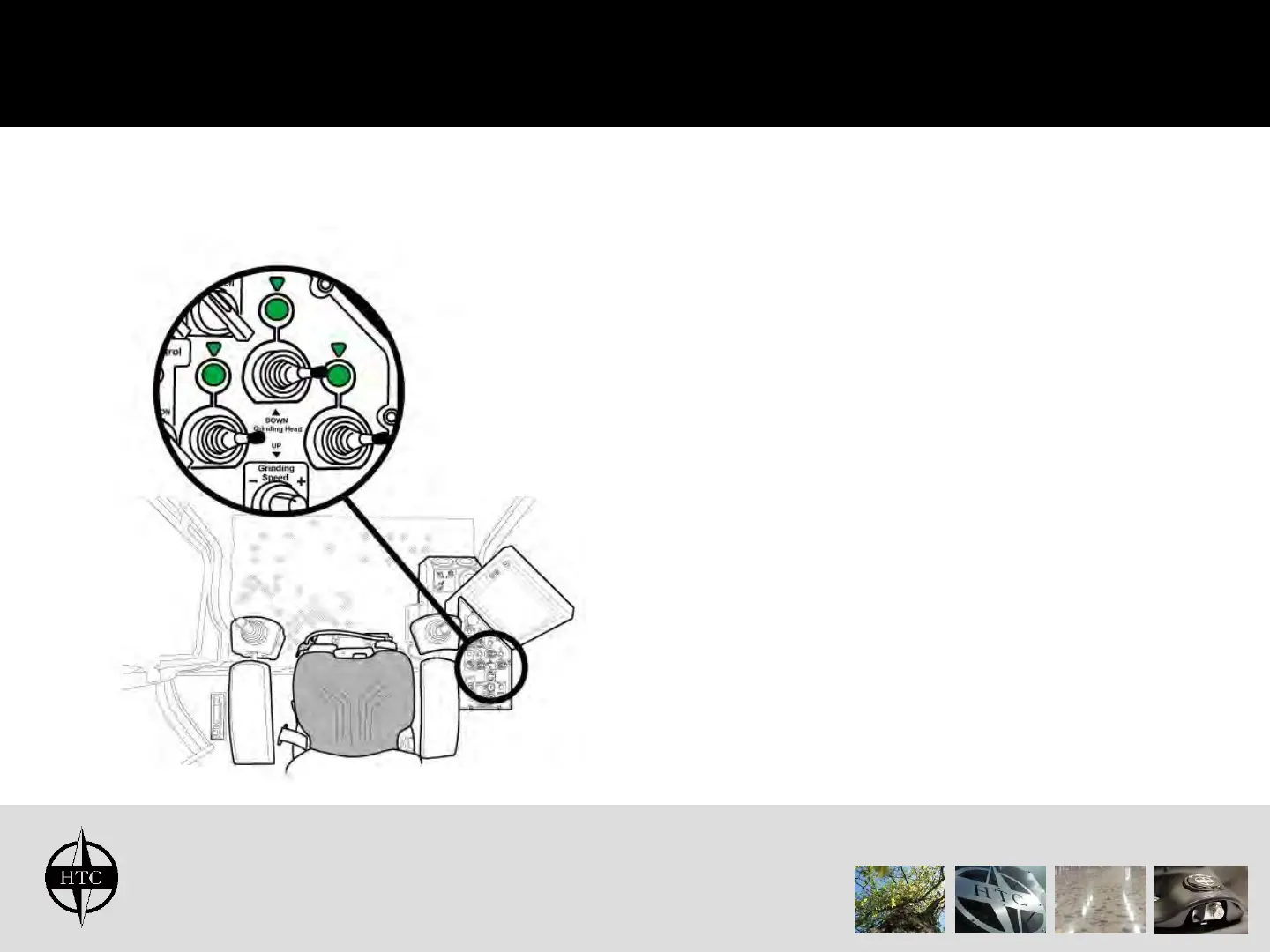HTC Sweden AB
Professional Floor Systems
Handling the machine - grinding
1. Make sure the tools are fastened
to the grinding heads
2. Lower the heads by pulling the
joysticks into forward position, the
joystick should be positioned in
forward position to enable the
heads to float and this also
enables you to start grinding.
3. When the heads are in floating
position the green light will be
turned on