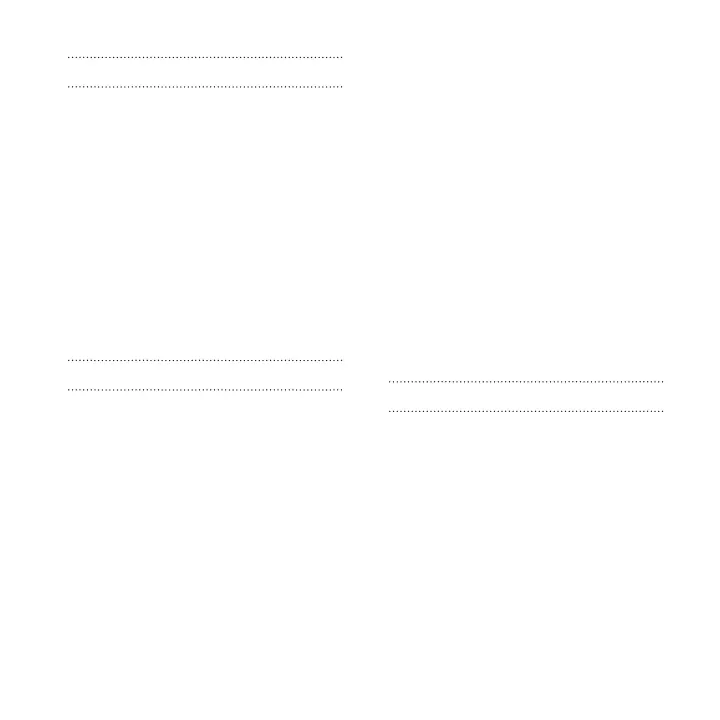F
Face Fusion 170
Face Tracking 172
Face unlock 80
Factory reset 228
Files
- copying 212
Finger gestures 57
Firmware
See Software update
Folder
- grouping apps 109
- grouping bookmarks 263
- removing items 109, 111
FOTA
See Software update
G
Gallery 142–144, 152, 153, 155, 157, 159–162,
164–166, 170
- creating animated gif 160
- creating sequence shots 161
- custom effects 157
- editing group shots 159
- editing photos 155
- Face Fusion 170
- removing objects in photo 162
- Video Highlights
See Zoe
- video trimming 152
- viewing photos and videos 143
- viewing photos and videos by event 142
- viewing photos by location 144
- watching videos 152
Geotag 143
Gestures
- motion gestures 53
- touch gestures 57
Google Drive
- about 264
- storage space 266
- uploading photos and videos 267
Google Maps 267
Google Now 257, 258, 260
- setting up 258
- turning off 260
Google Play
- installing apps 45
- refund 48
Google Voice Search 262
GPS (Global Positioning System)
See Location settings
Group messaging 187
H
Hands free 300
Hard reset
See Factory reset
HDR 138
Headphones
See Bluetooth
Home screen
- adding or removing widget panel 106
- apps 105
- arranging widget panels 106
- changing your main Home screen 108
- feeds 112
- folder 109
- launch bar 103
- rearranging widgets and icons 106
Index 331