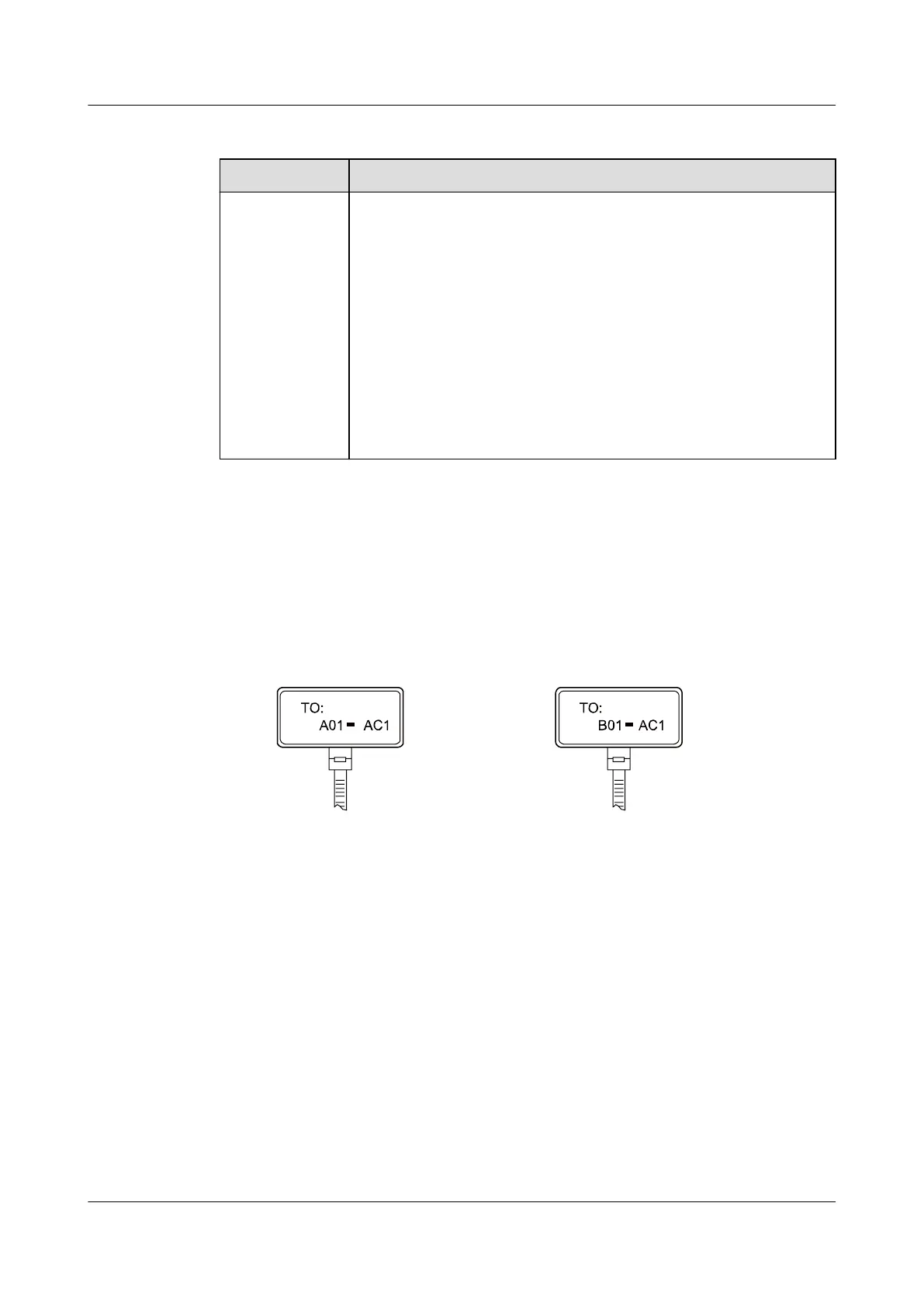Table 5-32 Label content
Content Meaning
MN-(B)-ACn MN: serial number of the cabinet or the socket where the power is led
in
B: chassis number, numbered in bottom-up order with two digits, for
example, 01.
n: power port number, numbered as 1 to 3 in bottom-up and left-to-right
order.
Serial number of the socket where the power is led in: the location of
the socket is marked according to the actual situation. If the sockets can
be identified by row numbers and column numbers, they can be
numbered following the same rule for the cabinets. If the sockets
cannot be identified by rows and columns, specify the detailed
locations to avoid confusion with other sockets.
The label only carries location information about the opposite equipment and the power
socket; information about the local end is unnecessary.
Make sure that labels are affixed in the correct direction. That is, after the cable ties are
bundled onto the cable, the identification plates with the labels should face up, and the text on
the labels in the same cabinet should be in the same direction, as shown in Figure 5-167.
Figure 5-167 Labels for AC power cables
Label on the loaded cabinet side
(indicating the position of the cable
on the power distribution box)
Label on the distribution box side
(indicating the position of the cable
on the loaded cabinet side)
Meaning of the label in Figure 5-167.
l On the equipment cabinet side, the label marked "A01-AC1" indicates that the power
cable is connected to the first AC power socket of row A and column 01 in the
equipment room.
l On the power socket side, the label marked "B01-AC1" indicates that the power cable is
connected to the first AC power socket in the cabinet of row B and column 01 in the
equipment room.
5.5 Guide to Using Optical Modules
AP4050DN-E
Hardware Installation and Maintenance Guide
5 Appendix
Issue 05 (2018-02-02) Huawei Proprietary and Confidential
Copyright © Huawei Technologies Co., Ltd.
144