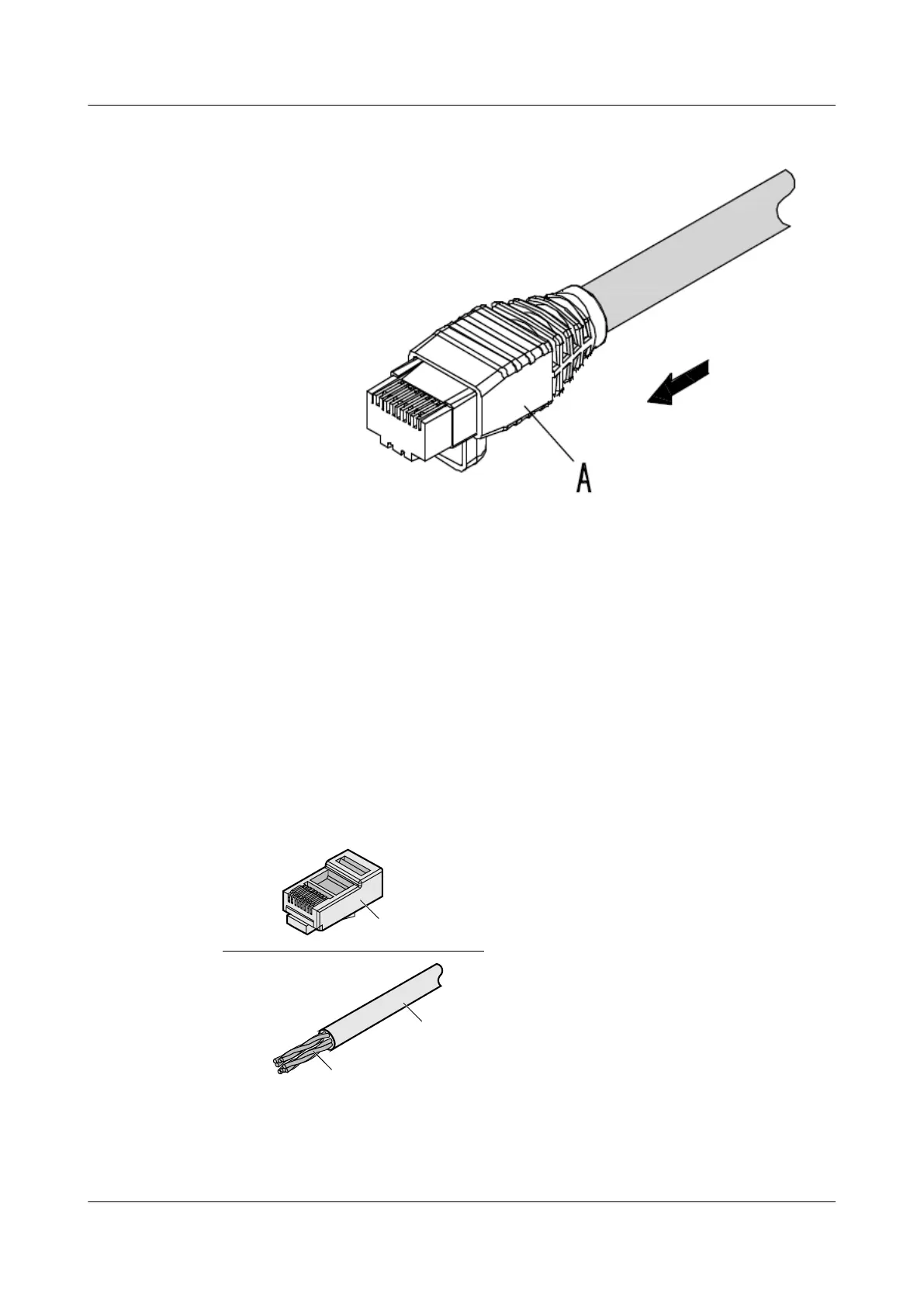Figure 5-74 Wrapping the connector shell
Step 8 Repeat Step 1 through Step 7 to assemble the shielded RJ45 connector on the other end of the
network cable.
----End
5.1.3.5 Assembling an Unshielded RJ45 Connector and Ethernet Cable
Context
Figure 5-75 shows the components of an unshielded RJ45 connector and cable.
Figure 5-75 Components of an unshielded RJ45 connector and cable
A. Plug of connector B. Jacket C. Twisted-pair wires
AP4050DN-E
Hardware Installation and Maintenance Guide
5 Appendix
Issue 05 (2018-02-02) Huawei Proprietary and Confidential
Copyright © Huawei Technologies Co., Ltd.
75
