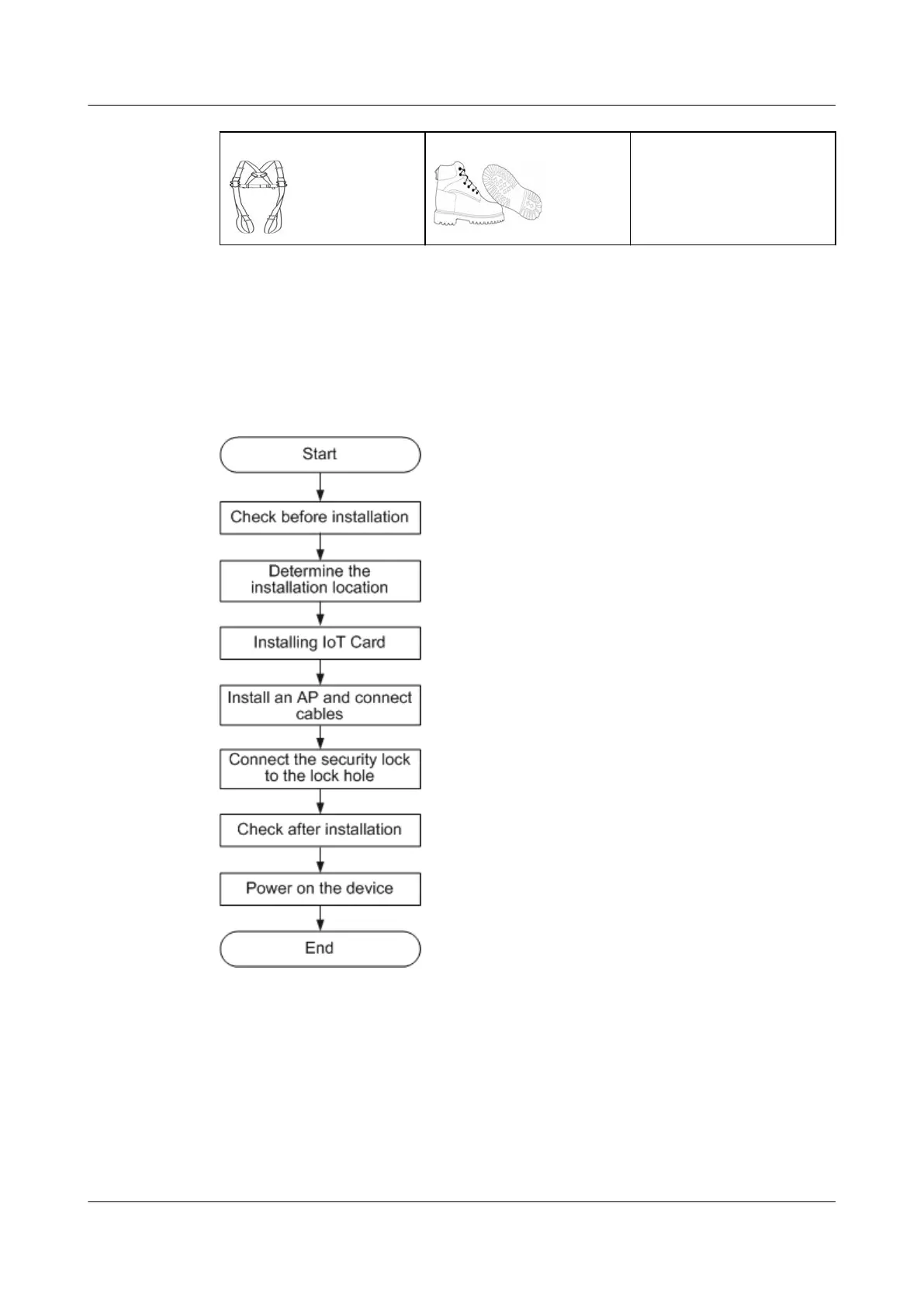Safety belt Anti-skid shoes -
2.2 Installation Flowchart
The following figure shows the process for installing an AP.
Figure 2-1 Installation flowchart
2.3 Unpacking the Equipment
Before unpacking the carton, ensure that the packing carton is intact and not damaged or
soaked. Stop unpacking if the equipment is rusted or soggy. Then, investigate causes and
contact the supplier.
After unpacking, check items in the carton against the packing list. If any item is missing,
contact the supplier or agent.
AP4050DN-E
Hardware Installation and Maintenance Guide
2 AP Installation
Issue 05 (2018-02-02) Huawei Proprietary and Confidential
Copyright © Huawei Technologies Co., Ltd.
8
