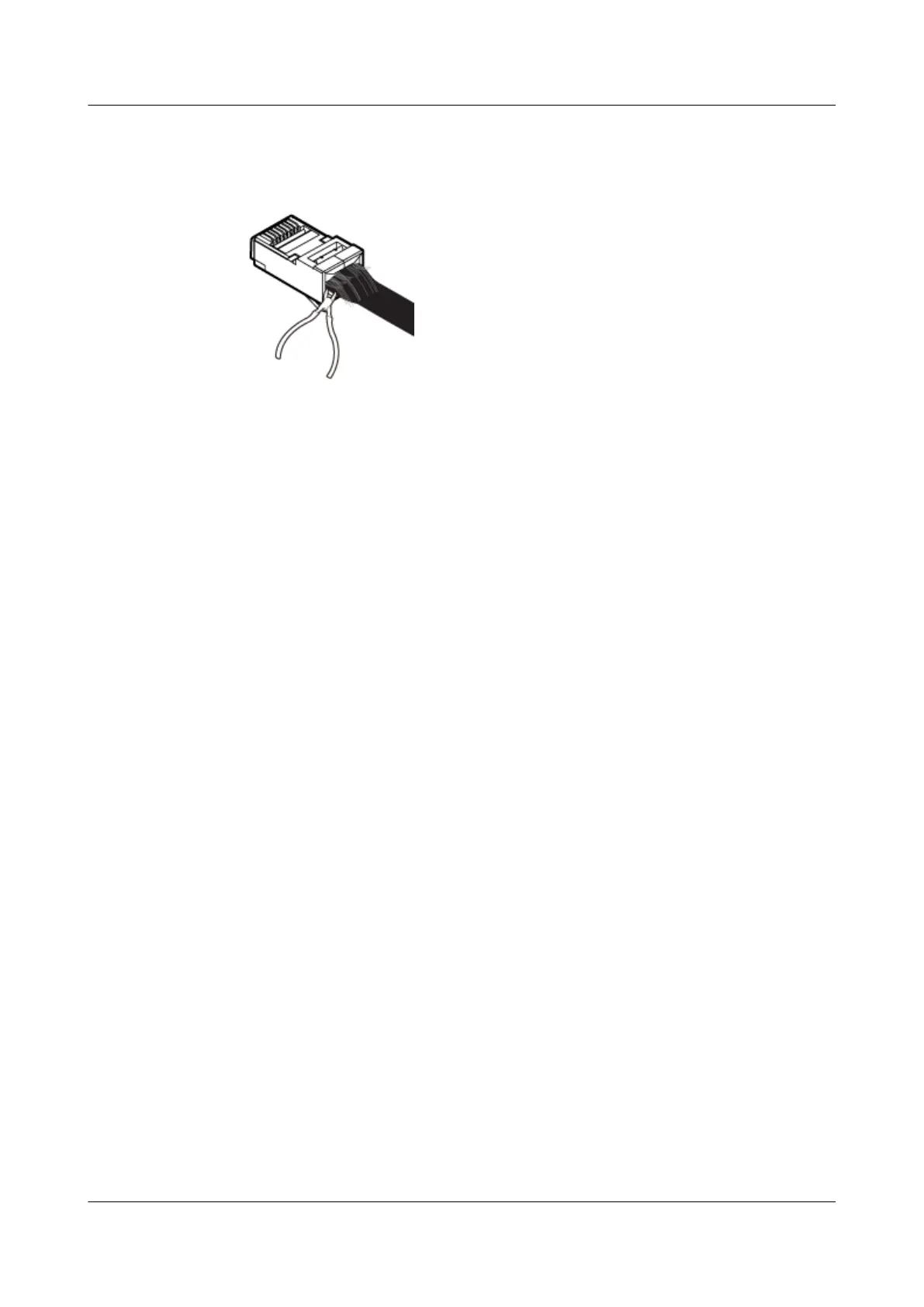Figure 5-56 Neatly cutting braid shields
Step 7 Repeat Step 1 through Step 6 to assemble the optimized shielded RJ45 connector on the other
end of the network cable.
----End
5.1.3.3 Assembling an Integrated Shielded RJ45 Connector and SFTP Network
Cables
Context
This topic describes how to assemble an integrated shielded RJ45 connector with a Secure
File Transfer Protocol (SFTP) straight-through network cable as an example. The connector
does not have a cable support rack or metal jacket.
Figure 5-57 shows the integrated shielded RJ45 connector.
AP4050DN-E
Hardware Installation and Maintenance Guide
5 Appendix
Issue 05 (2018-02-02) Huawei Proprietary and Confidential
Copyright © Huawei Technologies Co., Ltd.
66
