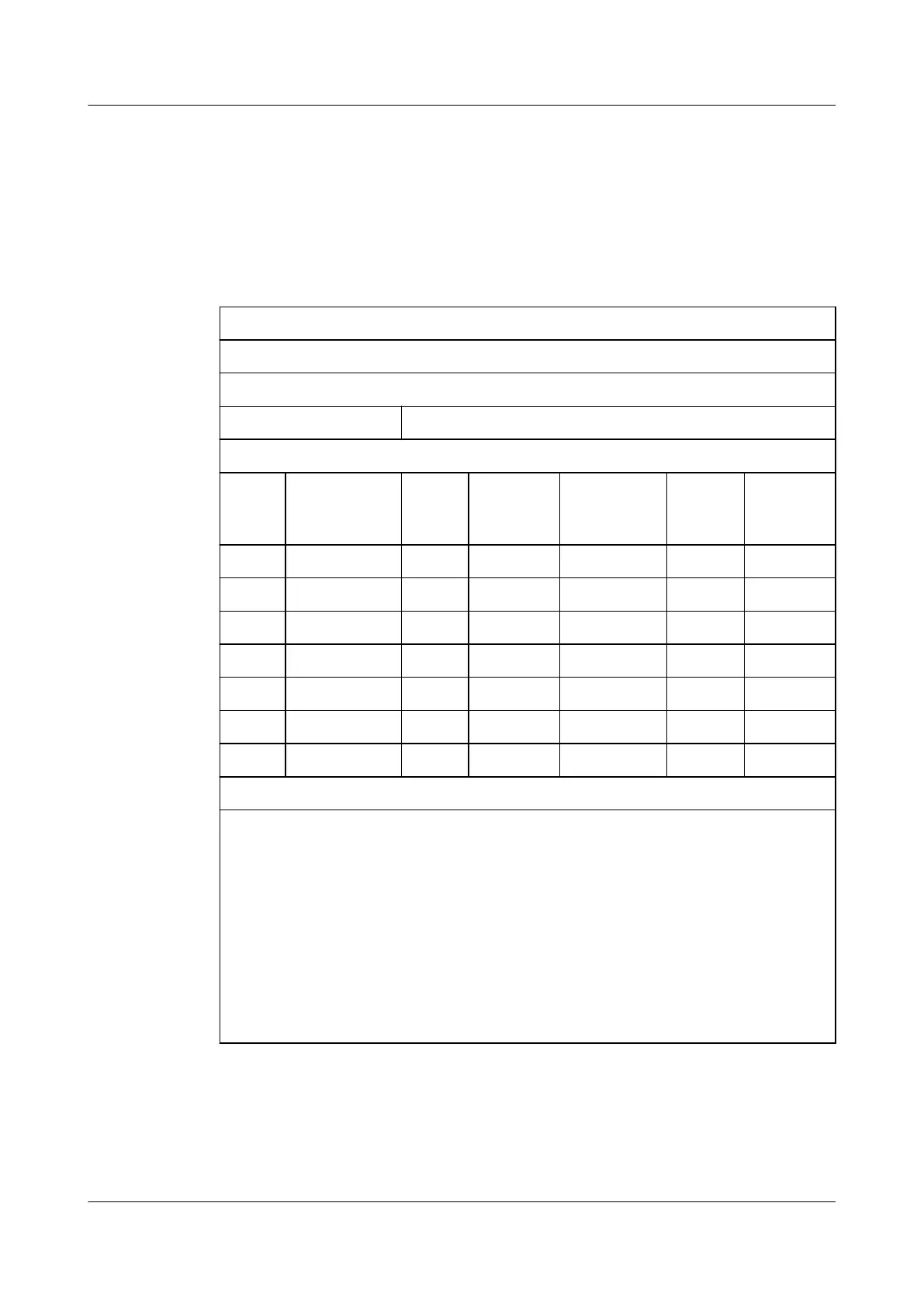2. Fibers must be inserted into optical modules of the corresponding type. That is,
multimode fibers must be inserted into multimode optical modules, and single mode
fibers must be inserted into single mode optical modules. If a fiber is inserted into an
optical module of a different mode, faults may occur. For example, optical signals will
be lost.
5.6 Fault Tag
*Customer name:
Address:
Contact person:
Tel.: Fax:
Category*: □ RMA □ Return □ Analysis
BOM
Code
Product
Description
Bar
Code*
Fault
Occurring
Date*
Description
of the Fault
Phenomena*
Category
No.*
Software
Version*
Reasons for Repairing (Category No.):
Category No. includes the following eight types:
F001 - Wear out damaged (◊ In warranty Period ◊ Out of warranty period)
F002 - Deployment damaged
F003 - Intransit damaged
F004 - Version upgrade
F005 - Batch replace
F007 - Overdue spare parts inspecting
F008 - Others
F011 - Running circumstance change
AP4050DN-E
Hardware Installation and Maintenance Guide
5 Appendix
Issue 05 (2018-02-02) Huawei Proprietary and Confidential
Copyright © Huawei Technologies Co., Ltd.
148