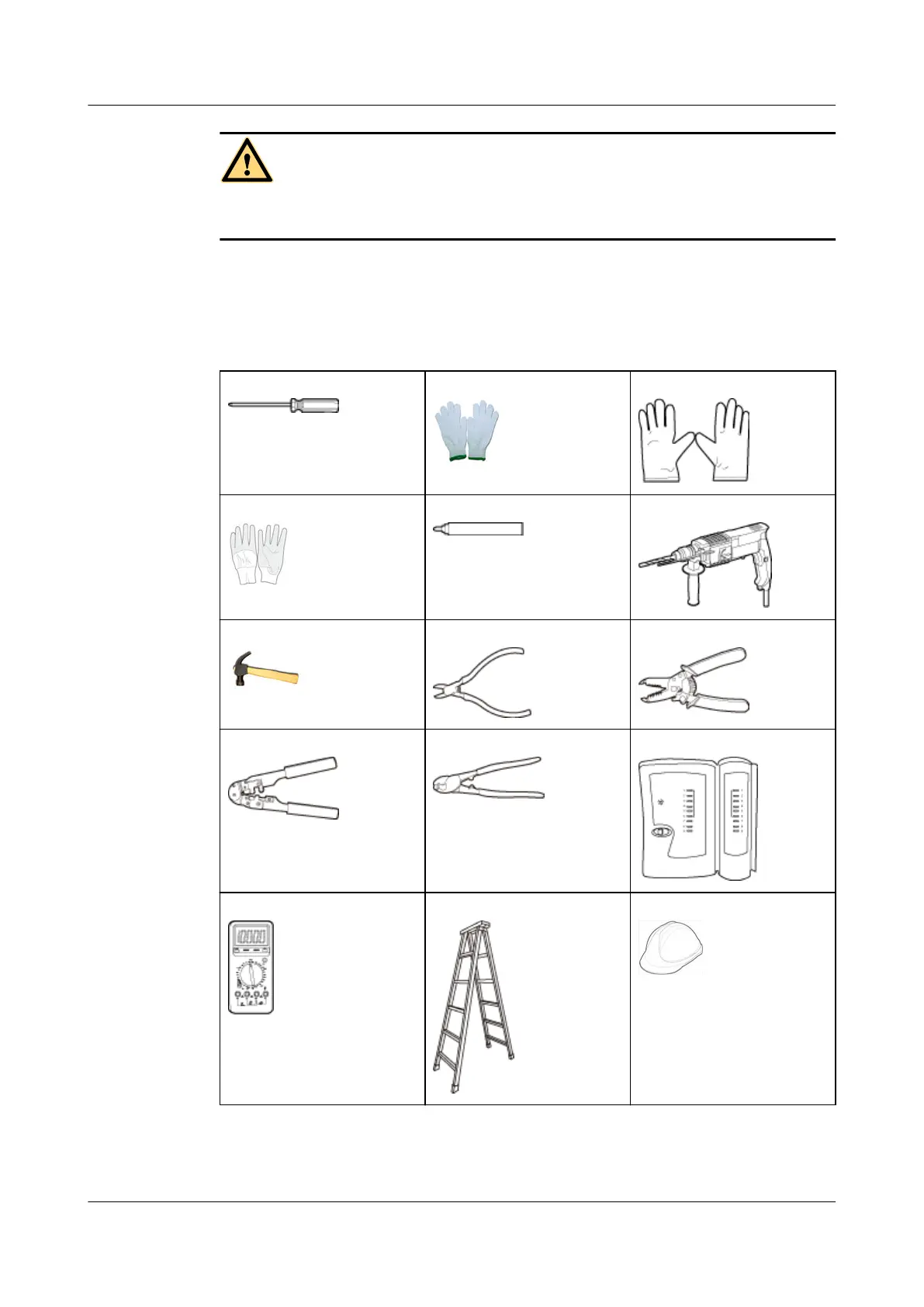CAUTION
Only the qualified personnel are permitted to install and remove the device and its
accessories. Before installation and operation, read the safety precautions carefully.
Tool Preparation
To install APs, prepare tools listed in Table 2-1.
Table 2-1 Tools
Phillips screwdriver Protective gloves ESD gloves
Slip-proof glove Marker Hammer drill
Claw hammer Diagonal pliers Wire stripper
RJ45 crimping tool Cable cutter Network cable tester
Multimeter Ladder Safety helmet
AP4050DN-E
Hardware Installation and Maintenance Guide
2 AP Installation
Issue 05 (2018-02-02) Huawei Proprietary and Confidential
Copyright © Huawei Technologies Co., Ltd.
7