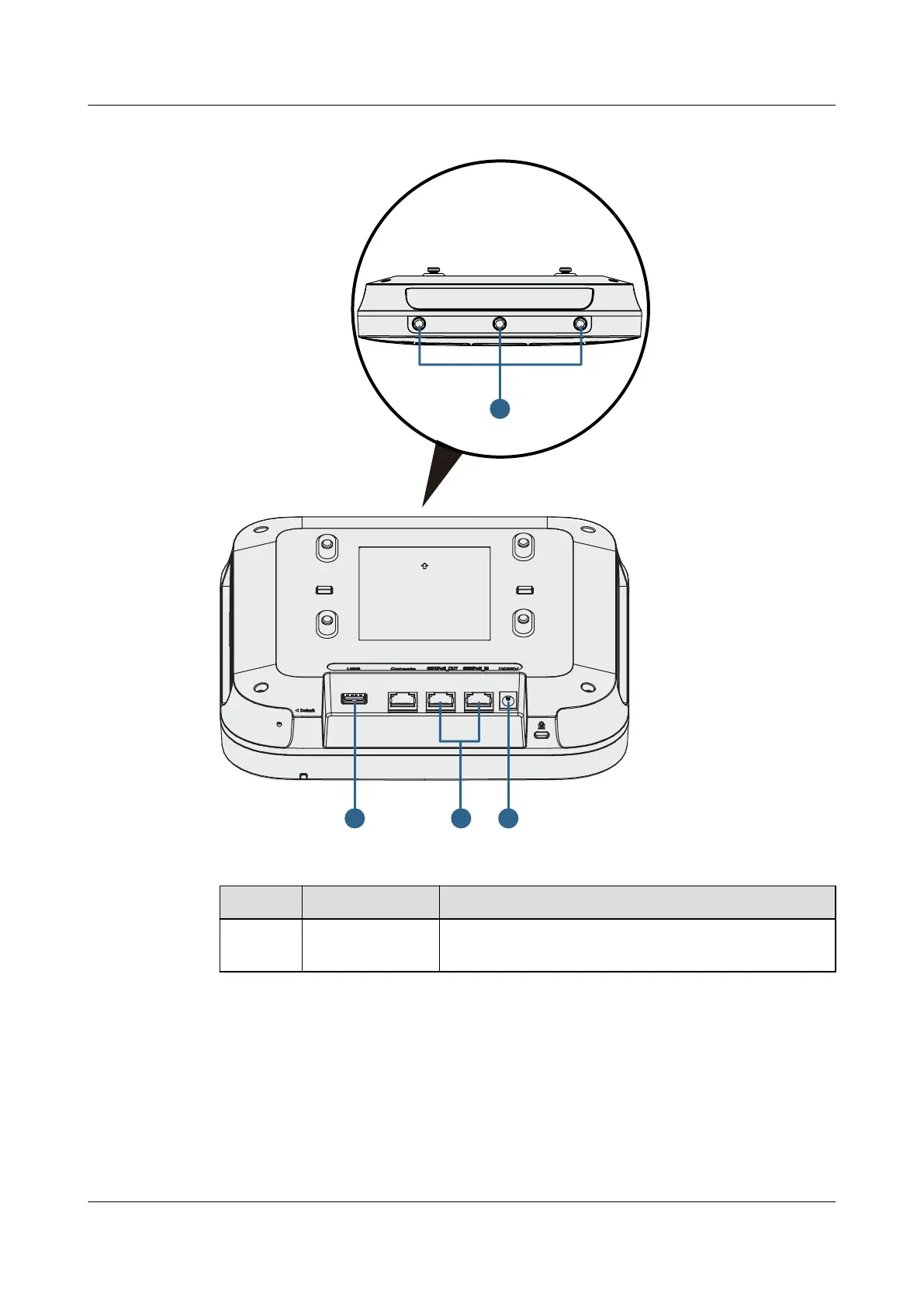Figure 2-5 Appearance of the AP4050DN-E
Table 2-3 Cable connections
No.
Cable or Device Description
1 USB flash drive Connects to a USB flash drive to extend the storage space
of the AP, and provides a maximum of 2.5 W power.
AP4050DN-E
Hardware Installation and Maintenance Guide
2 AP Installation
Issue 05 (2018-02-02) Huawei Proprietary and Confidential
Copyright © Huawei Technologies Co., Ltd.
21