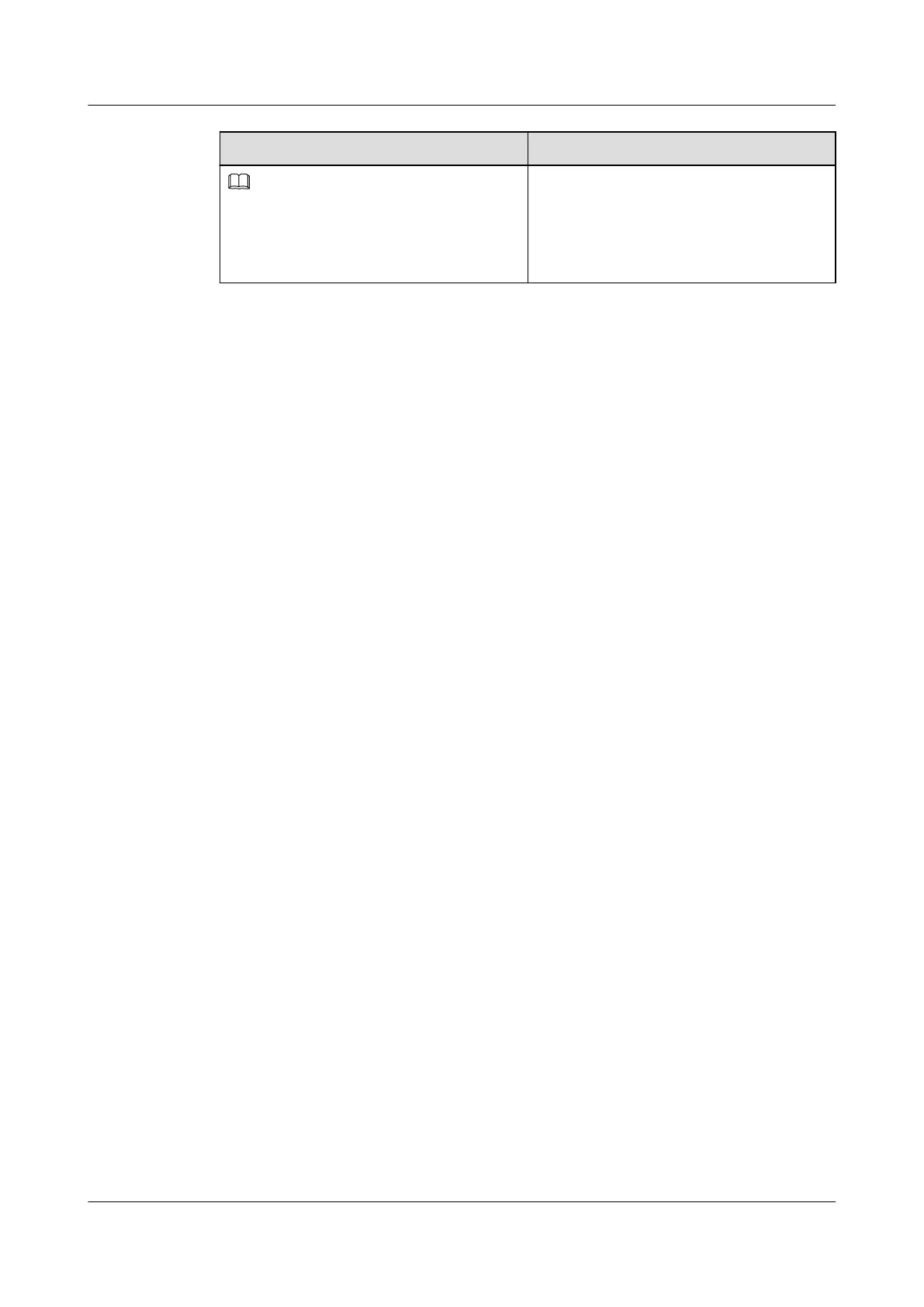Symbol Description
Calls attention to important information,
best practices and tips.
NOTE is used to address information not
related to personal injury, equipment
damage, and environment deterioration.
Change History
Changes between document issues are cumulative. The latest document issue contains all
changes made in previous issues.
Issue 05 (2018-02-02)
This version has the following updates:
The following information is modified:
l 2.6.1 Installing the Device on a Wall
l 2.6.2 Installing the Device on a Ceiling
l 2.6.3 Installing the Device on a T-rail
l 2.6.4 Removing an AP
Issue 04 (2017-08-31)
This version has the following updates:
The following information is modified:
l 1.1 Device Structure
l 2.3 Unpacking the Equipment
Issue 03 (2017-01-20)
This version has the following updates:
The following information is modified:
l 2.6.1 Installing the Device on a Wall
l 2.6.2 Installing the Device on a Ceiling
l 2.6.3 Installing the Device on a T-rail
Issue 02 (2016-09-30)
This version has the following updates:
The following information is modified:
2.7 Cable Connection
AP4050DN-E
Hardware Installation and Maintenance Guide
About This Document
Issue 05 (2018-02-02) Huawei Proprietary and Confidential
Copyright © Huawei Technologies Co., Ltd.
iii