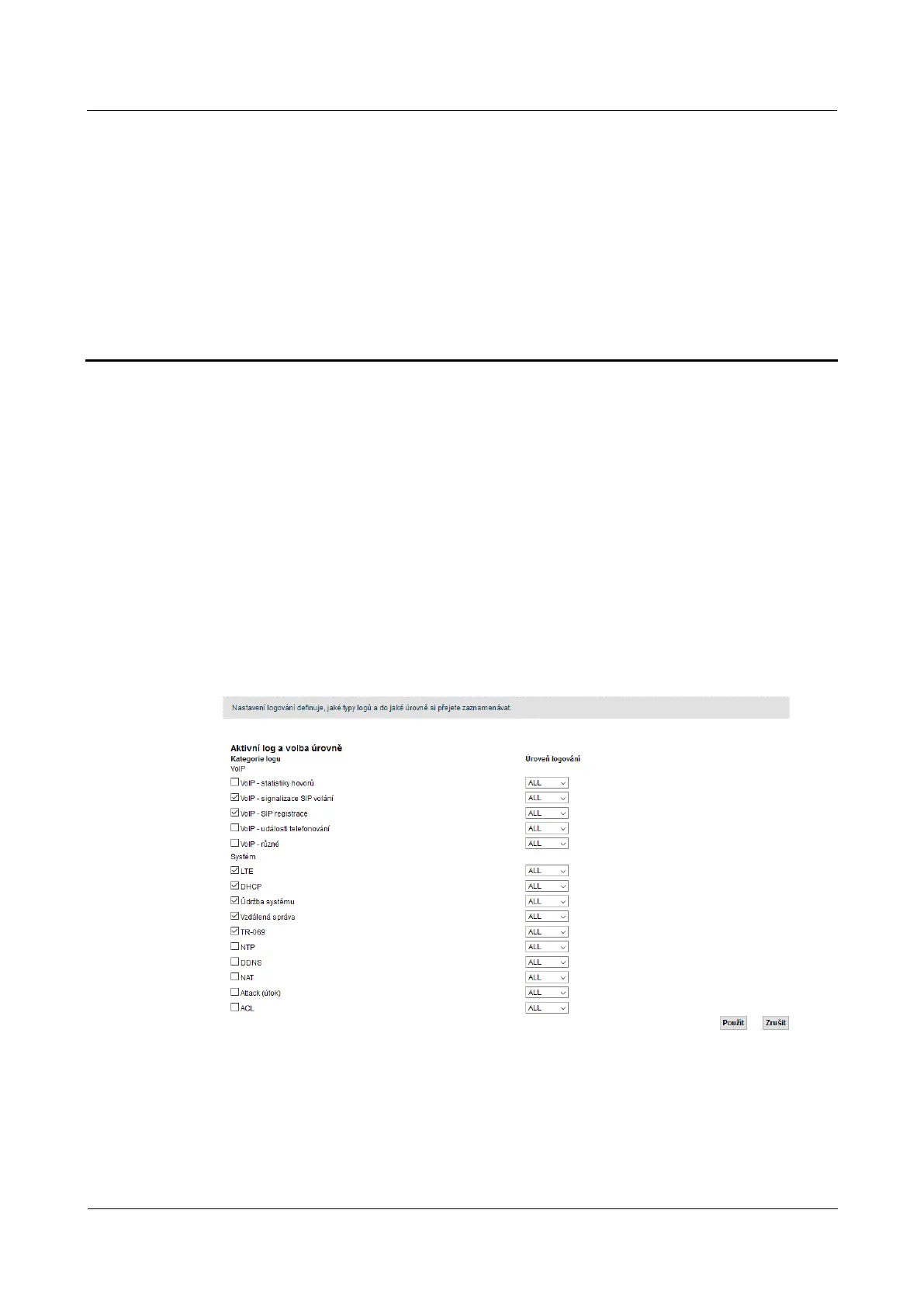LTE CPE B2368 User's
Guide 21 Set logging
Issue 01 Copyright © Huawei Technologies Co., Ltd. 146
21 setting up logging 21 setting up logging
21.1 Overview
Setting logging defines what types of logs and to what levels will be recorded on the screen System log.Setting logging defines what types of logs and to what levels will be recorded on the screen System log.
21.2 Settings screen logging
To change the logging LTE modem, click on Device Management> Log Settings. The screen below. To change the logging LTE modem, click on Device Management> Log Settings. The screen below. To change the logging LTE modem, click on Device Management> Log Settings. The screen below.
Figure 21-1 Device Management> Settings logging Figure 21-1 Device Management> Settings logging
The following table summarizes the available fields on this screen.
