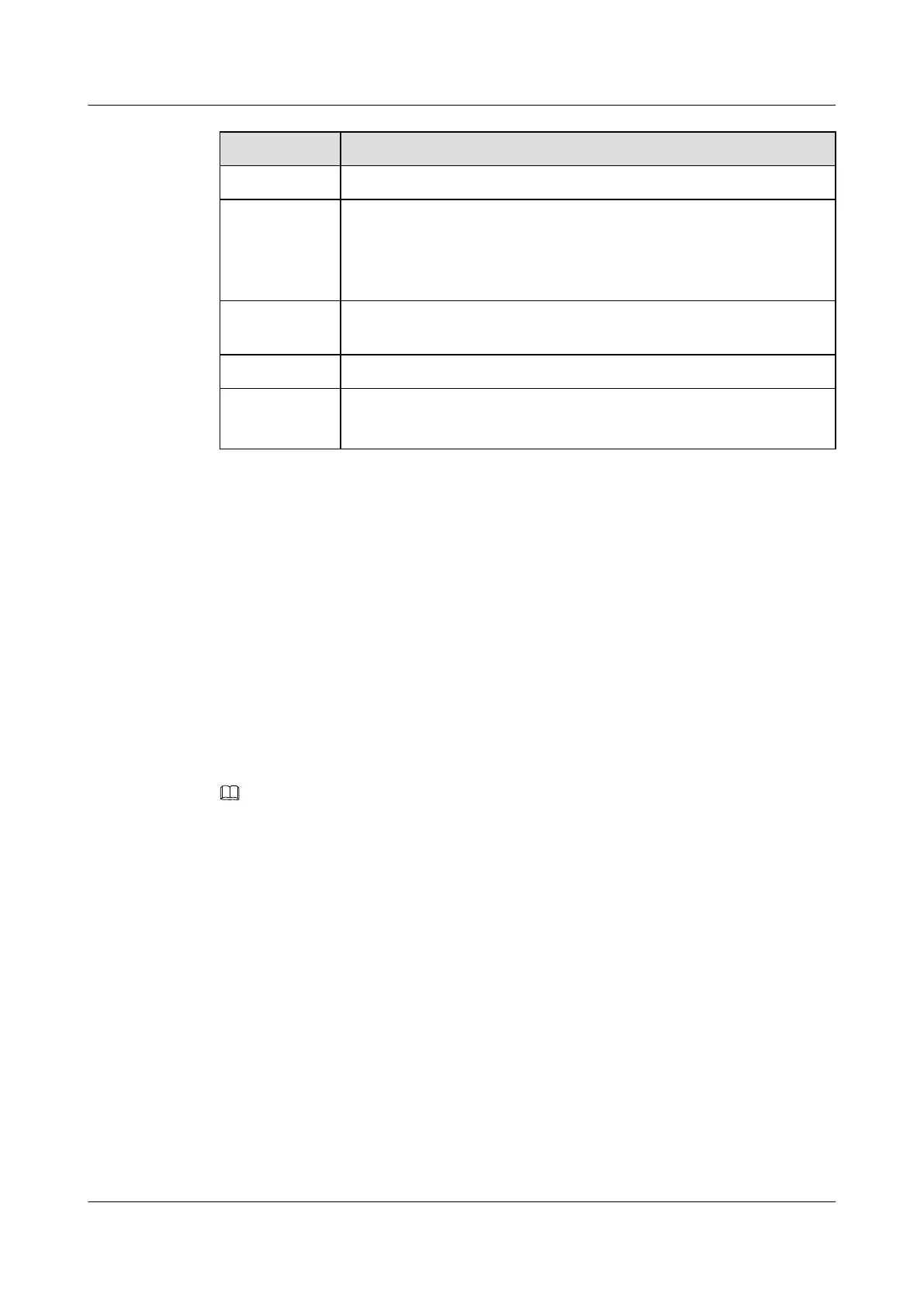Item Description
Connector X3 Cable connector-D style-9PIN-female
Cable type
l Symmetrical twisted cable-120-ohm-
SEYVPV-0.5mm-24AWG-8core-PANTONE 430U
l Symmetrical twisted cable-100-ohm-
SEYVP-0.48mm-26AWG-8core-black
Number of
cores
8
Fireproof class CM
Available
length
15 m ( 49.21 ft ) for the 120-ohm cable
3 m ( 9.84 ft ) for the 100-ohm cable
5.4 Auxiliary Port Cable
This section describes the structure and technical specifications of the AUX interface cable.
5.4.1 Introduction
The AUX interface cable is used to connect the AUX interface on the CX600 to a modem to
remotely transmit the configuration data of the CX600.
The AUX interface cable is an 8-core shielded cable. One end of the cable is an RJ45 connector
connected to the AUX interface on the MPU. The other end has DB9 and DB25 connectors,
either of which is connected to the serial interface on a computer.
NOTE
User login through AUX interfaces is not supported at present.
5.4.2 Structure
As shown in Figure 5-2 the structure of the AUX interface cable is the same as that of the console
interface cable. Table 5-9 shows the pin assignment on the AUX interface cable.
HUAWEI CX600-X1-M/CX600-X2-M Series Metro
Services Platform
Hardware Description 5 Cables
Issue 03 (2014-04-30) Huawei Proprietary and Confidential
Copyright © Huawei Technologies Co., Ltd.
138
