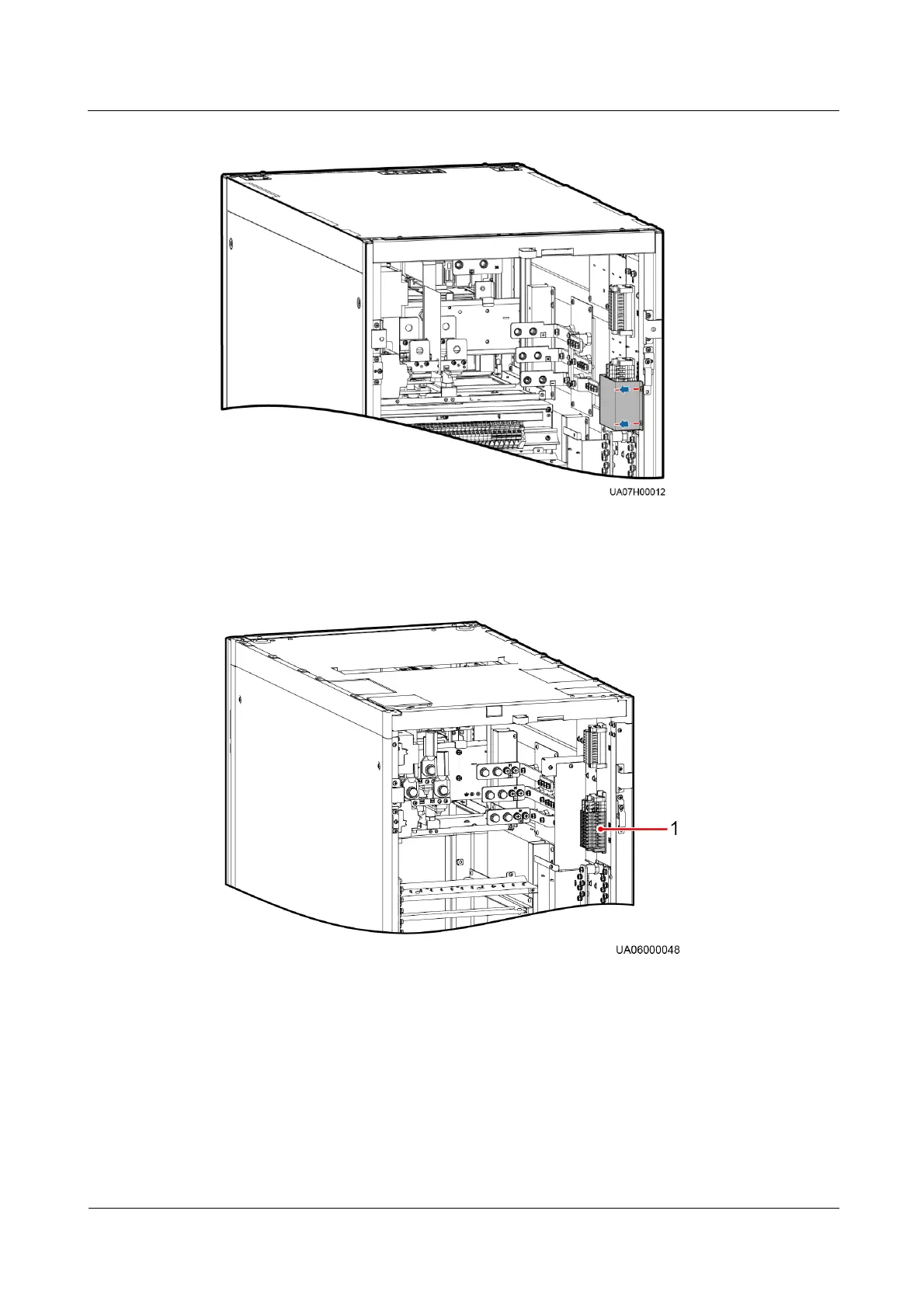FusionModule5000 Smart Modular Data Center
Maintenance Guide (ECC800)
Huawei Proprietary and Confidential
Copyright © Huawei Technologies Co., Ltd.
Figure 5-17 Removing the protective panel
Step 2 Locate the fuse terminal in the UPS according to the diagram, as shown in Figure 5-18.
Figure 5-18 Fuse terminal positions
Step 3 Open the cover and remove the fuse, as shown in Figure 5-16.
Step 4 Install a new fuse, press the cover of the fuse terminal.
Step 5 Reinstall the protective panel.
----End
