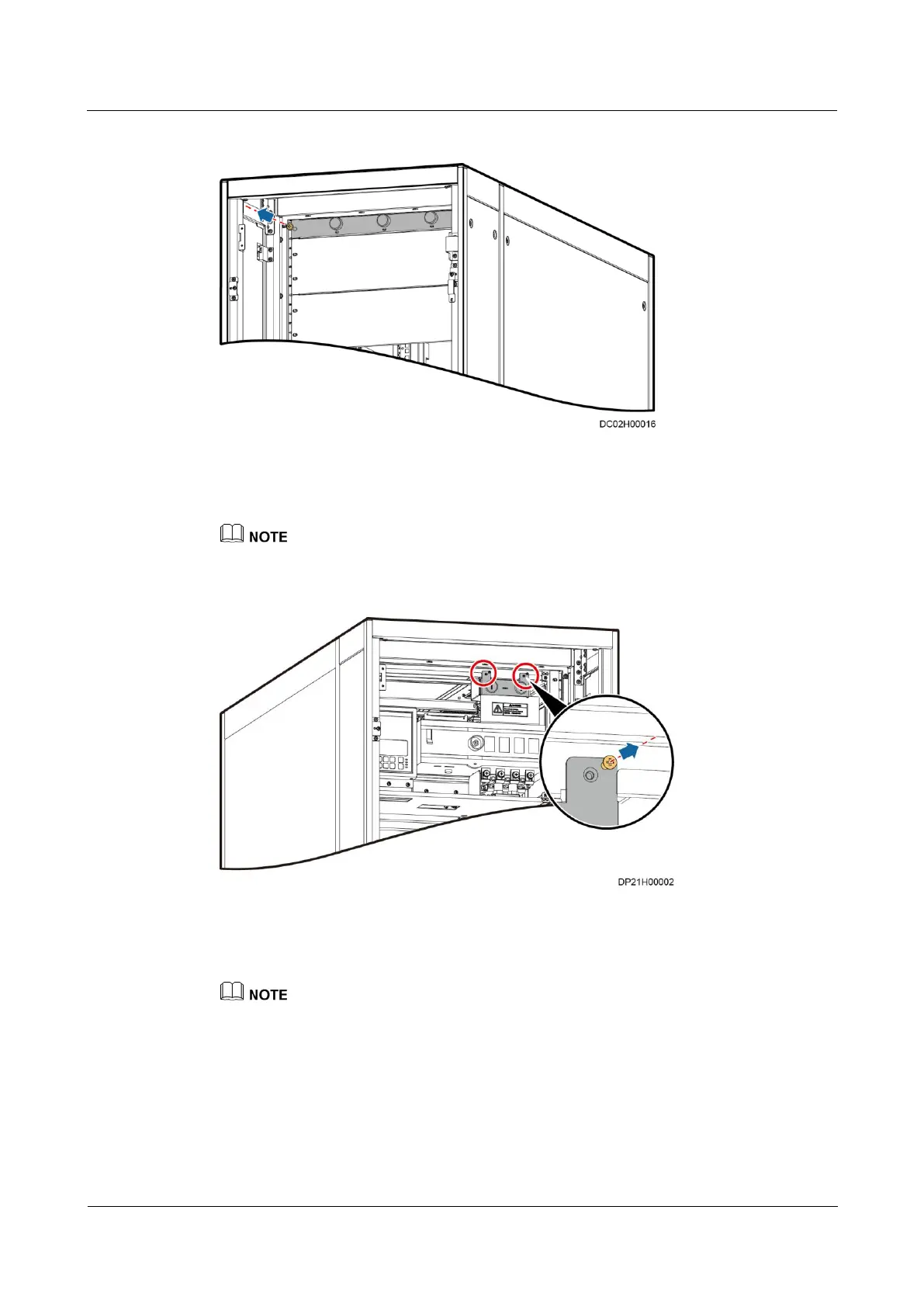FusionModule800 Smart Small Data Center
Maintenance Guide
Huawei Proprietary and Confidential
Copyright © Huawei Technologies Co., Ltd.
Figure 5-9 Removing the indicator protective panel
Step 3 (Optional) Open the front door of the Converged Cabinet, remove the protective panel of the
ATS PDU, and remove the indicator panel, as shown in Figure 5-10.
This step is performed only when an ATS PDU is configured.
Figure 5-10 Removing the indicator panel of the ATS PDU
Step 4 Loosen the screw at the back of the indicator using a Phillips screwdriver, and remove the
cables, as shown in Figure 5-11.
When removing cables, label the cables with corresponding terminal ports for later connection.