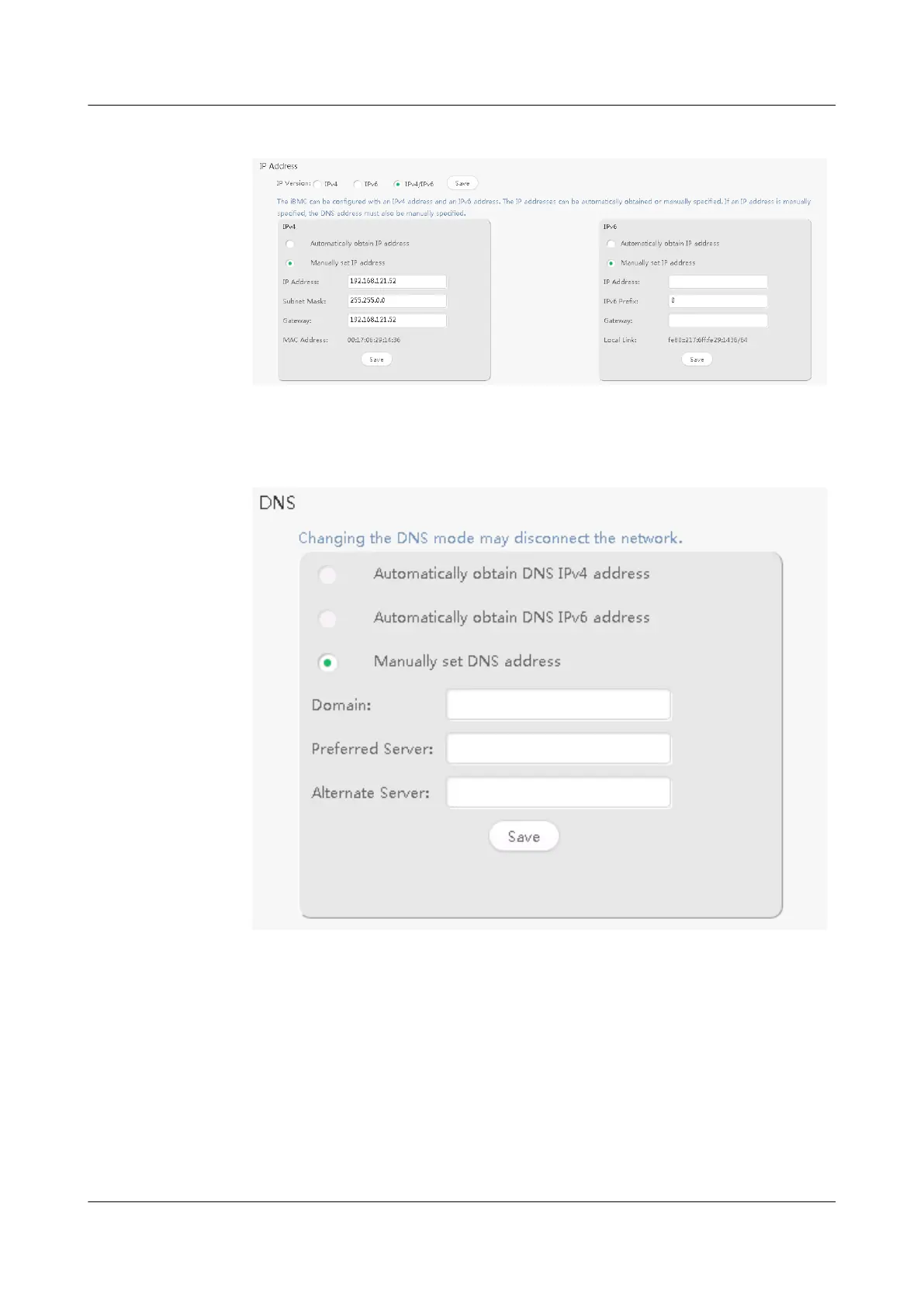Figure 5-31 Network configuration
5 On the DNS page, configure the DNS.
The DNS configuration page is displayed, as shown in Figure 5-32.
Figure 5-32 DNS configuration
6 Enter the IP address.
7 Click Save.
8 Log in to the iBMC WebUI by using the manually specified IP address to verify the
setting.
----End
5.5.3 Logging In to the Remote Virtual Console
Log in to the remote virtual console of the iBMC through the iBMC WebUI.
Prepare the following data before logging in to the remote virtual console:
FusionServer G5500 Server
User Guide
5 Configuring the G5500
Issue 02 (2017-12-15) Huawei Proprietary and Confidential
Copyright © Huawei Technologies Co., Ltd.
109