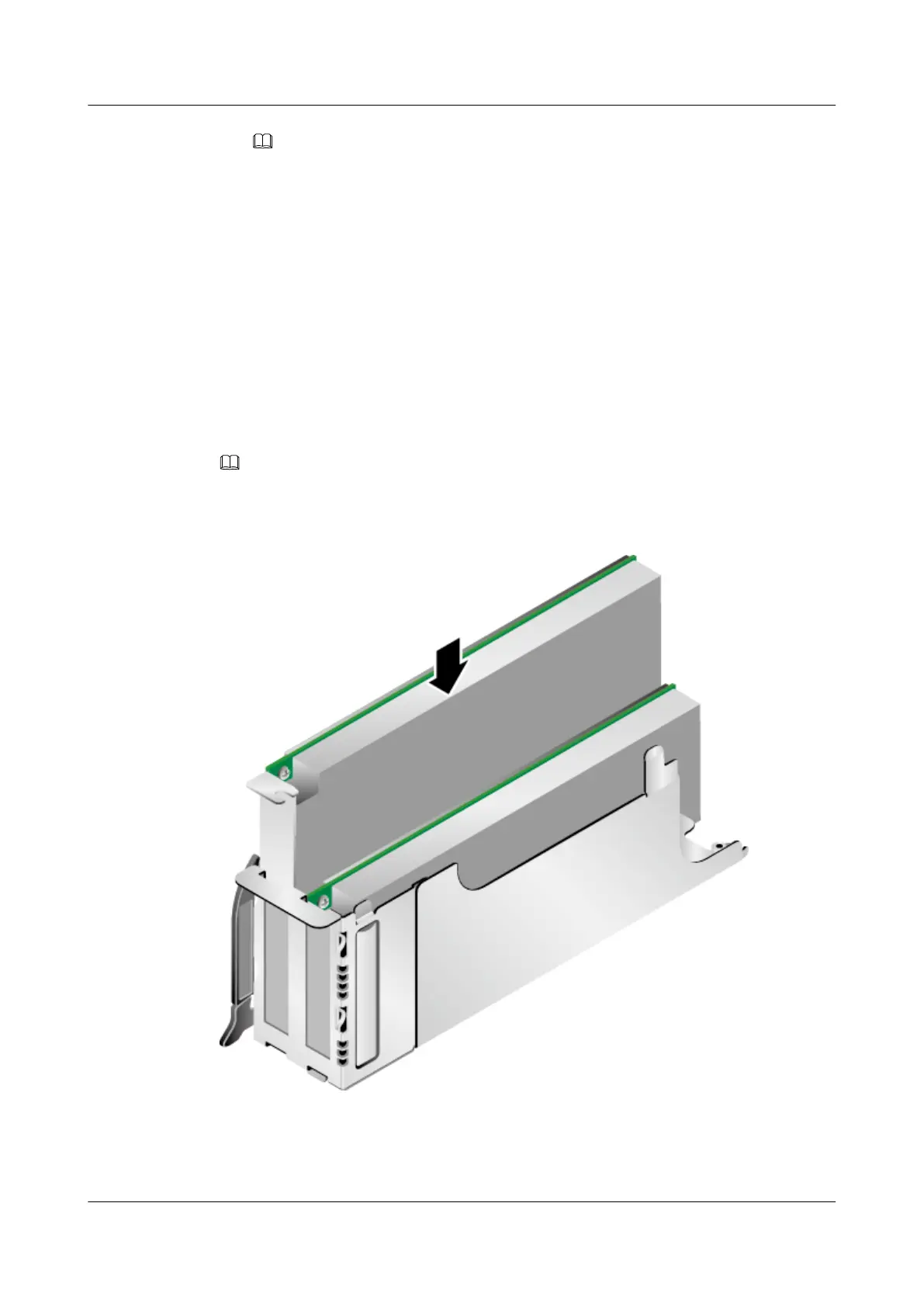NOTE
Before closing the latch, adjust its position properly so that it can securely fasten the power cable.
Step 6 Log in to the iBMC WebUI, and check whether the new PSU is normal. For details, see
FusionServer G5500 Server 1.0.0 iBMC User Guide.
----End
6.7 I/O Module
6.7.1 Installing a PCIe Card
Step 1 Take a spare PCIe card out of its ESD bag.
Step 2 Insert the PCIe vertically into the slot, as shown in Figure 6-50.
NOTE
To avoid the impact of topology orchestration, preferentially install the PCIe card in slot 3 or 4.
Figure 6-50 Installing a PCIe card
Step 3 Install the cover of the I/O module in the direction indicated by (1) in Figure 6-51.
FusionServer G5500 Server
User Guide
6 Optional Part Installation
Issue 02 (2017-12-15) Huawei Proprietary and Confidential
Copyright © Huawei Technologies Co., Ltd.
166