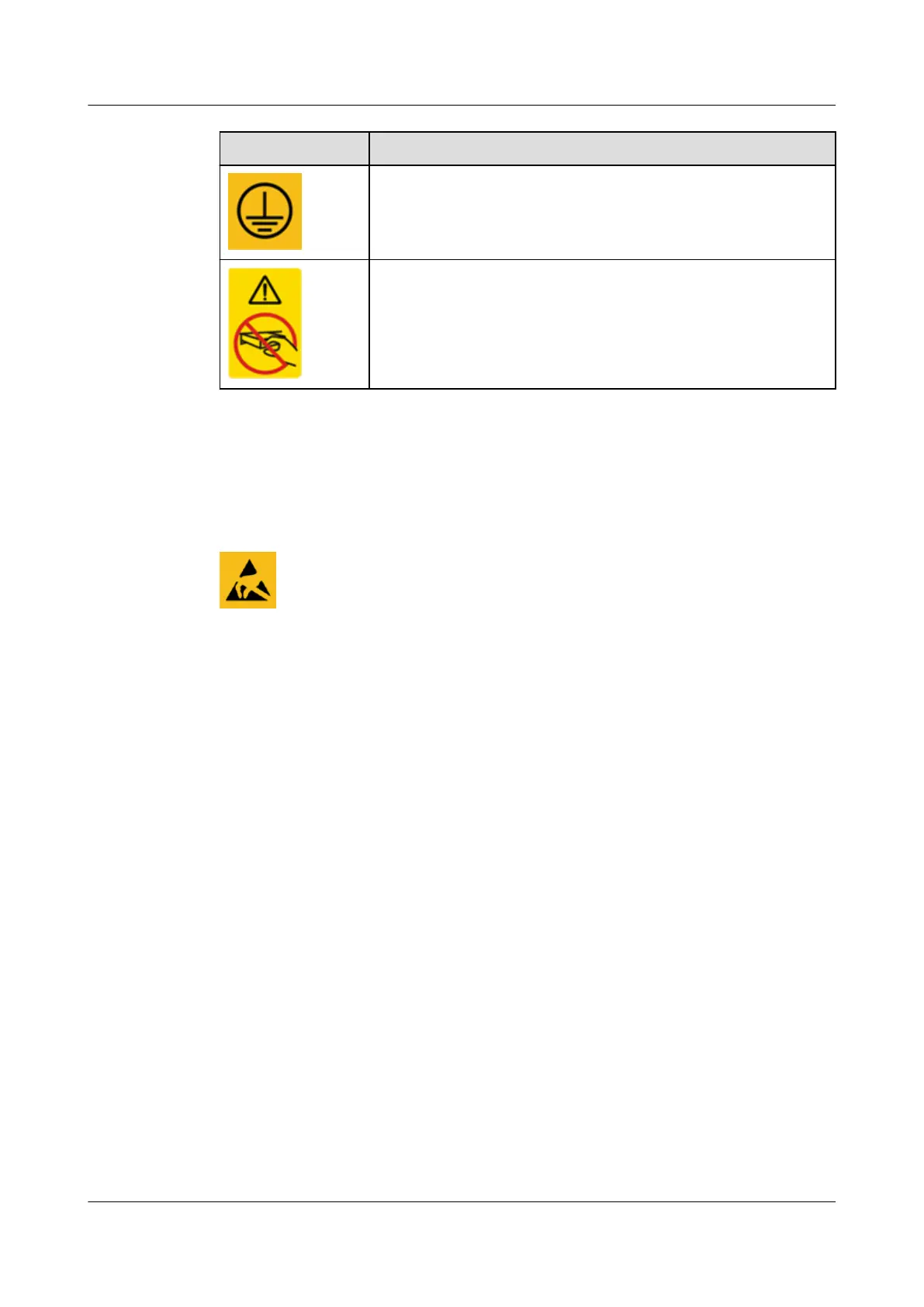Symbol Description
Cabinet Grounding Symbol
Indicates the position of a grounding point.
Disk Swap and Install Warning Symbol
Indicates that you should be cautious when you swap,
install, or pull out a disk.
2.2 Safety Precautions for ESD Protection
When installing or maintaining the equipment, follow the ESD safety precautions
to prevent personal injury and equipment damage.
indicates an electrostatic sensitive area. To prevent personal injury and
equipment damage when operating equipment in this area, wear an ESD wrist
strap, ESD clothing, or ESD gloves. Note the following:
● Do not wear an ESD wrist strap when powering on the equipment to prevent
an electric shock.
● Do not touch devices with bare hands to prevent damage to the electrostatic
sensitive devices (ESSDs) on the circuit boards.
● The electronic line is prone to electrostatic damage. Wear an ESD wrist strap,
ESD gloves, and ESD clothing when handling disks, especially bare disks. Hold
a disk by its edge.
● Since an ESD wrist strap only prevents static electricity from the body, the ESD
clothing is required to prevent static electricity from clothes.
● Before installing or replacing devices, wear an ESD wrist strap, ESD gloves,
and ESD clothing to protect you and the equipment from static electricity.
● Use special ESD bags to carry or transport device components.
2.3 Safety Precautions for Laser Protection
When installing or maintaining equipment, follow the laser safety precautions to
ensure the safety of personnel and equipment.
Laser safety risks include:
● Personal injury
● Equipment damage
OceanStor V5 Series
Parts Replacement 2 Safety Operation Guide
Issue 15 (2019-12-30) Copyright © Huawei Technologies Co., Ltd. 5
