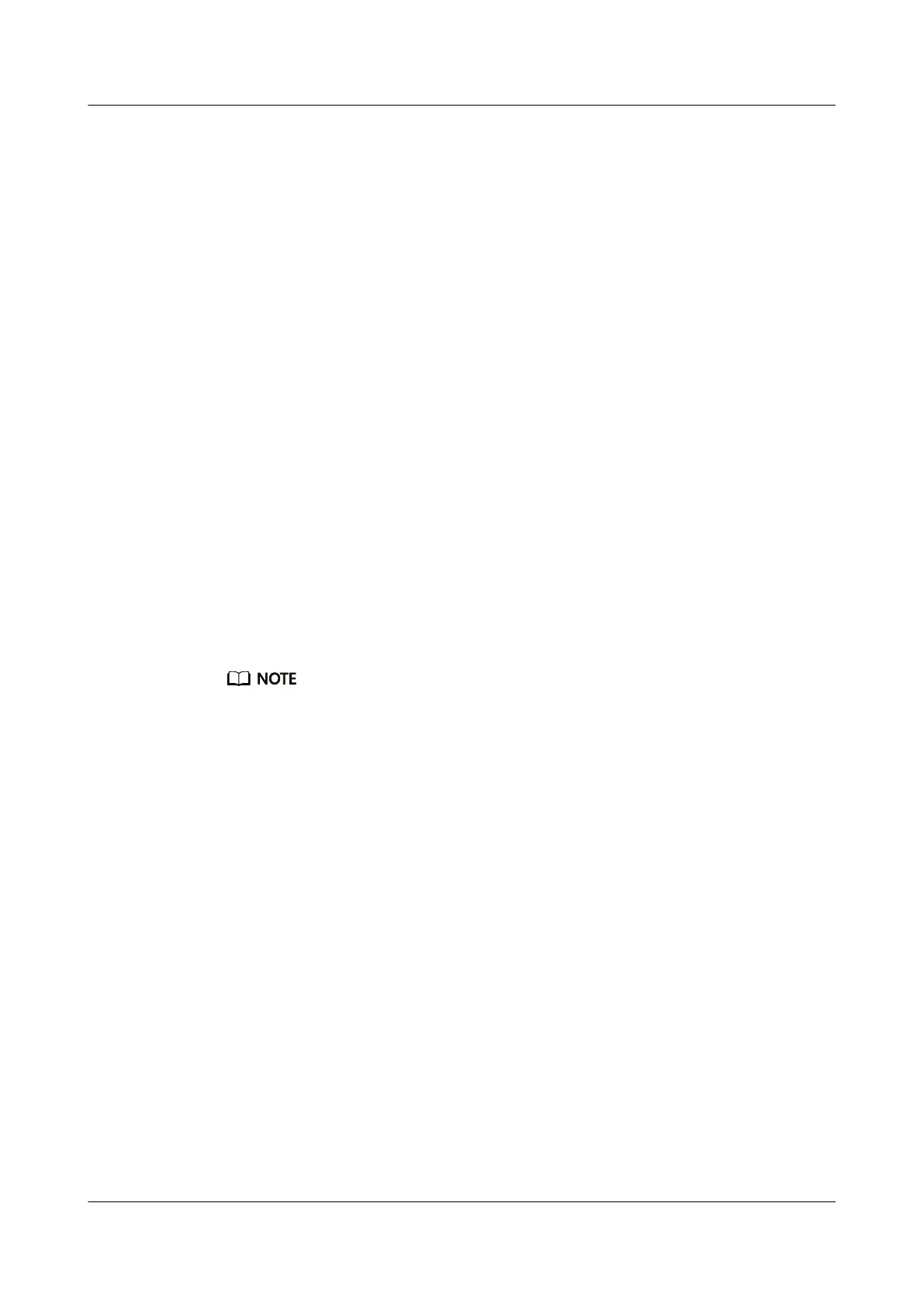Follow-up Procedure
After the fan module is replaced, label it to facilitate subsequent operations.
6.5 Replacing a Disk
This section describes how to replace a disk.
6.5.1 Replacing a Disk Module (High-Density Disk Enclosure)
This section describes how to replace a disk module, including the replacement of
failing disks (disks not yet completely faulty) and faulty disks.
Impact on the System
During the interval between removing a disk module and installing the spare part,
system performance is compromised. Therefore, replace a disk module during
o-
peak hours.
Prerequisites
● The spare part is on hand.
● To prevent services from being
aected, use Huawei-certied disk modules
that match the product model as spare disk modules (which are obtained by
service engineers based on the part codes of failed disk modules).
● The disk module that you want to replace has been located.
You can locate a component in one of the following ways:
● Locating a disk based on alarms in DeviceManager: On the Alarms and Events page of
DeviceManager, view the help information and determine the ID of the disk to be
replaced. Then locate the disk at your site based on the disk enclosure ID and slot ID.
● Locating a component based on its location indicator: You are advised to set the
location indicator of the component in DeviceManager. For details, see the
Online Help
of DeviceManager. Then, locate the component at your site based on its location
indicator.
● Locating a component based on the status of its Running/Alarm indicator: For details
about the indicators on
dierent components, see Indicator Introduction of each
component in the
Product
Description
specic to your product model and version.
Precautions
● To prevent the disk module from damage, pull out the enclosure of or slide
the enclosure into the cabinet slowly.
● Remove and insert a disk module with even force. Excessive force may
damage the appearance or connectors of the disk module.
● To prevent data loss, replace only a disk module of which status indicator is
steady red.
● The duration of pulling an enclosure completely out of the cabinet must be
shorter than
ve minutes.
● After sliding an enclosure into a cabinet, wait at least 15 minutes before
pulling out it again.
OceanStor V5 Series
Parts Replacement 6 Replacing CRUs
Issue 15 (2019-12-30) Copyright © Huawei Technologies Co., Ltd. 96
