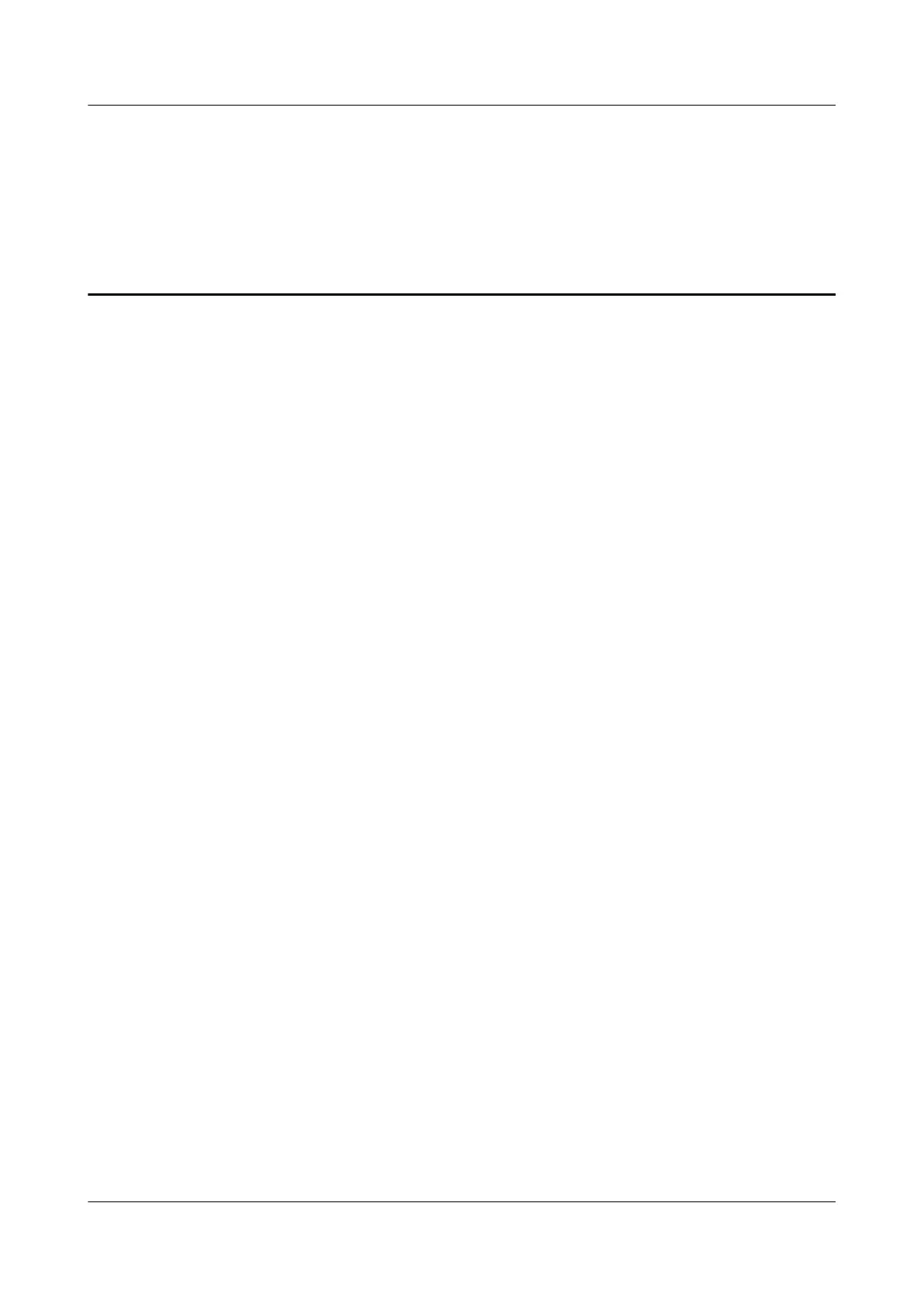Contents
About This Document................................................................................................................ ii
1 Before You Start....................................................................................................................... 1
2 Safety Operation Guide......................................................................................................... 4
2.1 Alarm and Safety Symbols................................................................................................................................................... 4
2.2 Safety Precautions for ESD Protection............................................................................................................................. 5
2.3 Safety Precautions for Laser Protection...........................................................................................................................5
2.4 Safety Precautions for Using Fibers.................................................................................................................................. 6
2.5 Safety Precautions for Using Power Cables (Applicable to Japan)........................................................................7
2.6 Safety Precautions for Short Circuit Protection............................................................................................................ 7
2.7 Safety Precautions for Operating Equipment................................................................................................................ 7
2.8 Safety Precautions for Condensation Prevention......................................................................................................... 8
3 Preparations Before Parts Replacement............................................................................ 9
3.1 Requirements for Maintenance Personnel..................................................................................................................... 9
3.2 Tools and Instruments......................................................................................................................................................... 10
3.3 Obtaining Spare Parts......................................................................................................................................................... 11
4 Distinguishing CRUs and FRUs........................................................................................... 12
5 How to Access Parts Replacement Multimedia............................................................. 14
6 Replacing CRUs...................................................................................................................... 16
6.1 Installing and Using SmartKit...........................................................................................................................................16
6.1.1 Installing SmartKit............................................................................................................................................................ 16
6.1.2 Checking System Status.................................................................................................................................................. 19
6.1.3 Replacing a CRU................................................................................................................................................................ 25
6.2 Replacing a Power Module................................................................................................................................................31
6.2.1 Replacing a Power Module (for 5110 V5/5110F V5/5300 V5).......................................................................... 31
6.2.2 Replacing a Power Module (for 5300F V5/5500 V5/5500F V5)........................................................................37
6.2.3 Replacing a Power Module (for 5600 V5/5800 V5/5600F V5/5800F V5)......................................................44
6.2.4 Replacing a Power Module (for 6800 V5/6800F V5)............................................................................................ 50
6.2.5 Replacing a Power Module (Disk Enclosure)...........................................................................................................56
6.2.6 Replacing a Power Module (High-Density Disk Enclosure)................................................................................62
6.3 Replacing a BBU.................................................................................................................................................................... 67
6.3.1 Replacing a BBU (for 5300F V5/5500 V5/5500F V5)............................................................................................ 67
OceanStor V5 Series
Parts Replacement Contents
Issue 15 (2019-12-30) Copyright © Huawei Technologies Co., Ltd. vi
