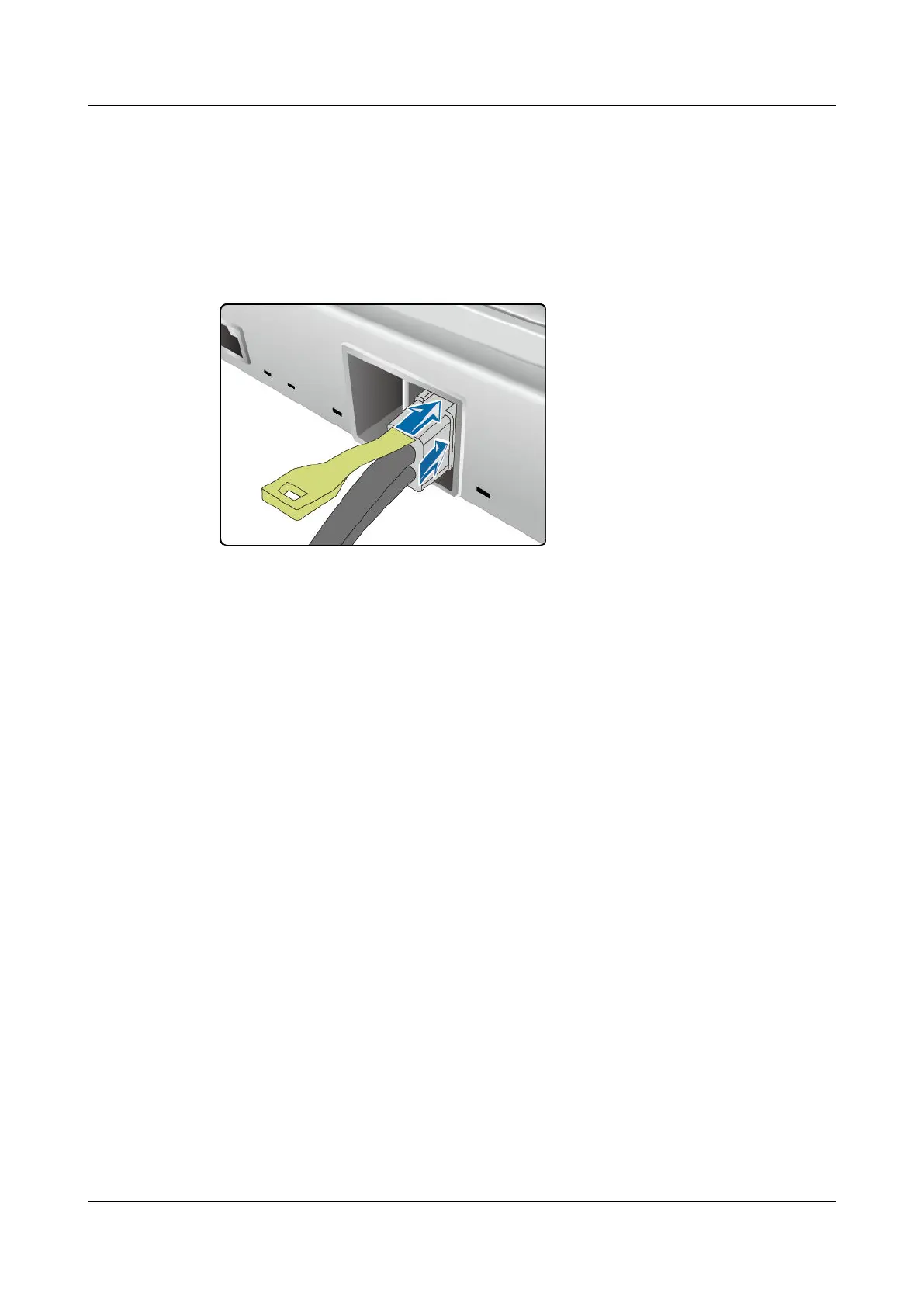Step 4 Pull the mini SAS HD cable connector out of the port and put it in to an ESD bag.
Step 5 Take the spare part out of the ESD bag.
Step 6 Insert the replacement mini SAS HD cable vertically into the original position, as
shown in Figure 7-78.
Figure 7-78 Connecting a mini SAS HD cable
Step 7 View the Port indicator, and determine whether the installation is successful.
● If the indicator is steady green or blue, the cable is successfully installed.
● If the indicator is steady red or
o, the newly installed cable is faulty, the
cable slot is faulty, or the cable is incorrectly installed.
Step 8
Conrm the replacement.
After the preceding procedure is complete, check services on the host for storage-
related errors. If any storage-related error is reported, contact Huawei technical
support.
----End
Follow-up Procedure
Label the replaced cable to facilitate subsequent operations.
7.6.3 Replacing a Cable
This section describes how to replace a cable.
Impact on the System
Replacing a cable may
aect or even interrupt system services. Replace the cable
in o-peak hours and back up data in advance to avoid unexpected service
interruption.
Prerequisites
● A spare part is on hand.
OceanStor V5 Series
Parts Replacement 7 Replacing FRUs
Issue 15 (2019-12-30) Copyright © Huawei Technologies Co., Ltd. 221
