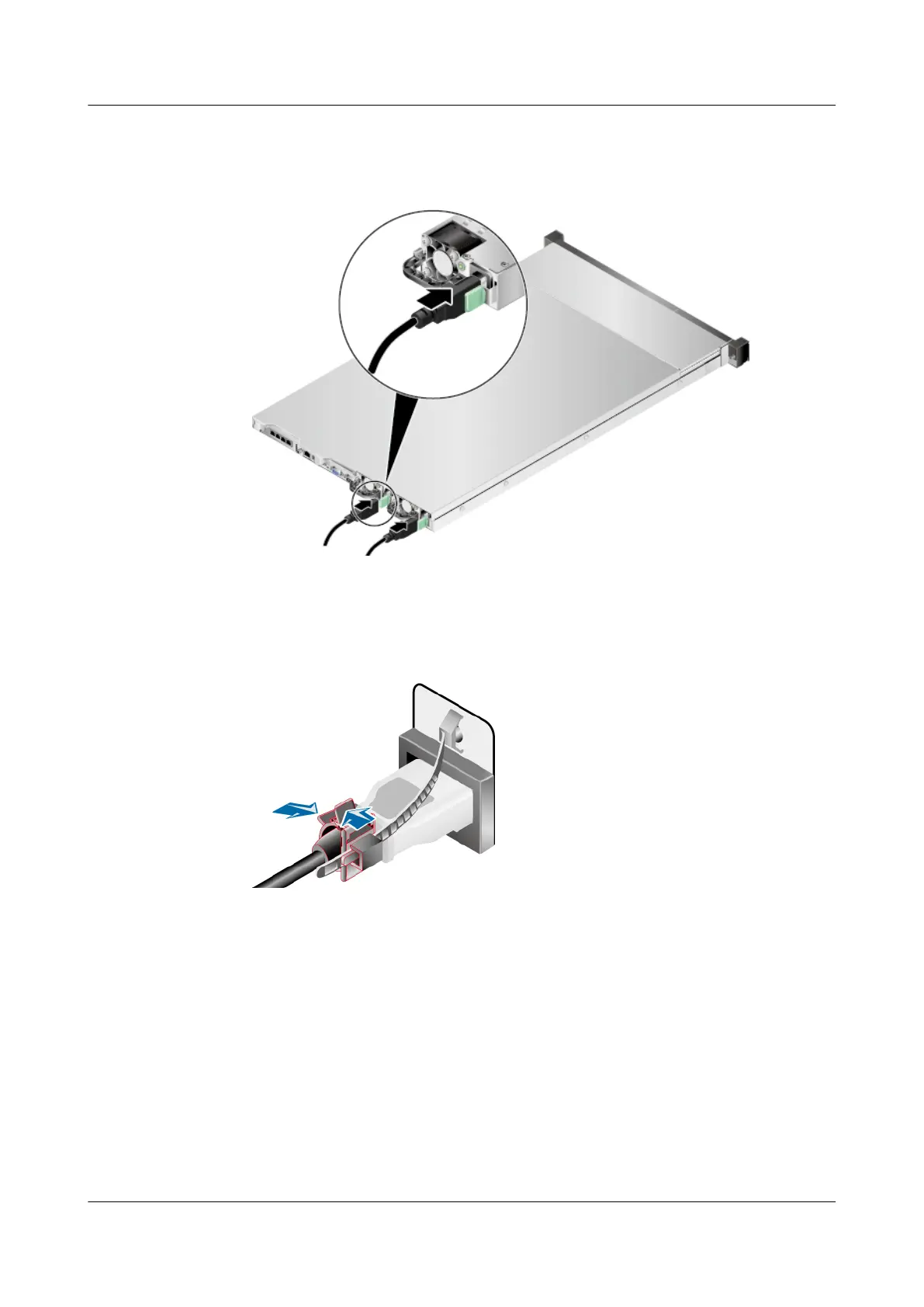3. Connect the power cable to the spare part. See Figure 7-103.
Figure 7-103 Connecting a power cable to an AC power module
4. Secure the power cable using a cable tie. See Figure 7-104.
Figure 7-104 Securing a power cable
Step 4 (Optional) If only one power module is congured, power on the quorum server.
----End
7.11.1.2 Replacing an AC Power Module (Applicable to 2280)
This section describes how to replace an AC power module.
Impact on the System
During the replacement of a power module, if the redundant power module fails,
the corresponding quorum server is unexpectedly powered
o, causing all services
in the quorum server to be interrupted.
OceanStor V5 Series
Parts Replacement 7 Replacing FRUs
Issue 15 (2019-12-30) Copyright © Huawei Technologies Co., Ltd. 251
