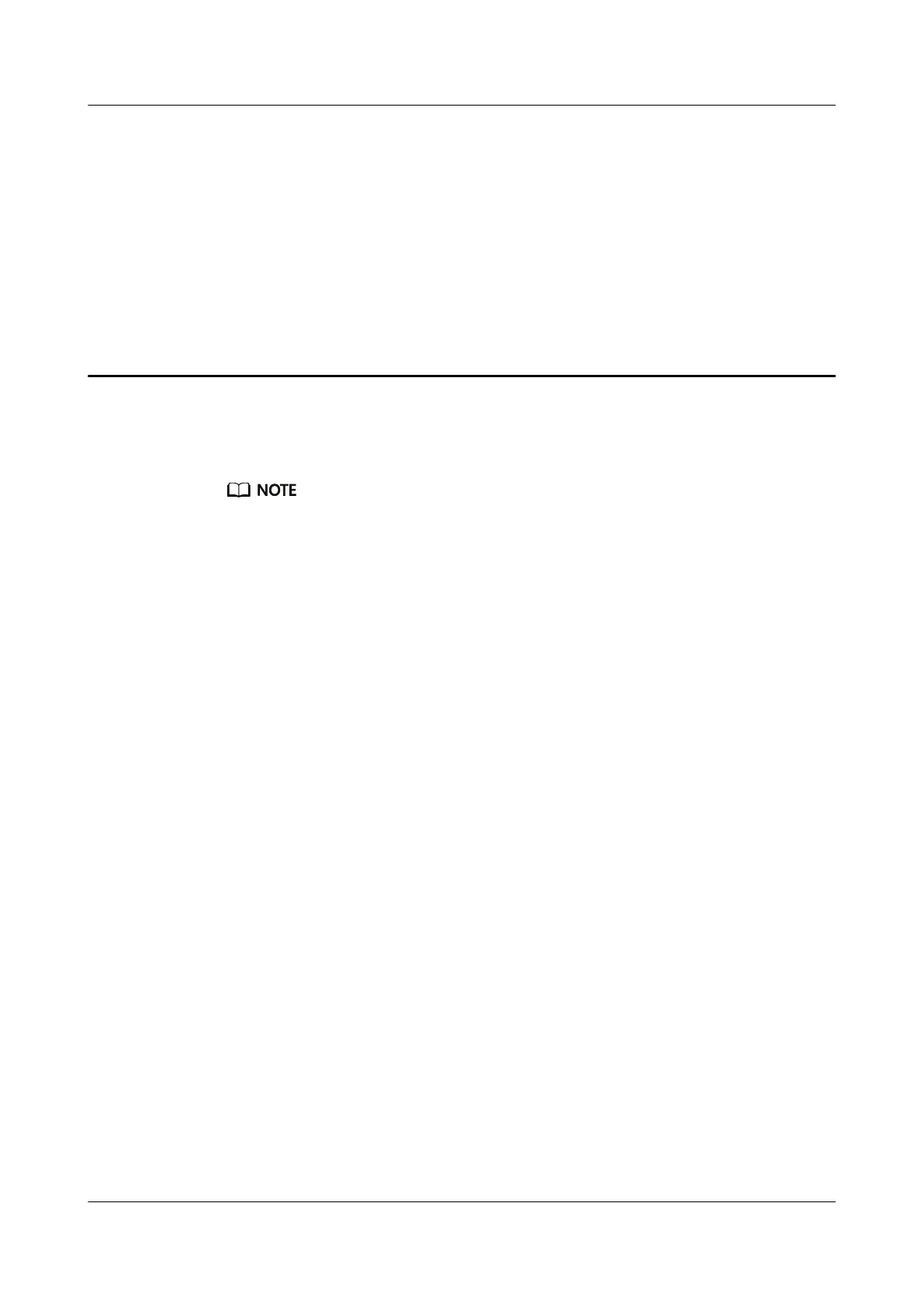6 Replacing CRUs
This chapter describes how to replace CRUs.
You can refer to the parts replacement multimedia for a dynamic view of the replacement
procedure. For details, see 5 How to Access Parts Replacement Multimedia.
6.1 Installing and Using SmartKit
6.2 Replacing a Power Module
6.3 Replacing a BBU
6.4 Replacing a Fan Module
6.5 Replacing a Disk
6.6 Replacing an Expansion Module
6.7 Replacing an Optical Module
6.8 Replacing an Optical Module (for 8 Gbit/s Fibre Channel Interface Module
(Eight Ports)/16 Gbit/s Fibre Channel Interface Module (Eight Ports))
6.9 Running/Alarm Indicators on Power Modules, BBUs, and Fan Modules
6.1 Installing and Using SmartKit
SmartKit (formerly named Toolkit) is a serviceability tool developed by Huawei. It
helps technical service engineers and maintenance engineers manage and
maintain devices.
6.1.1 Installing SmartKit
This section describes how to install SmartKit and desired tool packages on your
maintenance terminal.
Prerequisite
● Requirements for software installation environments
OceanStor V5 Series
Parts Replacement 6 Replacing CRUs
Issue 15 (2019-12-30) Copyright © Huawei Technologies Co., Ltd. 16
