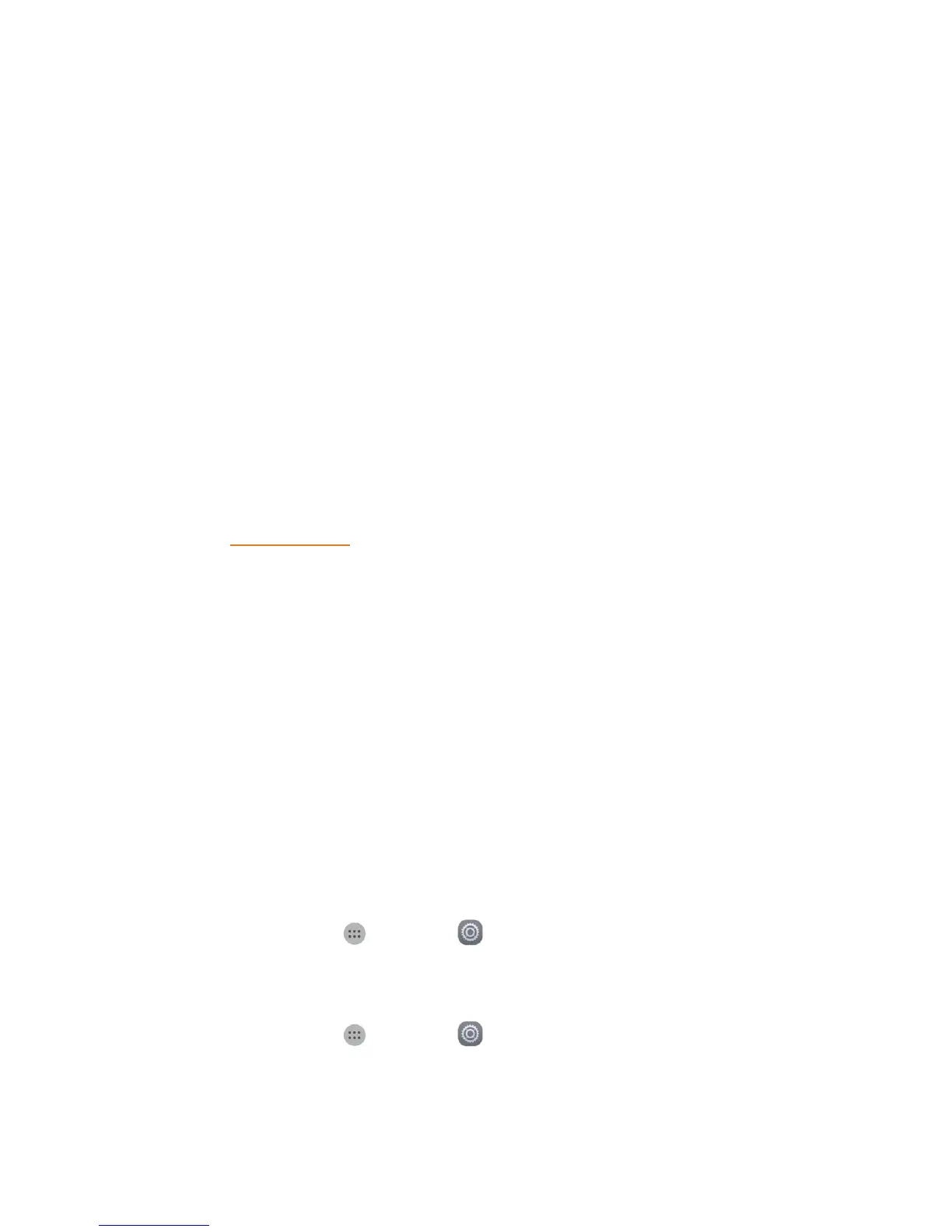For Assistance 112
For Assistance
Thefollowingtopicsaddressareasofsupportforyourphone,includingtroubleshooting,
specifications,accountinformation,warrantyinformation,andcustomerservicecontact
information.
Troubleshooting
Checkthequestionsandanswersbelowfortroubleshootingsolutionsforcommonphoneissues.
Check Here First
Question:Phonefreezes/operationisunstable.
Answer:Turnthephoneonagain.Ifyouareunabletoturnthephoneoff,removeandreplace
theBattery,andthenturnthephoneonagain.Datathatwasbeingeditediserasedafteryour
phoneispoweredonagain.
Question:Operationisunstableafteranewapplicationwasinstalled.
Answer:Thenewlyinstalledapplicationmaybethecause.UninstalltheapplicationinSafe
mode.SeeUninstallanApp.ToturnthephoneoninSafemode:
l To enable the Safe mode, with the phone turned off, press the Power/Lockbuttonand then
press and hold the Volume down key until the device starts up.
o
AfterturningthephoneoninSafemode,"SafeMode"appearsatlowerleft.
o
AfterrestartinginSafemode,yourphonecanbepoweredonasusual.
o
BeforeturningthephoneoninSafemode,itisrecommendedthatyoubackup
importantdata.
o
BypoweringthephoneoninSafemode,addedwidgetsmaybedeleted.
Question:Cannotusephone,mail,orInternet.
Answer 1:Checkwhetheryouarewheresignalisweakoroutofservicearea.
Answer 2:Powerthephoneonagain.
Answer 3:IsthephoneinAirplanemode?TocheckthatAirplanemodeiscancelled:
l
Fromhome,tapApps >Settings ,underWireless & networkstapMore >
Airplane mode.
Answer 4:Isdatacommunicationdisabled?Tocheckthatdatacommunicationisenabled:
l
Fromhome,tapApps >Settings >Data traffic management.
Answer 5:Isadisabledaccesspointset?Toresettoinitialsettings: