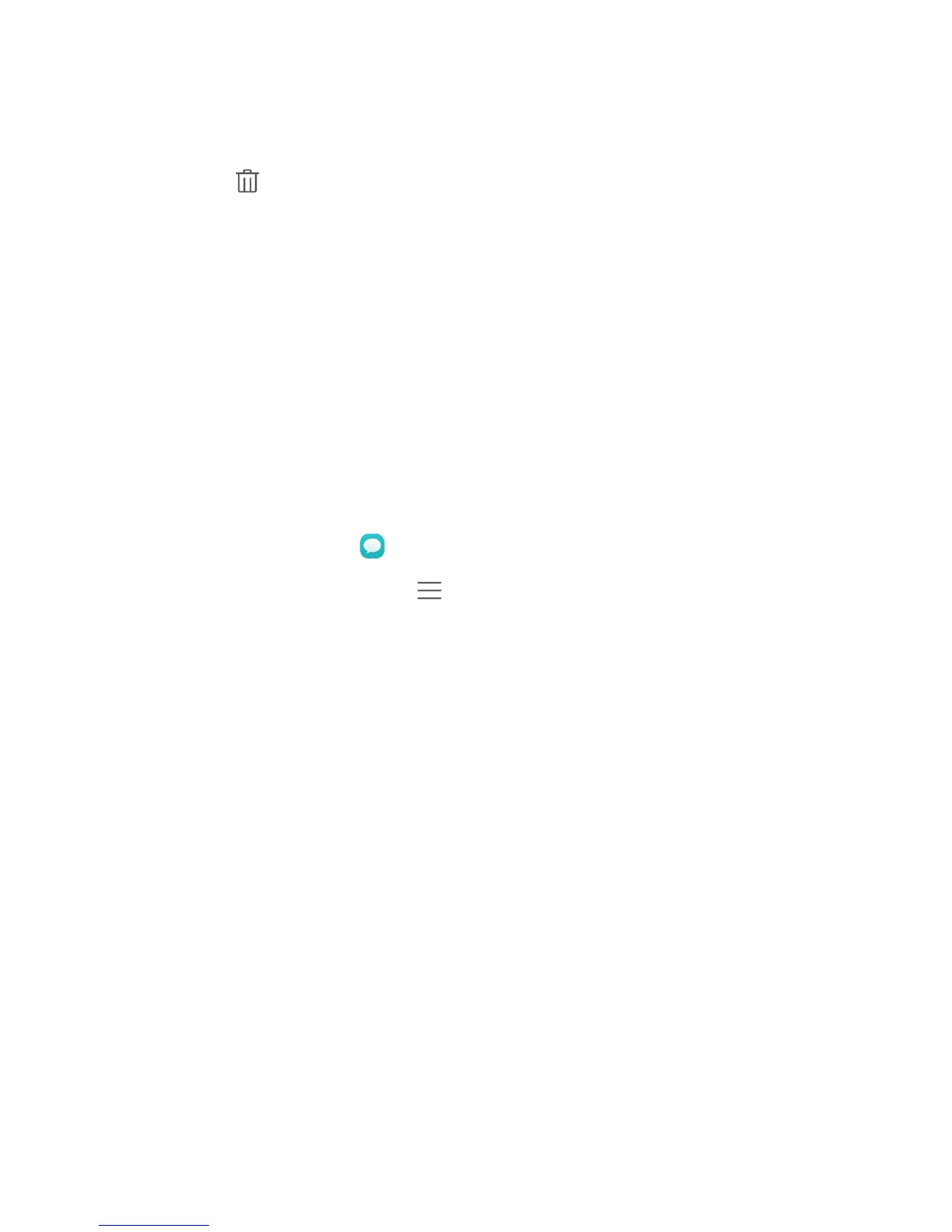Messaging and Internet 59
l Ifthemessageislocked,tapUnlock messageontheoptionsmenuandholdthemessage
todisplaytheoptionsmenuagain.
2.
TapDelete .
3. Whenpromptedtoconfirm,tapDelete.
Note:Lockedmessageswillnotbedeleted,unlessyouselecttheDelete locked messagescheck
boxbeforeconfirmingthedeletion.
View Contact Information from a Message
Whenyouhavereceivedamessagefromsomeoneinyourstoredcontacts,youcantapthe
contact’spictureoriconintheconversationtoopenamenuofoptions.Dependingonthestored
contactinformation,youcanviewthecontactdetails,placeaphonecallorsendanemailmessage
tothecontact,andmore.
Text and MMS Options
ThemessagessettingsmenuletsyoucontroloptionsforyourtextandMMSmessagesincluding
messagelimits,sizesettings,andnotifications.
1.
Fromhome,tap Messaging .
2.
OntheMessagingscreen,tapMenu >Settings.
3. Configuremessagesettings.
Common settings
n Attach signature:Whenenabled,atextsignatureisautomaticallyaddedtomessagesyou
send.
n Edit signature:Afterenablingsignatures,enteratextsignature.
n Common phrases:Managethecommonphrasesthatbeusedfrequently.
Notification Settings
n Message preview:Whenenabled,apreviewofanewmessageappearsintheStatusbarwith
themessagenotification.
n Tone:Selectthisoptionifyouwantthephonetosoundwhenanewtextormultimedia
messagearrives.
n Vibrate:Selectthisoptionifyouwantthephonetovibratewhenanewtextormultimedia
messagearrives.