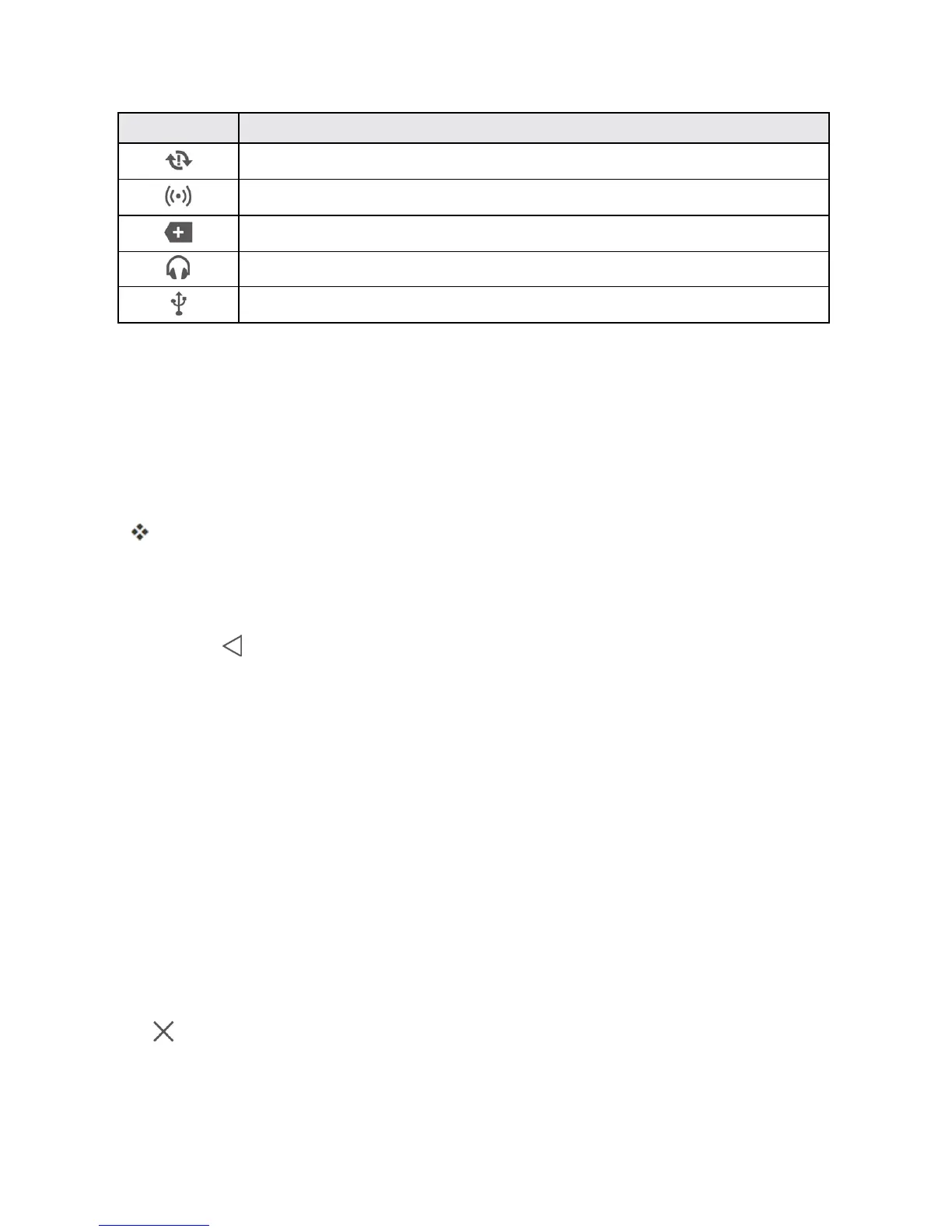Your Phone Interface 34
Icon Notification
Synchronizationfailed
PortableWi-Fihotspoton
Morenotifications
Headsetpluggedin
USBdebuggingmodeenabled
Notification Panel
Yourphone’snotificationsappearattheleftsideofthestatusbar,andyoucanaccessthefull
notificationpanelbypullingdownthestatusbar.Fromthere,youcanchecknotifications,download
updates,openmessagingapps,usethequicksettingsmenu,andmore.
Open the Notification Panel
n Pulldownthestatusbar.(Slideyourfingerdownfromthetopofthescreen.)
Thenotificationpanelopens.Tochecknotifications,tapaniteminthelist.
Close the Notification Panel
n Slidethenotificationpanelup.(Slideyourfingerupfromthebottomofthescreen.)
n
TapBack toclosethenotificationpanel.
Notification Panel Layout
Thenotificationpanelgivesyouaccessbothtonotificationsandthequicksettingsmenu.
Swipedownfromthestatusbartoopenthenotificationpanel.Swipeleftorrighttoswitchbetween
thenotificationandshortcuttabs.
Customize the Home Screen
Learnhowtosetthewallpaperandadd,move,orremoveshortcuts,widgets,andfoldersfromthe
homescreen.
Operations for Rearranging the Home Screen
n Moving Widgets and Icons:Fromhome,touchandholdanitemandthendragittothe
desiredlocation.
n Deleting Widgets and Icons:Fromhome,touchandholdanitemandthendragittoRemove
.
Change the Wallpaper
Selectandassignyourphone’sbackgroundwallpaper.