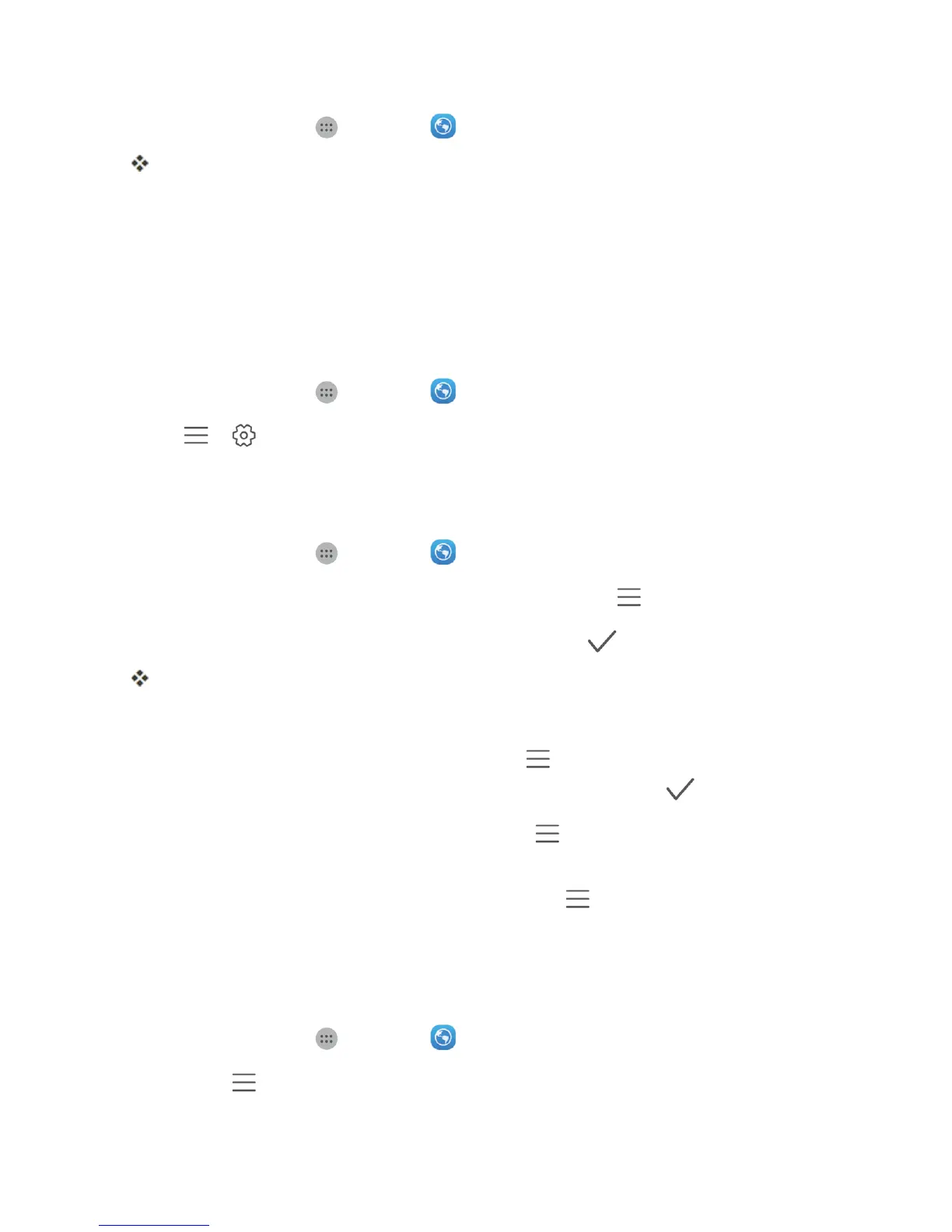Messaging and Internet 68
n
Fromhome,tapApps >Browser .
Thebrowseropens.
l ThefirsttimeyoulaunchInternet,youmaybepromptedtoenteryour10-digitwireless
phonenumbertoaccesstheBoosthomepage.
l YoucanalsolaunchthebrowserbytappingaURLinatextmessage,emailmessage,or
Gmailmessage.
Browser Settings
CustomizeyourexperiencewiththeInternetthroughthebrowsersettingsmenu.
1.
Fromhome,tapApps >Browser .
2.
Tap > ,andcustomizeyourbrowsersettings.
Add a Bookmark
Bookmarkfavoritesitesusingthebrowsermenuoptions.
1.
Fromhome,tapApps >Browser .
2.
NavigatetotheWebpageyouwanttobookmark,andtapMenu >Add bookmark.
3.
Checkorchangethebookmarktitle,URL,etc.,andthentap .
TheWebpageisaddedtobookmarks.
Bookmark Options
n
Editing Bookmarks:Fromthebrowser,tapMenu >Bookmarks & history,touchand
holdabookmark,tapEdit bookmark,editthebookmark,andthentap .
n
Deleting Bookmarks:Fromthebrowser,tapMenu >Bookmarks & history,touchand
holdabookmark,tapDelete bookmark,andthentapOK.
n
Show Saved Web Pages:Fromthebrowser,tapMenu >Bookmarks & history>
Saved pages,andthentapasavedpagetoopenit.
View Browser History
Usethebrowsermenuoptionstoviewyourbrowsinghistory.
1.
Fromhome,tapApps >Browser .
2.
TapMenu >Bookmarks & history.
