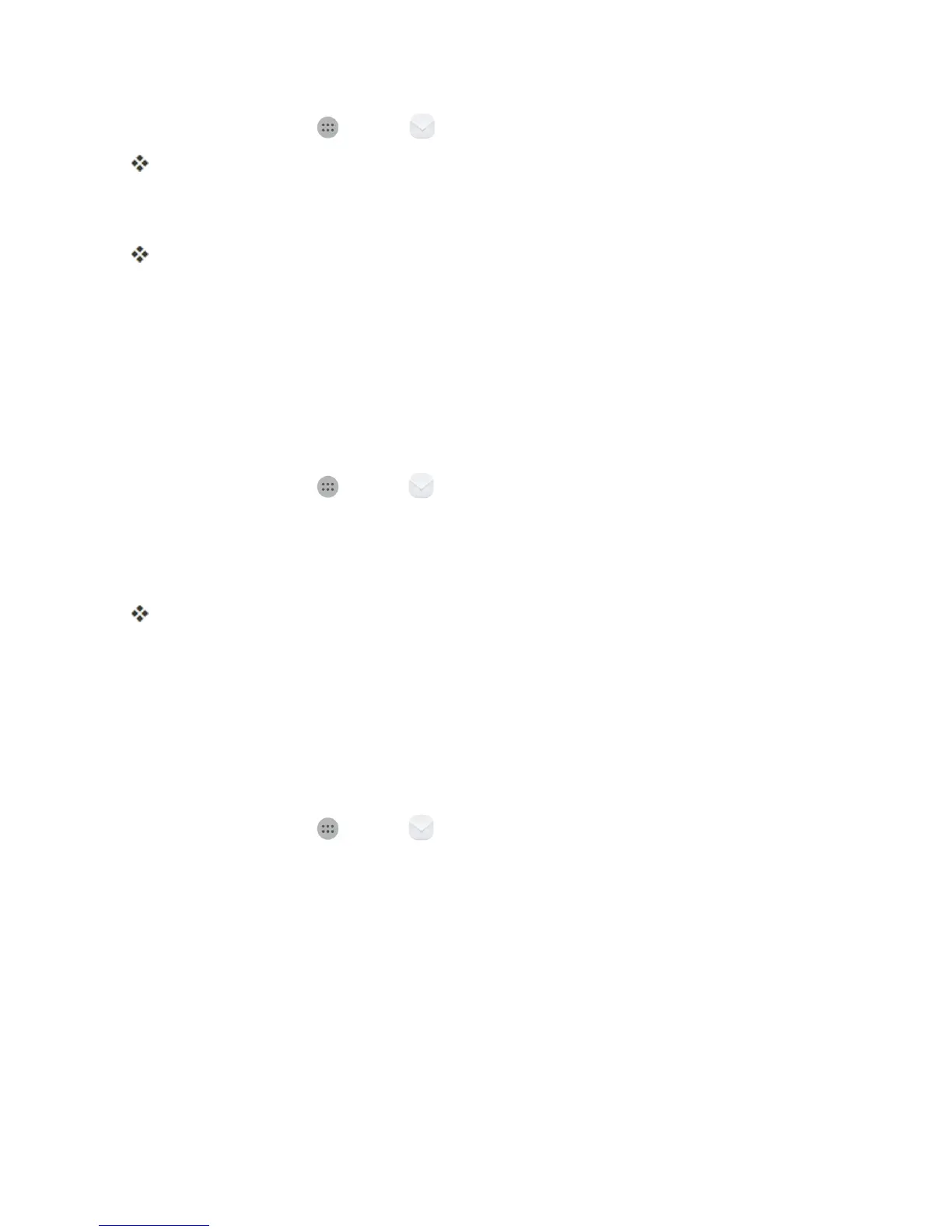Messaging and Internet 64
1.
Fromhome,tap Apps > Email .
Apopupwindowforaddinganaccountappearsifnoemailaccounthasbeenpreviouslyset
up.
2. Followtheonscreeninstructionstosetupyouremailaccount.
Theemailaccountissetupandyouwillbeginreceivingemail.
Add an Email Account
Youcanaddseveraltypesofpersonalemailaccounts,suchasPOP3andIMAPaccounts,onyour
phone.
Add an Email Account
Youcanaddemailaccountsdirectlyfromtheemailapp,evenifyouhaveanotheremailaccountset
up.
1.
Fromhome,tap Apps >Email .
2. Enteryouremailaddressandpassword,andthentapNext.
3. Followtheonscreeninstructionstoconfigureyouraccount.Thesystemwillthenautomatically
connecttotheserver.
Onceyouraccountissetup,Inboxwillbedisplayed.
Add an Exchange ActiveSync Account
IfyousynchronizeyourphonewithyourExchangeActiveSyncaccount,youcanread,manage,and
sendemailinthesameeasywayaswithaPOP3/IMAPaccount.However,youcanalsoaccess
somepowerfulExchangefeatures.
Important:BeforesettingupaMicrosoftExchangeActiveSyncAccount,contactyourcompany’s
ExchangeServeradministratorforrequiredaccountsettingsinformation.
1.
Fromhome,tap Apps >Email .
2. TapCorporate.
3. EntertheEmail addressandPasswordfortheemailaccountandthentapManual setup.
4. Entertherequiredinformation:
l Domain\username:Enteryournetworkdomainandusername,separatedby“\”.
l Password:Enteryournetworkaccesspassword(case-sensitive).
l Exchange server:Enteryoursystem’sExchangeserverremoteemailaddress.Obtainthis
informationfromyourcompanynetworkadministrator.