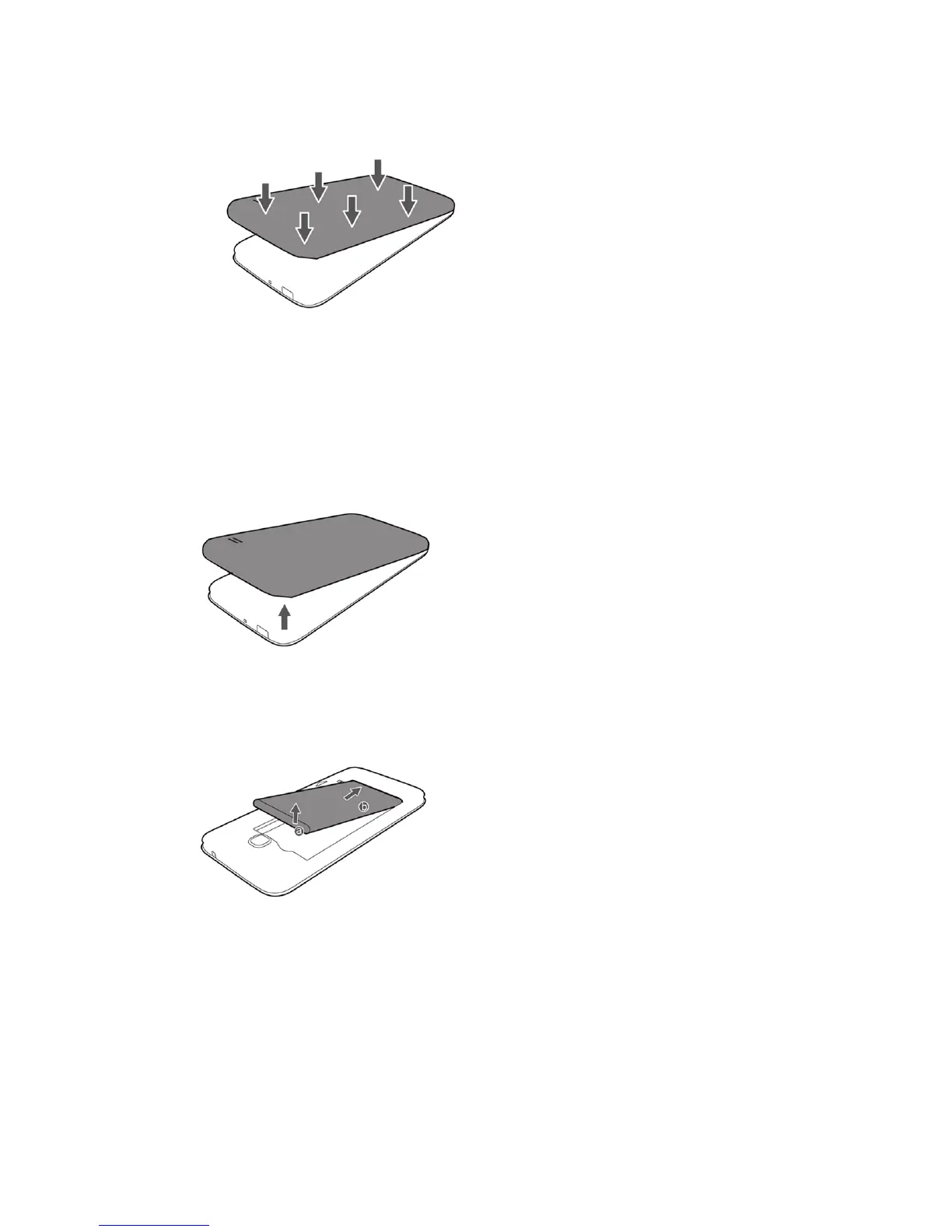Get Started 7
l Pushtheedgelabeledbintothecompartmentuntilthebatteryclicksfirmlyintoplace.
l Makesureallthetabsaresecureandtherearenogapsaroundthecover.
Remove SD Card
FollowtheseinstructionstoremoveanSDcard.Alwayspowerthephoneoffbeforeinsertingor
removinganSDcard.
1. Removethebatterycover.
l Liftgentlyinthedirectionshown.
2. Removethebattery.
l Liftupwardgentlyasshown.