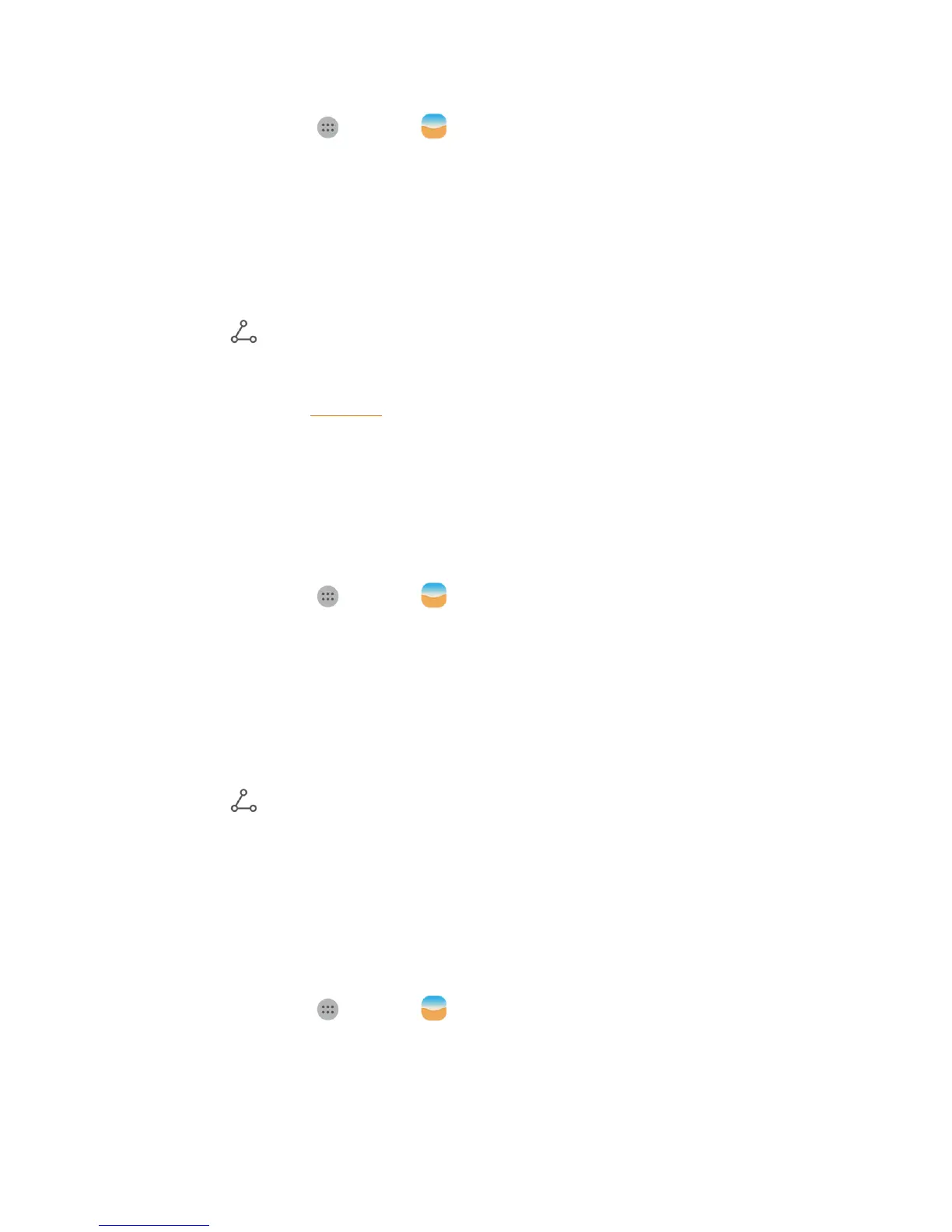Camera and Video 76
1.
Fromhome,tap Apps > Gallery .
2. Tapanalbum(suchasCamera).
3. Tapthealbumthatcontainsthepicturesorvideosyouwanttoshare.
4. Tapthepicturesorvideosyouwanttoshare.
l Toselectmultipleitems,touchandholdanimagetoturnonmultipleselect.Tapalltheitems
youwanttoinclude.
5.
TapShare andthentapBluetooth.
6. Followtheonscreenpromptstocompleteandsendthefiles.
Formoreinformation,seeBluetooth.
Share Pictures and Videos on Facebook
YoucansharepicturesandvideosfromyourphonedirectlytoyourFacebookaccount.Youneedto
beloggedintoyourFacebookaccounttouploadpicturesandvideos.
Note:BeforeyoucanuseFacebookonyourphone,youhavetodownloadandinstalltheappfrom
GooglePlay.
1.
Fromhome,tap Apps > Gallery .
2. Tapanalbum(suchasCamera).
3. Tapthealbumthatcontainsthepicturesorvideosyouwanttoshare.
4. Tapthepicturesorvideosyouwanttoshare.
l Toselectmultipleitems,touchandholdanimagetoturnonmultipleselect.Tapalltheitems
youwanttoinclude.
5.
TapShare andthentapFacebook.
6. Addacaptionandanyotherinformationyouwantforthephotoandpostit.
Share Pictures on Flickr
YouneedtobeloggedintoyourFlickraccounttouploadpictures.
Note:BeforeyoucanuseFlickronyourphone,youhavetodownloadandinstalltheappfrom
GooglePlay.
1.
Fromhome,tap Apps > Gallery .
2. Tapanalbum(suchasCamera).
3. Tapthealbumthatcontainsthepicturesorvideosyouwanttoshare.
