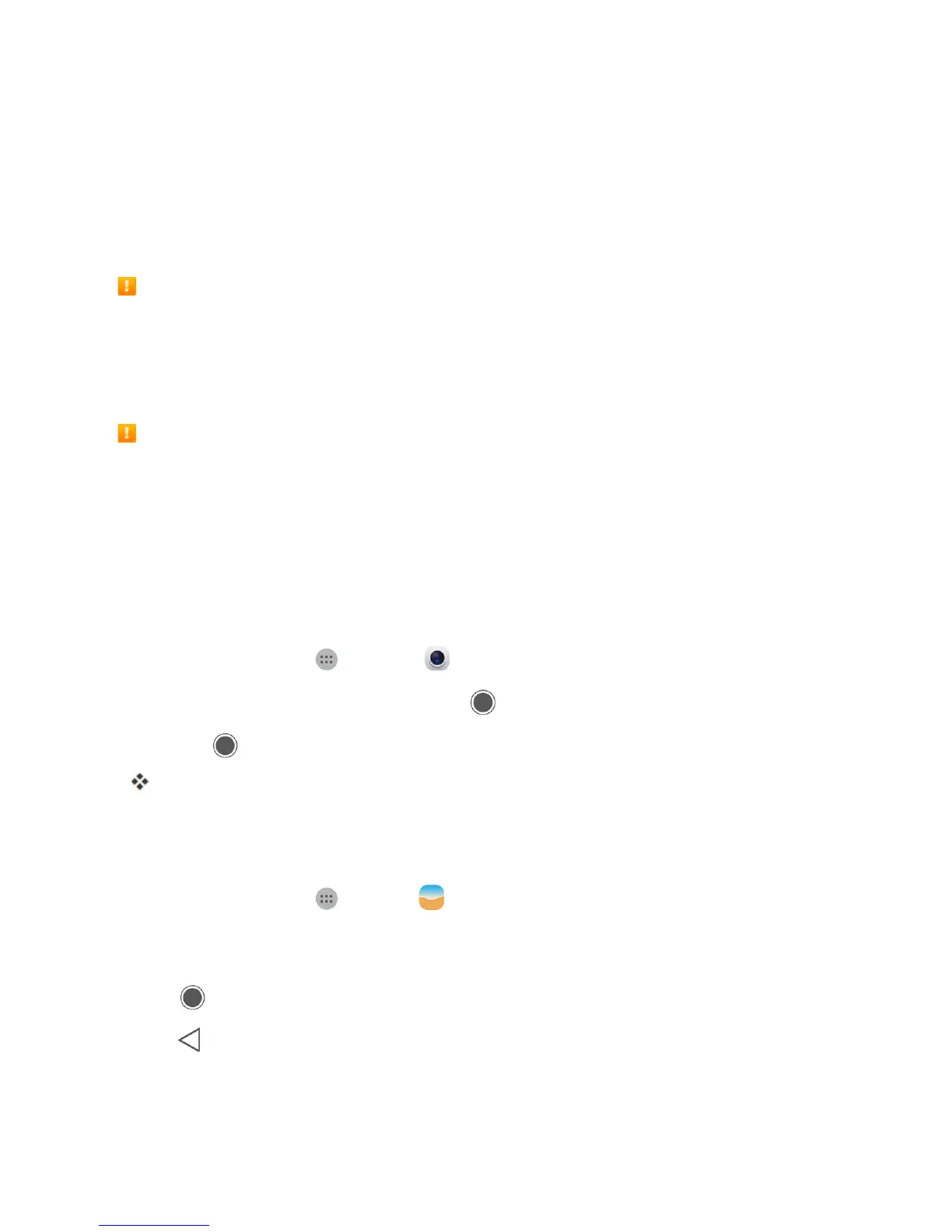Camera and Video 70
Camera and Video
Youcanusethecameraorvideocameratotakeandsharepicturesandvideos.
Take Pictures and Record Videos
Thefollowingtopicsteachyouhowtotakepicturesandrecordvideoswithyourphone’scamera.
Camera Cautions
If Lens Becomes Dirty:Fingerprints/smudgesonlenspreventcapturingofclearstill
images/videos.Wipelenswithasoftclothbeforehand.
Avoid Exposure to Direct Sunlight:Becarefulnottoexposelenstodirectsunlightforlong
periods.Maydiscolorcolorfilterandaffectcolorofimages.
Mobile Light Warning
DonotshineMobileLightclosetoeyes.DonotlookdirectlyatMobileLightwhenshining.Do
notshineMobileLightatotherpeople'seyes.Mayaffecteyesight,etc.
Take a Picture
Youcantakehigh-resolutionpicturesusingyourphone’scamera.
Note:IfyouhaveanSDcardinstalled,picturesandvideosarestoredtotheSDcard.Ifnocardis
installed,picturesandvideosaresavedtoyourphone’smemory.
1.
Fromhome,tapApps >Camera .
2.
Aimthecameraatyoursubjectandthentap .
3.
Release totakethepicture.
TheshutterclicksandthepictureiscapturedandsavedtoyourphoneorSDcard.
Launch the Camera From the Gallery
TheGalleryletsyouquicklylaunchtheCameraandtakeaphoto.
1.
Fromhome,tapApps >Gallery .
2. UnderPhotos,swipedownonthealbumstodisplaytheviewfinderinhalfscreenmode,and
thenswipedownagaintolaunchthecamera.
3.
Tap totakeaphoto.
4.
Tap Returntoreturntogallery.