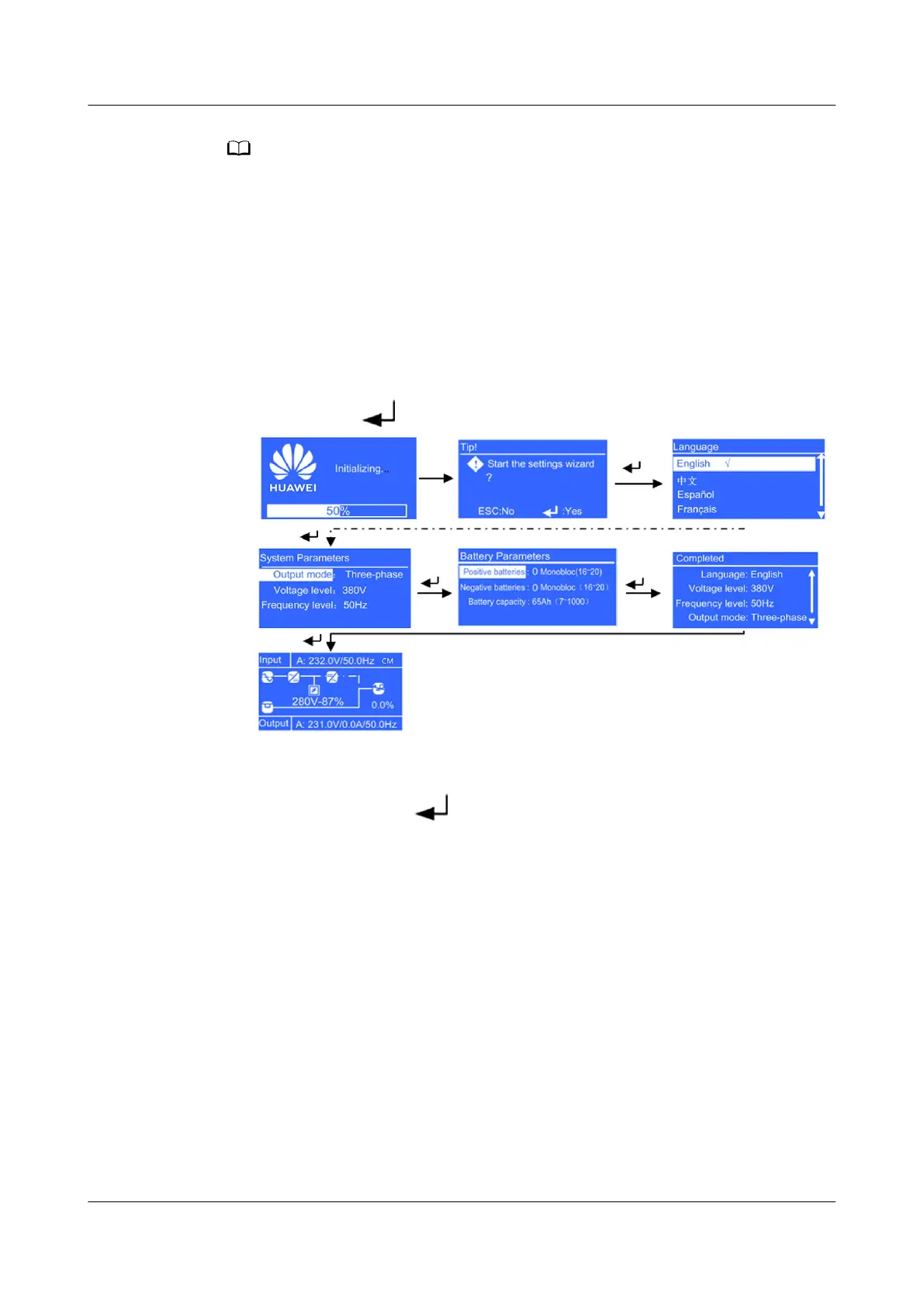● The preceding operation is performed when the mains input and bypass input use
dierent power sources. When they use the same power source, you need only to switch
on the UPS AC input circuit breaker and general AC input circuit breaker.
● If a PDU is
congured, switch on the following circuit breakers: general mains input
circuit breaker, general bypass input circuit breaker, mains input circuit breakers for all
UPSs on the PDU, bypass input circuit breakers, and output circuit breakers for all UPSs
on the PDU. The initiation screen is displayed.
Step 4 Perform the following operations on each UPS:
● Initial startup
On the Settings wizard screen, set the language (the preset language is
English), system parameters, and battery parameters. After you complete the
settings, press . The standby screen is displayed.
● Non-initial startup
When the initialization is complete, the standby screen is displayed. On the
standby screen, press
to enter the main menu. Choose Main Menu >
Settings > System Parameters > Output to view output settings: if the
system uses three-phase input three-phase output, set Output mode to
Three-phase; if the system uses three-phase input single-phase output or
single-phase input single-phase output, set Output mode to Single-phase.
Set Voltage level and Frequency level based on the rated voltage and
frequency. Press ESC to return to the standby screen.
UPS2000-G-(6 kVA-20 kVA)
User Manual 5 Operations
Issue 21 (2022-10-13) Copyright © Huawei Technologies Co., Ltd. 105
