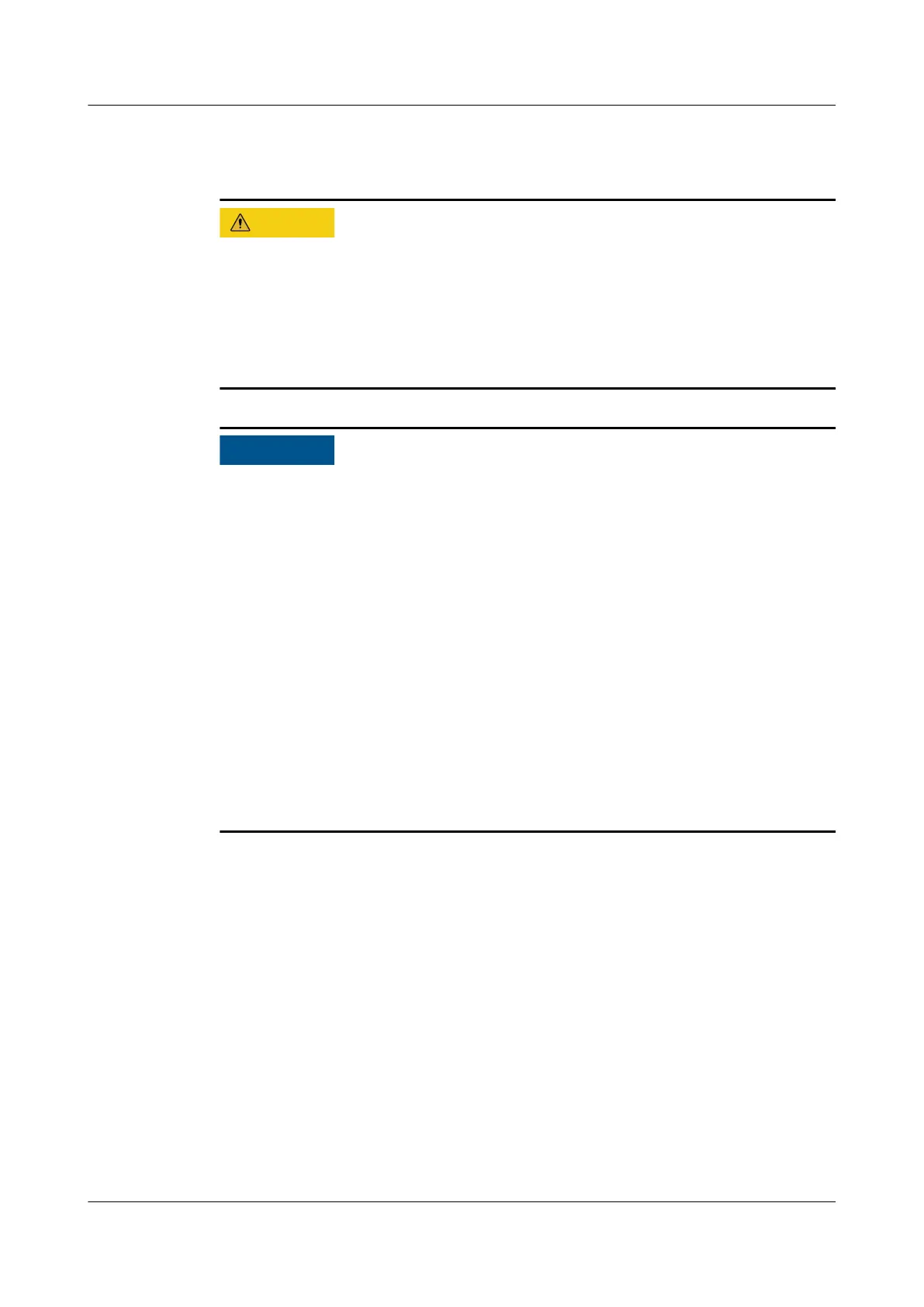5.3.2 Starting the Parallel System
● The congured number of batteries on the LCD must match the actual number.
When the actual number changes, change the
congured number. If the
congured number is less than the actual number, the battery lifespan is
shortened. If the
congured number is greater than the actual number, battery
leakage may cause a re.
● Only UPSs of the same model can be connected in parallel.
● Before you start a parallel system, ensure that UPS output circuit breakers are
both ON.
● When a 15 kVA/20 kVA UPS parallel system shares a battery string, set the
same battery string capacity and charge current for each UPS.
● Check that parallel parameters have been synchronized.
● When UPSs are connected in parallel, the output parallel power cables of each
UPS must be at least 1 m long and the length deviation must be less than
±10%. The four cables must be connected at the remote end.
● In a parallel system that uses the TN-C power distribution system, install four
magnetic rings on the PE cable on each UPS, bind the four magnetic rings
together using binding tape, and secure them in the nearest place.
● Before starting a parallel system, ensure that all circuit breakers on the output
side are OFF, and do not start loads.
● To prevent triggering overload protection, start the loads with higher power
and then loads with lower power.
Starting the Parallel System in Normal Mode
Ensure that all check items in the section "Check Before Power-On" have been
checked.
Perform the following steps to start the parallel system for the UPSs to work in
normal mode.
Step 1 Switch on the external battery circuit breaker (if any) or connect battery cables.
Step 2 Check that the input voltage is normal.
Step 3 Switch on the following circuit breakers of the UPS: mains AC input circuit
breakers K
m
1 and K
m
2, general mains AC input circuit breaker K
m
, bypass AC input
circuit breakers K
b
1 and K
b
2, and general bypass AC input circuit breaker K
b
.
UPS2000-G-(6 kVA-20 kVA)
User Manual 5 Operations
Issue 21 (2022-10-13) Copyright © Huawei Technologies Co., Ltd. 104