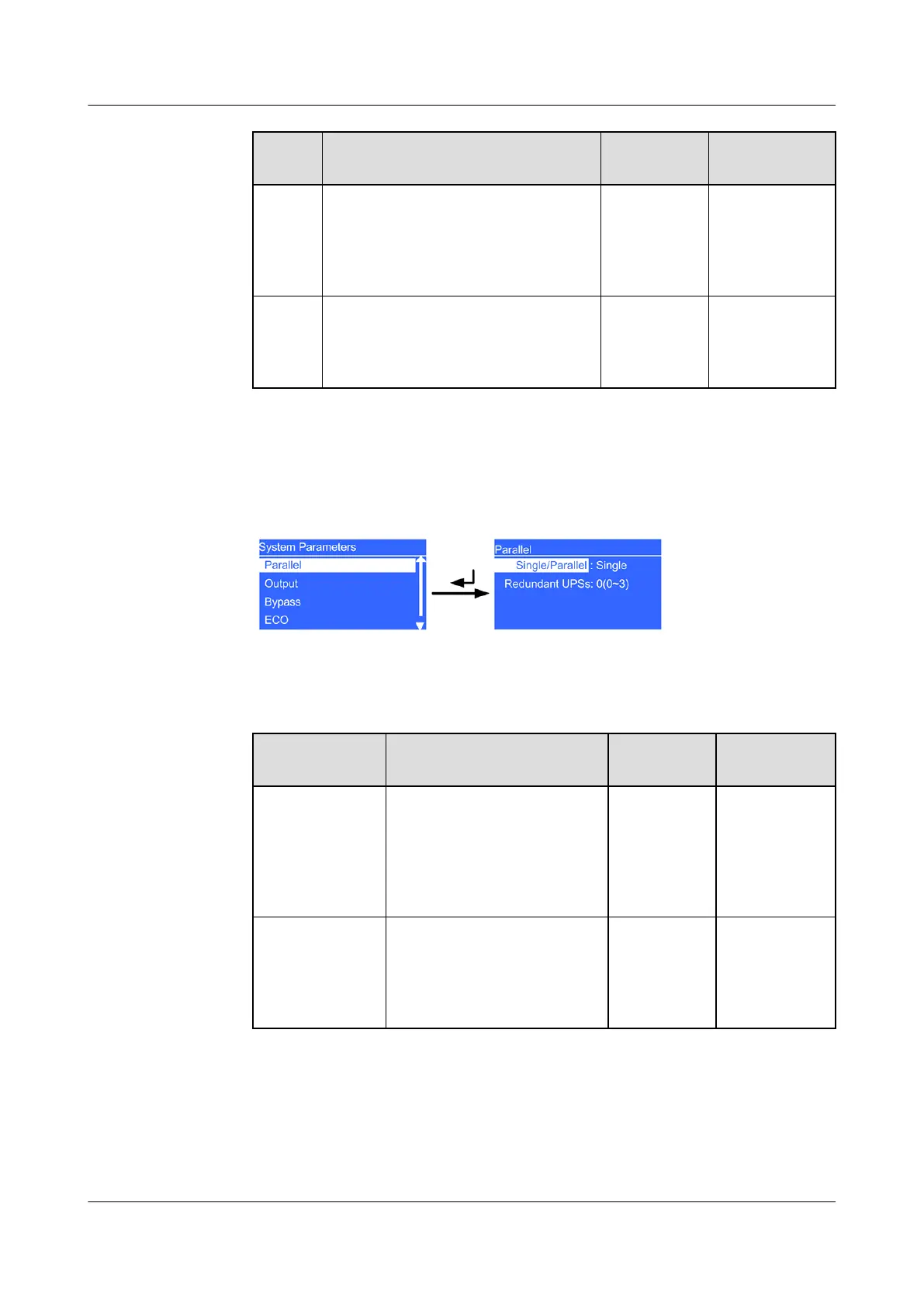Item Description Default
Value
Value Range
BPS
backfe
ed
Set the output dry contact
associated with bypass backfeed.
When a bypass backfeed alarm is
generated, this dry contact is
enabled.
Dry contact
5
Dry contacts
1–6
Faulty
UPS
Set the output dry contact
associated with UPS faults. When
a critical alarm is generated, this
dry contact is enabled.
Dry contact
6
Dry contacts
1–6
4.6.3.3 System Parameters Screen
● Parallel screen
Figure 4-28 Parallel screen
Table 4-18 Parallel settings
Item
Description Default
Value
Value Range
Single/Parallel Species whether the UPS
works in single mode or
parallel mode. This
parameter is congurable
only after the inverter is
shut down.
Single Single,
Parallel
Redundant
UPSs
Set the number of
redundant UPSs. This
parameter is congurable
only after the inverter is
shut down.
0 0–3
● Output screen
UPS2000-G-(6 kVA-20 kVA)
User Manual 4 Control Panel
Issue 21 (2022-10-13) Copyright © Huawei Technologies Co., Ltd. 69
