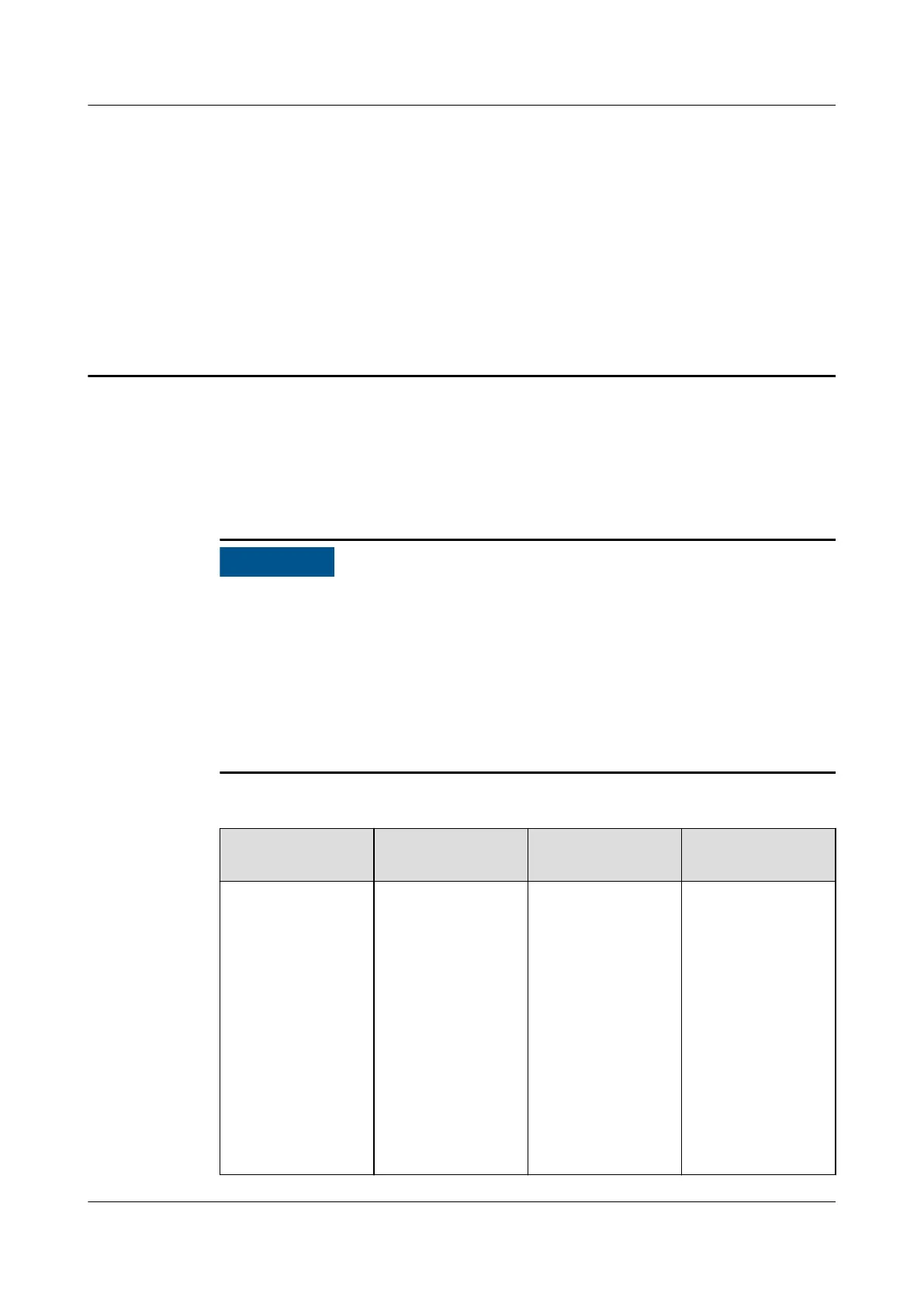7 Routine Maintenance
7.1 UPS Maintenance
● Only trained personnel are allowed to perform maintenance tasks. Before
performing operations on devices, wear ESD clothes, ESD gloves, and an ESD
wrist strap. Remove conductive objects such as jewelry and watches to avoid
electric shocks or burns.
● Use insulated tools when maintaining components inside devices. Only trained
personnel are allowed to perform maintenance.
● Maintain UPSs regularly based on the following requirements. Otherwise, the
UPSs may fail to operate properly and the lifespan may be shortened.
Table 7-1 UPS routine maintenance
Check Item
Expected Result Troubleshooting Maintenance
Interval
Operating
environment
● Ambient
temperature:
0–40°C
● Humidity:
0-95% RH
(non-
condensing)
● If the
temperature or
humidity is
abnormal,
check the air
conditioner
status.
● If the input
voltage is
abnormal,
check the
power grid and
input cable
connection.
Monthly
UPS2000-G-(6 kVA-20 kVA)
User Manual 7 Routine Maintenance
Issue 21 (2022-10-13) Copyright © Huawei Technologies Co., Ltd. 112
