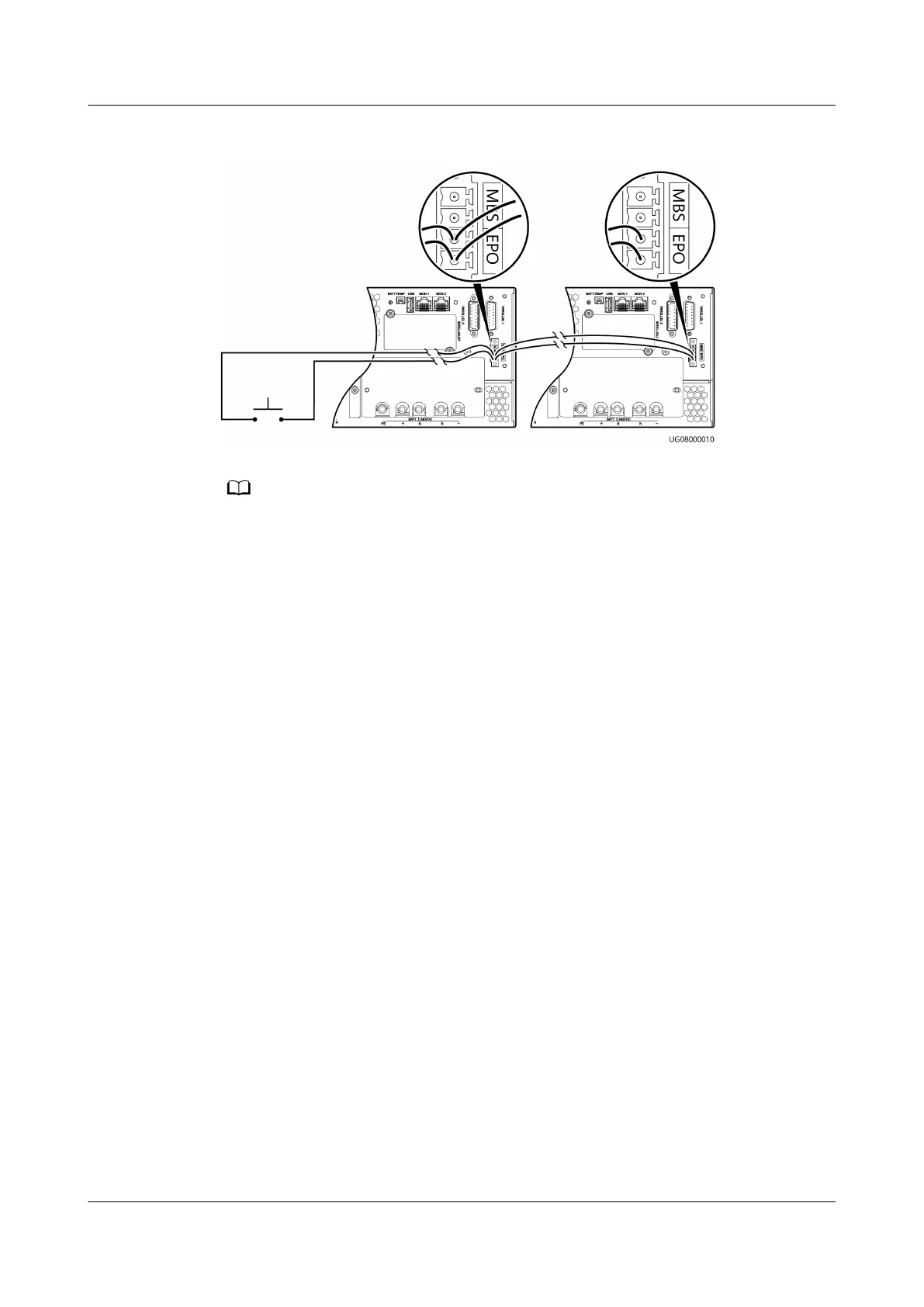Figure 5-13 EPO cable connection in a parallel system
● For UPS2000-G-15KRTL-01/UPS2000-G-20KRTL-01, choose Settings > System
Parameters > Other Settings and set EPO Enable to Enable.
● Connect an external switch to the EPO port on the UPS. After you turn on the switch,
the UPS stops inverter output and does not transfer to bypass mode. Output terminals
completely power o, which meets the emergency power-o purpose.
● The external EPO switch (switch or dry contact signals controlled by a switch) is
provided by the customer.
UPS2000-G-(6 kVA-20 kVA)
User Manual 5 Operations
Issue 21 (2022-10-13) Copyright © Huawei Technologies Co., Ltd. 109
