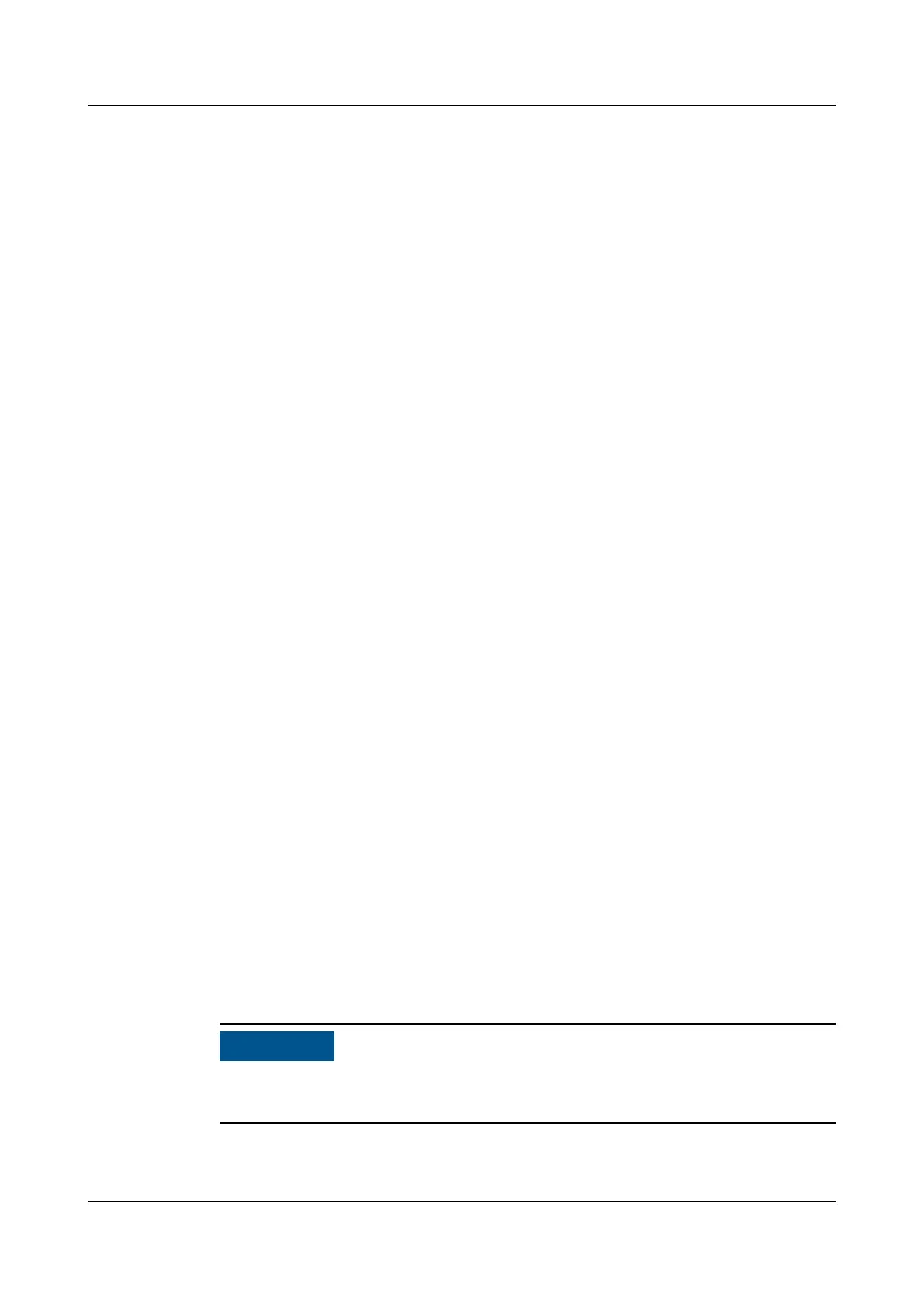● Before unpacking batteries, check whether the packaging is intact. Do not use
batteries with damaged packaging. If any damage is found, notify the carrier
and manufacturer immediately.
● In an indoor scenario, you are advised to power on a battery within seven
days after unpacking. If the battery cannot be powered on in time, place it in
a dry indoor environment without corrosive gas.
● Do not use batteries that are faulty or damaged (such as damage caused
when a battery is dropped, bumped, or dented on the enclosure). Damaged
batteries may release ammable gases. Do not store damaged batteries near
other equipment or
ammable materials. Only professionals are allowed to
access the batteries.
● Before working on a battery, ensure that there is no irritant or scorched smell
around the battery.
● When installing batteries, do not place installation tools, metal parts, or
sundries on the batteries. After the installation is complete, clean up the
objects on the batteries and the surrounding area.
● If a battery is accidentally exposed to water, do not install it. Move it to a safe
place for isolation and contact technical engineers in a timely manner.
● Check whether the positive and negative battery terminals are grounded
unexpectedly. If so, disconnect the battery terminals from the ground.
● Do not perform welding or grinding work around batteries to prevent
re
caused by electric sparks or arcs.
● If batteries are left unused for a long period of time, store and recharge them
according to the battery requirements.
● Do not charge or discharge batteries by using a device that does not comply
with local laws and regulations.
● Keep the battery loop disconnected during installation and maintenance.
● Monitor damaged batteries during storage for signs of smoke,
ame,
electrolyte leakage, or heat.
● If a battery is faulty, its surface temperature may be high. Do not touch the
battery to avoid scalds.
Short-Circuit Protection
● When installing and maintaining batteries, wrap the exposed cable terminals
on the batteries with insulation tape.
● Avoid foreign objects (such as conductive objects, screws, and liquids) from
entering a battery, as this may cause short circuits.
Leakage Handling
Electrolyte overow may damage the equipment. It will corrode metal parts and
boards, and ultimately damage the boards.
Electrolyte is corrosive and can cause irritation and chemical burns. Should you
come into direct contact with the battery electrolyte, do as follows:
UPS2000-G-(6 kVA-20 kVA)
User Manual 1 Safety Information
Issue 21 (2022-10-13) Copyright © Huawei Technologies Co., Ltd. 9
