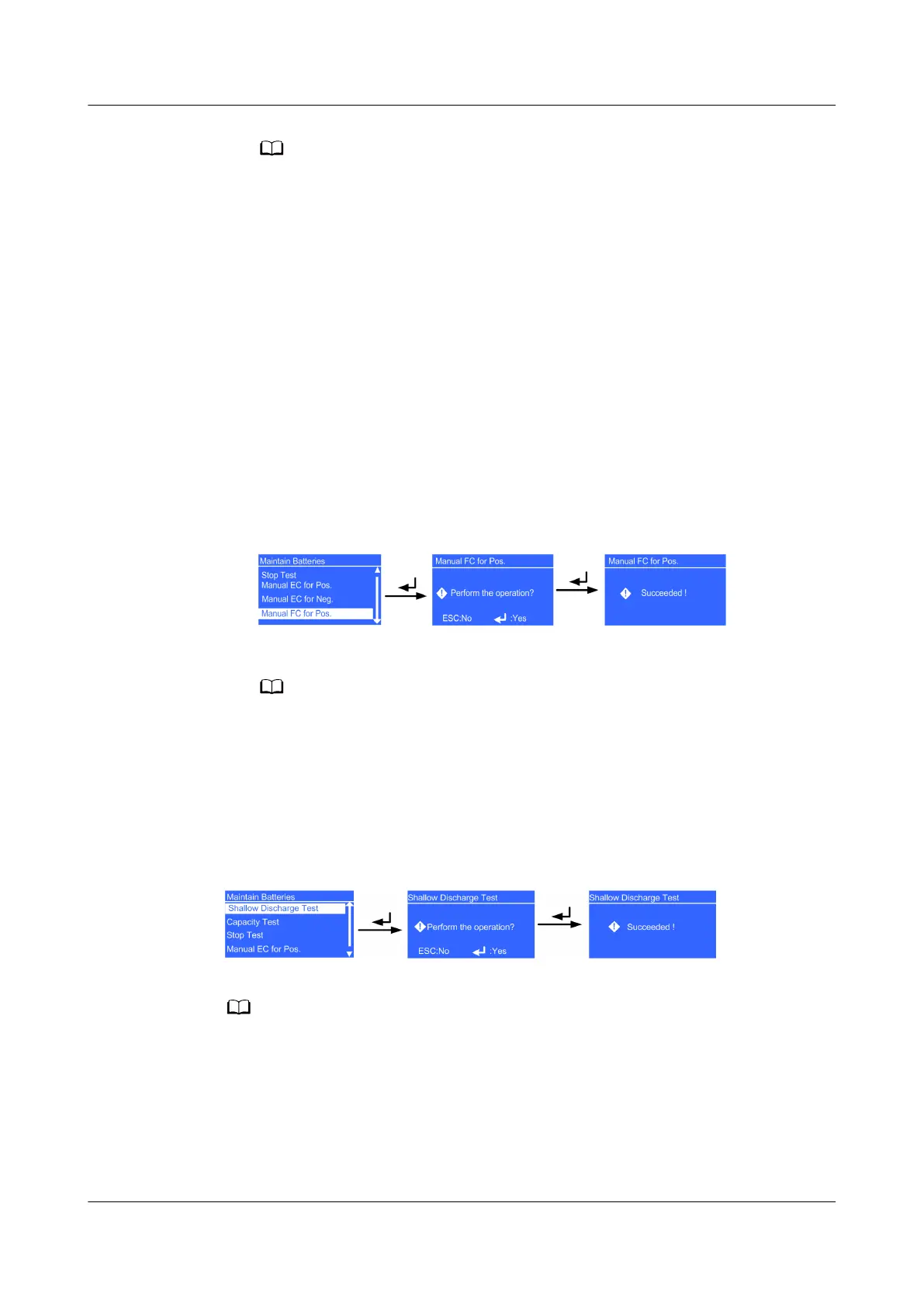– Status: The battery status is N/A (battery not connected or reversely connected),
Equalized charging, Float charging, Hibernating, or Discharging.
– Capacity: indicates the remaining battery capacity.
– Backup time:
▪ UPS2000-G-15KRTL-01/UPS2000-G-20KRTL-01: estimated battery discharge
time when the batteries are being charged or discharged
▪ UPS2000-G-6KRTS/UPS2000-G-10KRTS/UPS2000-G-15KRTL/UPS2000-
G-20KRTL: estimated battery discharge time when the batteries are being
discharged. N/A is displayed when the batteries are being charged.
2. Batteries in Hibernating state cannot start a capacity test. Choose Control
and Maintain Batteries, and then press Manual Float Charging to switch
the batteries to the
oat charging state. Charge the batteries until the battery
capacity reaches 100%. If the batteries hibernate due to a charger alarm, the
batteries can switch between
oat charging and equalized charging only after
the alarm is cleared.
Figure H-2 Manual FC for Pos. screen
For the 6 kVA and 10 kVA UPSs, perform manual oat charging, for the 15 kVA and 20 kVA
UPSs, batteries in positive and negative groups are manually switched to oat charging
respectively.
Step 2 Start the capacity test: Partially discharge the batteries. After all required
conditions are met, the test command is successfully delivered and the LCD
displays a Succeeded message.
Figure H-3 Capacity Test screen
If the battery capacity does not meet the requirements, the system displays a message
indicating Batt. not fully charged. In this case, you need to reset the load rate and battery
capacity.
If the capacity test command is successfully executed, the charger disables its
output and the system is in battery mode. You can view the battery information
on the default screen (energy
ow diagram). The normal mode indicator (green)
turns o, and the battery mode indicator (yellow) turns on.
UPS2000-G-(6 kVA-20 kVA)
User Manual H Battery Capacity Test
Issue 21 (2022-10-13) Copyright © Huawei Technologies Co., Ltd. 162
