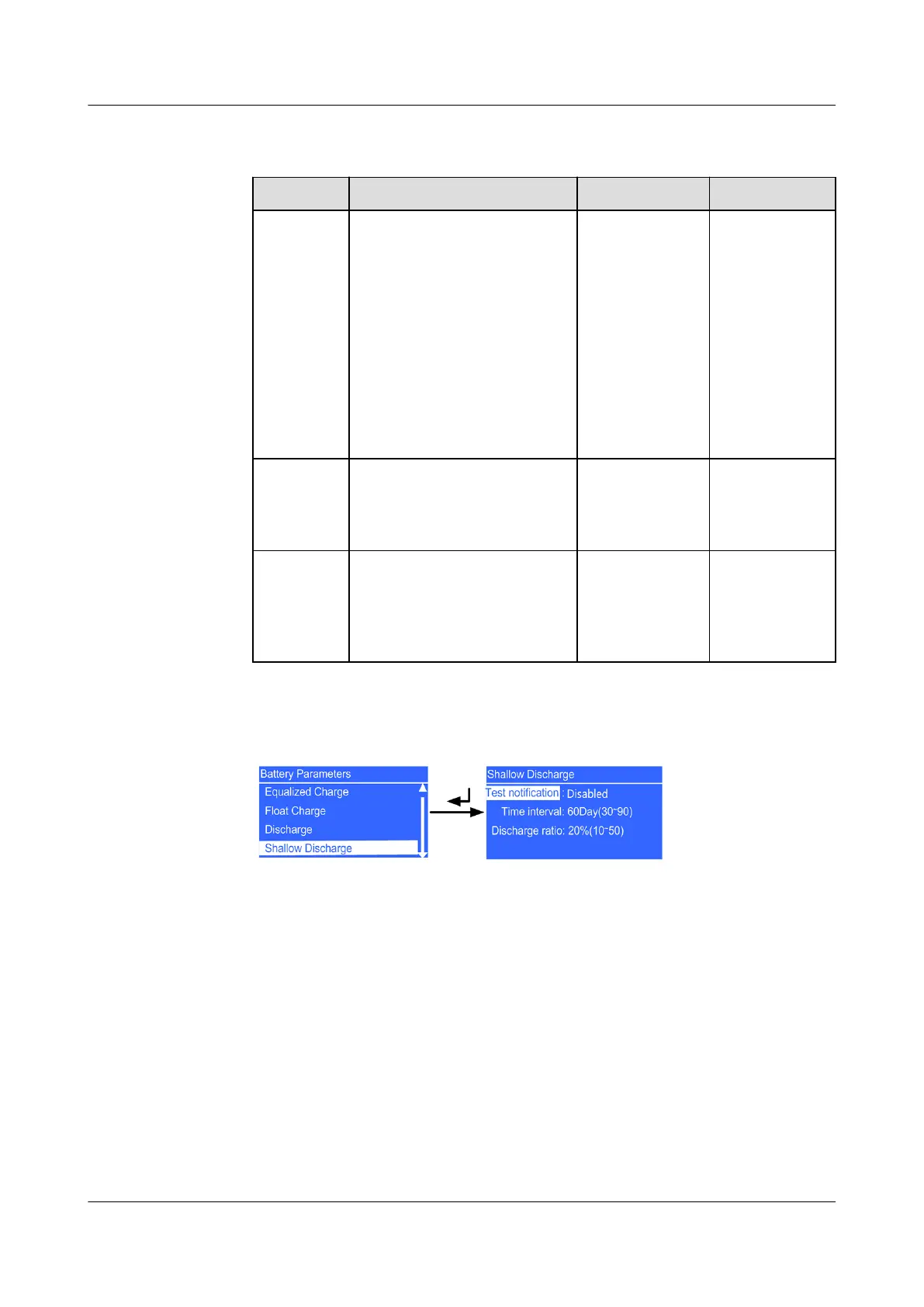Table 4-35 Shallow Discharge screen (UPS2000-G-15KRTL-01/UPS2000-
G-20KRTL-01)
Item Description Default Value Value Range
Timed
shallow
discharge
test
Specify whether to enable
the scheduled shallow
discharge test. If this
parameter is set to Enable,
the system automatically
performs a shallow
discharge test when the test
interval arrives and the
system meets the shallow
discharge conditions. The
parameter is
congurable in
any mode.
Disabled Disabled,
Enabled
Time
interval
Set the interval for shallow
discharge tests. The
parameter is congurable in
any mode.
60 days 30–90 days
Discharge
ratio
Set the proportion of the
discharge capacity to the
total discharge capacity. The
parameter is congurable in
any mode.
20% 10%–50%
Figure 4-43 Shallow Discharge screen (UPS2000-G-6KRTS/UPS2000-
G-10KRTS/UPS2000-G-15KRTL/UPS2000-G-20KRTL)
UPS2000-G-(6 kVA-20 kVA)
User Manual 4 Control Panel
Issue 21 (2022-10-13) Copyright © Huawei Technologies Co., Ltd. 90
