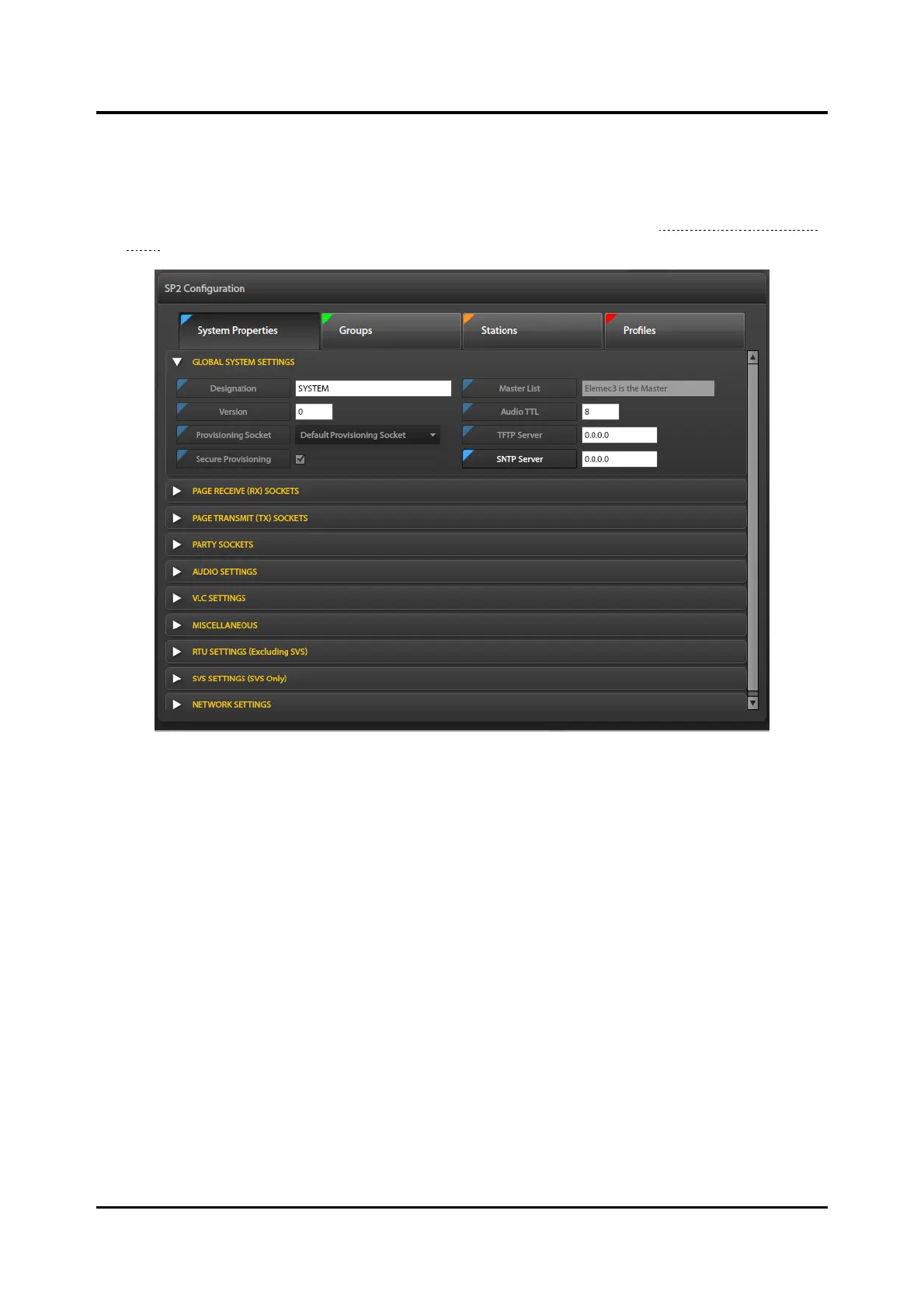Pub. 42004-550A
Elemec3 Console Manual—Version 3.0 Page 94 of 114
P:\Standard IOMs - Current Release\42004 Instr. Manuals\42004-550A.docx
09/20
System Properties Panel
Click the SYSTEM PROPERTIES button, at the top of the screen, to access the SYSTEM PROPERTIES
Panel.
The GLOBAL SYSTEM SETTINGS parameter pane expands by default (see the Global System Settings
Pane section).
Figure 101. System Properties Panel with Global System Settings Pane Expanded
