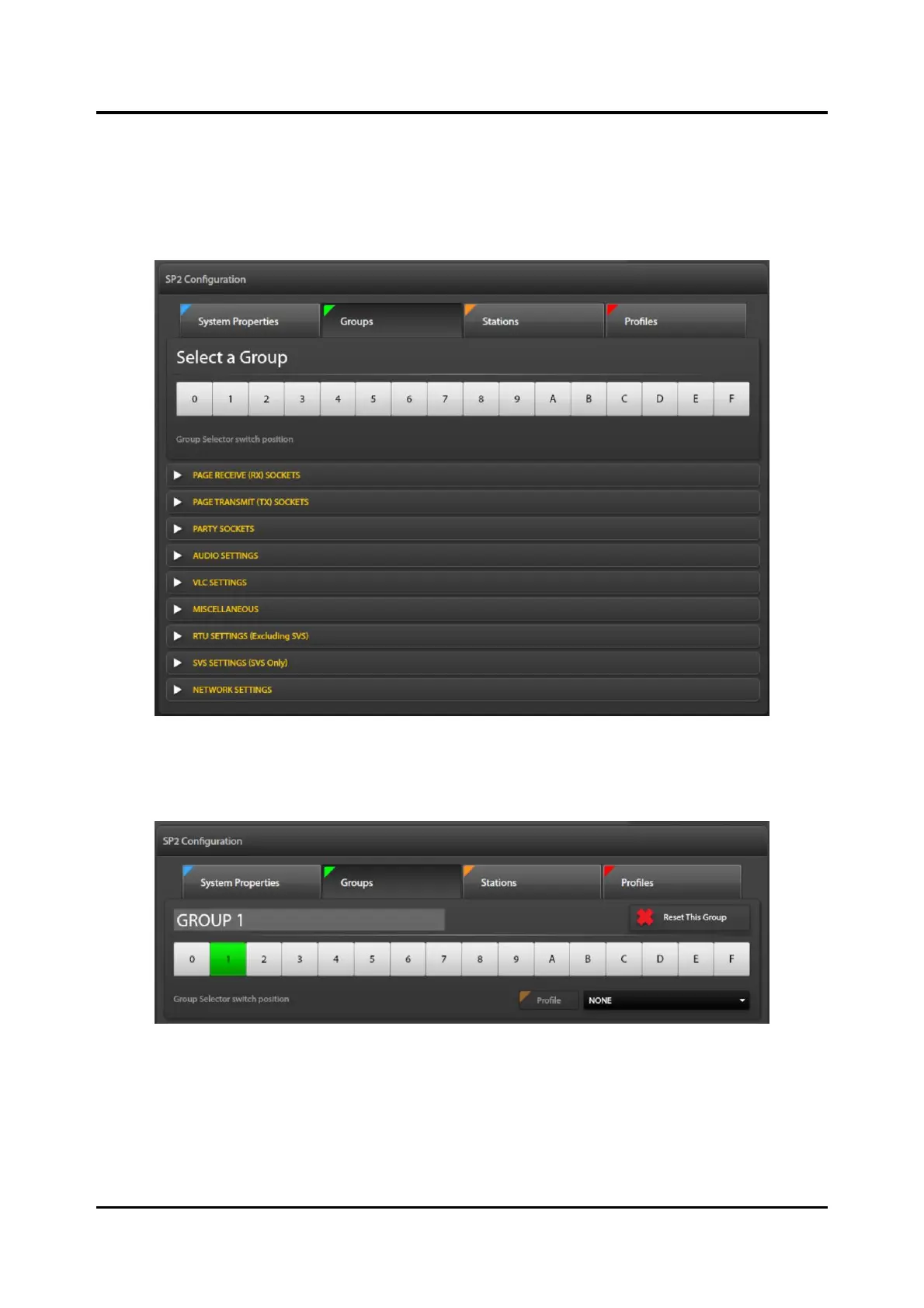Pub. 42004-550A
Elemec3 Console Manual—Version 3.0 Page 95 of 114
P:\Standard IOMs - Current Release\42004 Instr. Manuals\42004-550A.docx
09/20
Groups Panel
Click the GROUPS button, at the top of the screen, to access the parameter panes at the groups level.
SP2/SVS groups relate to the hexadecimal group-selector switch position in the physical SP2 stations.
All stations with the same switch setting are in the same group. Organize stations in up to 16 groups of
up to 250 stations each.
Figure 102. Manage Groups Panel
Select a Group—Select a group from the 16 available groups when the SP2 stations need the same
parameters configured at this level in the hierarchy.
Figure 103. Group 1 Selected
