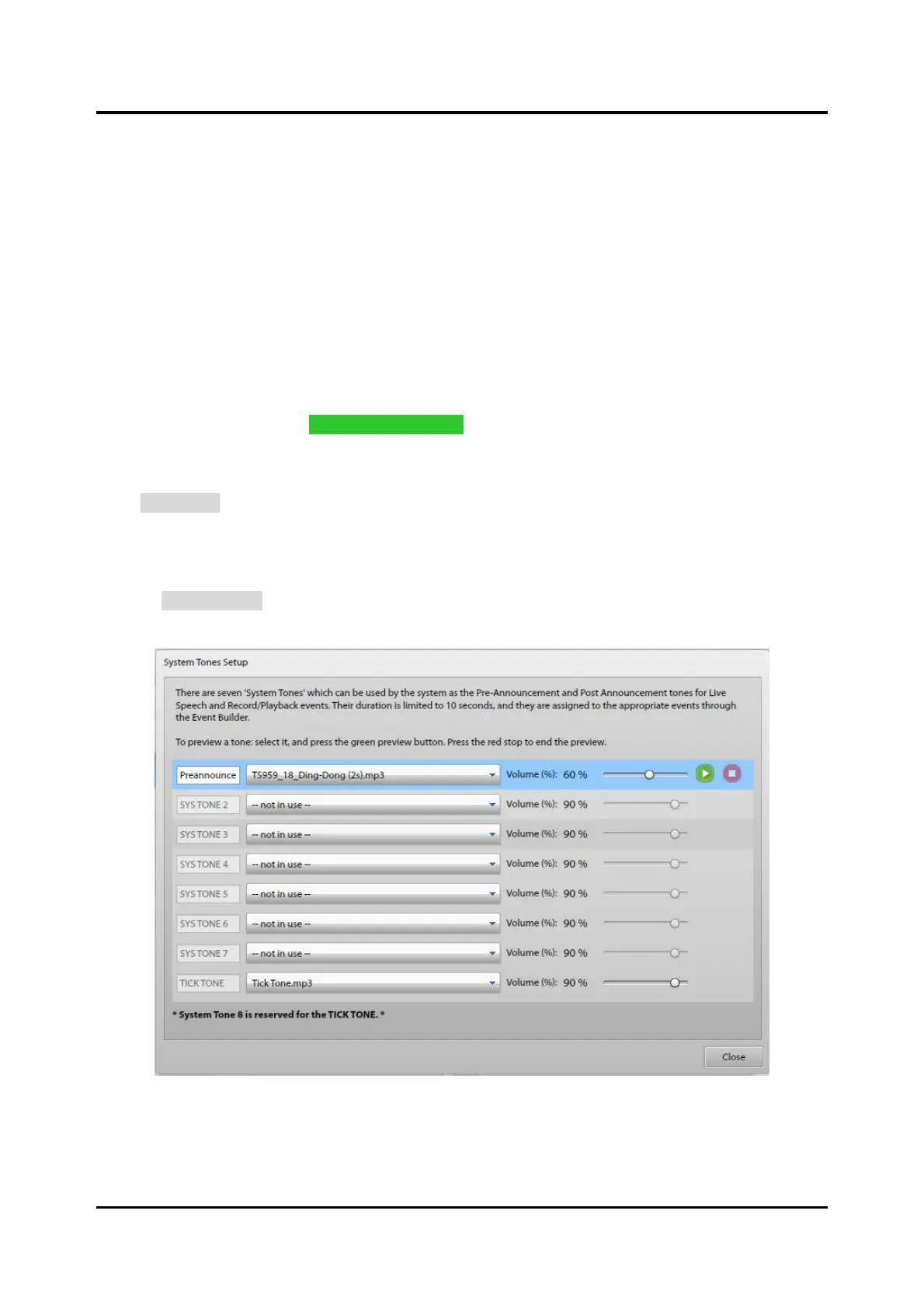Pub. 42004-550A
Elemec3 Console Manual—Version 3.0 Page 73 of 114
P:\Standard IOMs - Current Release\42004 Instr. Manuals\42004-550A.docx
09/20
EVENT SETUP
Automatically Create Events—(Recommended) To automatically create events and expedite the
configuration process, click AUTOMATICALLY CREATE EVENT(S). This creates the playback events for
the message. (Suitable for manual or auto events.)
Create Manual Event—creates a playback event for this message with the proper default settings for
use with manually actuated access panel buttons.
Create Auto Event— creates a playback event for this message with the proper default settings for
use with an input contact or scheduled event.
Default Zone—the default zone for the event(s) created.
LOGIC FLAG SETUP—Select AUTOMATICALLY CREATE LOGIC FLAG FOR THIS MESSAGE to have user
logic flag(s) with the same description as the message automatically added to the created event(s).
Create New Message—Click CREATE NEW MESSAGE to finish creating the message.
Import MP3
Click IMPORT MP3 to import audio files using a FILE OPEN dialog box.
System Tones
System tones are audio files used as pre-announcement tones, post-announcement tones, or as a tick tone.
Click on SYSTEM TONES to show the SYSTEM TONES SETUP screen. Use any audio file less than 10
seconds in duration for the system tone.
Figure 76. System Tones Setup
