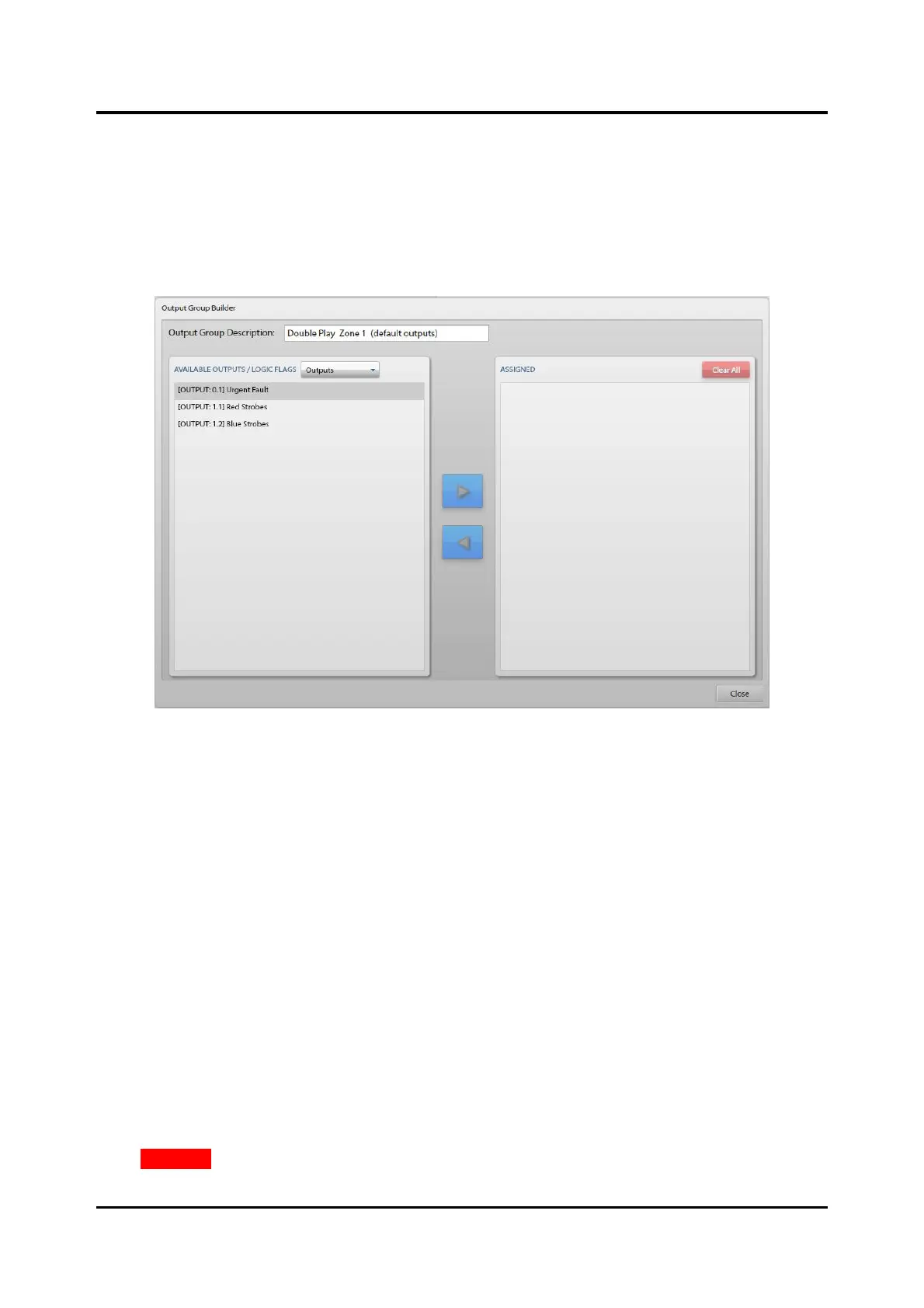Pub. 42004-550A
Elemec3 Console Manual—Version 3.0 Page 79 of 114
P:\Standard IOMs - Current Release\42004 Instr. Manuals\42004-550A.docx
09/20
Default/Staged Output Assignments
Output assignments are sets of contact outputs, flags, and output groups triggered by the action of an
event. Create groups of assignments to simplify the configuration of events when the event triggers
multiple flags and output contacts. Use the OUTPUT GROUP BUILDER screen to specify the default and
staged output assignments and the flags asserted for an event. Both parts of a staged event have their own
independent output assignment behaviors but are configured the same way on the OUTPUT GROUP
BUILDER Screen:
Figure 83. Configuring Event Outputs
The OUTPUT GROUP BUILDER screen is laid out with the group description field at the top and two
panels to assign the outputs, flags, and/or output groups to the output group.
Output Group Description—description of the output group being configured for activation by the
event. The name of the output group includes either (default) or (staged) appended to the name to signify
which behavior, normal (default) or staged is being modified; and therefore, also shows from which
screen the event builder was accessed.)
Available Outputs/Logic Flags
The title bar of this pane contains a drop-down list to select the type of assignments to assign to the output
group. The available options are OUTPUTS, FLAGS, and OUTPUT GROUPS. Select each output type as
necessary and then select the items in the list that need to be added and click the right pointing arrow
button to add them to the ASSIGNED list. Only those outputs that have been enabled for each I/O card
will show up in this list. If an I/O card contact is enabled and the assignments have not been defined in
the I/O CONTROLLER PROPERTIES OUTPUTS tab, then they will show up here as not specified.
Assigned
The ASSIGNED pane contains the outputs, flags, and output groups assigned to the output group. To
remove entries, select them and click the left pointing arrow to move them back to the available list.
Click CLEAR ALL to move all listed outputs back to their respective available lists.