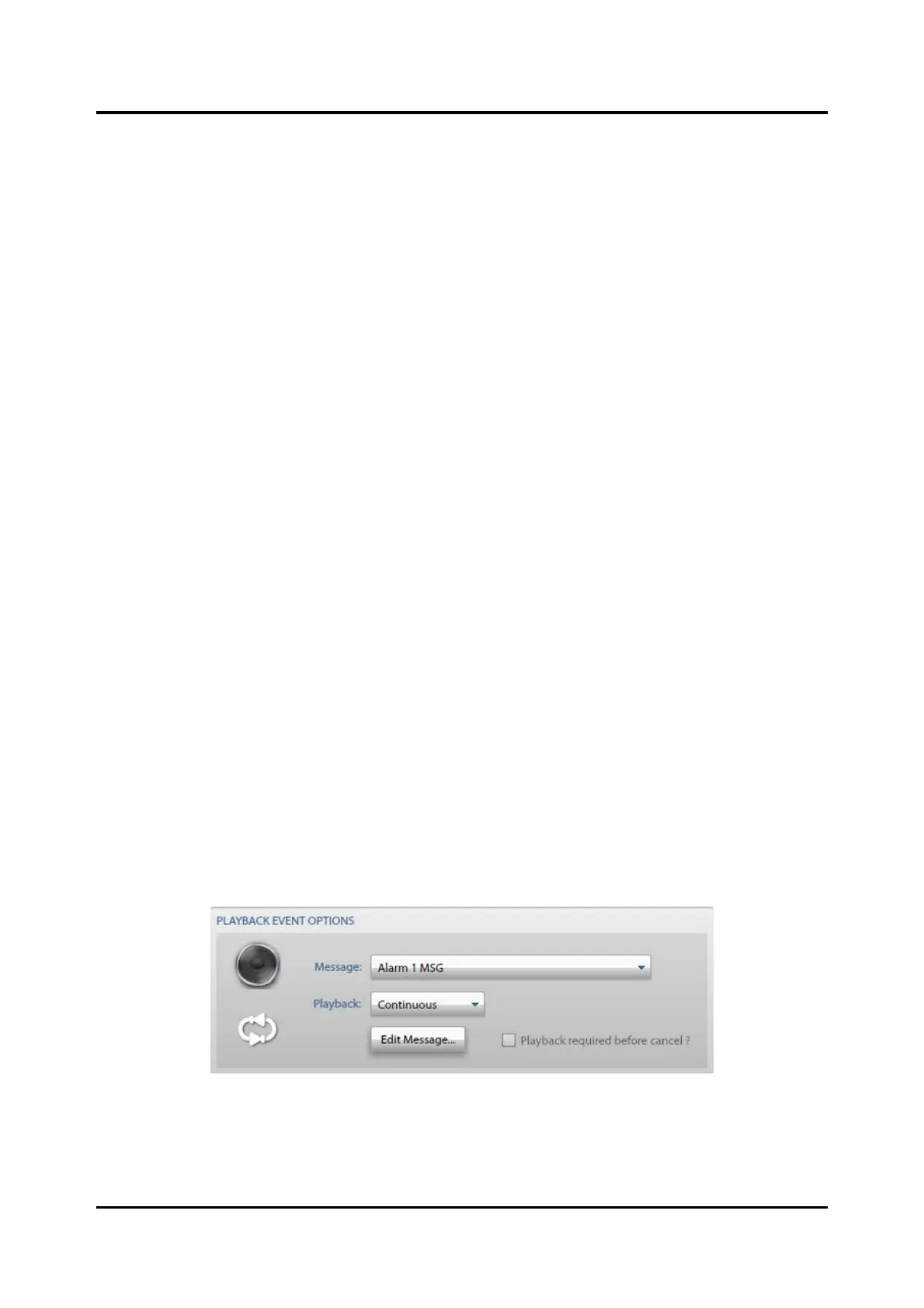Pub. 42004-550A
Elemec3 Console Manual—Version 3.0 Page 80 of 114
P:\Standard IOMs - Current Release\42004 Instr. Manuals\42004-550A.docx
09/20
Default/Staged Audio Destinations
Default and staged audio destinations specify the audio destination properties for an event. Each portion
(normal and staged) of a staged event has its own independent audio destination. When first creating a
message, a default zone is selectable that will appear in the default zone: property drop-down list.
Allow Manual Zone Selection ?—zones are dynamically selectable from either access panels or input
contacts.
Hold Accumulated Zones ?—zones activated via input contacts remain active after the associated input
contact is released; otherwise, zones activated via input contacts deactivate after the associated input
contact is released.
Default Zone—zone used for the event when the event is triggered with no additional zone selections.
Also include these outputs—always include the following audio outputs as part of the audio destination:
• Page/Party Out
• Aux Output
• IP Aux Out
• Monitor Out
Allow Expansion—expands the event into locations not targeted by the event if the current allocation of
audio resources would otherwise prohibit its broadcast. When an event is expanded, its audio will
broadcast over its required resources including any others that are in use.
All or Nothing Routing—broadcast the event only if all destinations are available; otherwise, the event
plays only in the available destinations (i.e., play where possible).
VLC Enabled—system broadcasts a VLC (Volume Level Control) tone to the Page/Party output.
Event Options
Use the EVENT OPTIONS pane located in the upper right corner of the EVENT BUILDER screen to
configure the audio source properties for events. Event types differ in the type-specific properties shown
in this panel. Only four of the five event types have event audio source properties since the silent event
type has no audio.
Playback Event Options
Figure 84. Playback Event Options
Message—the previously defined message to broadcast.
