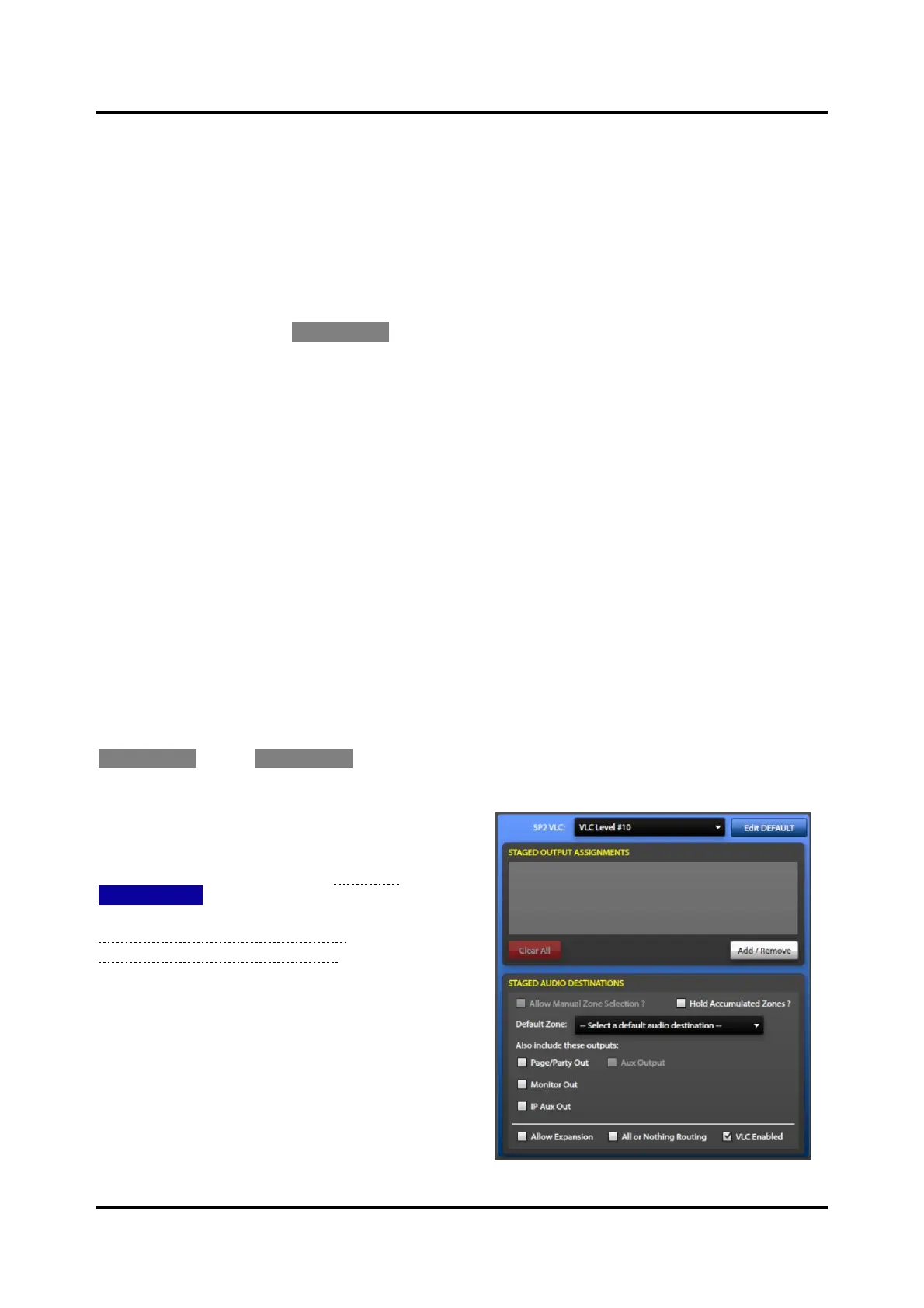Pub. 42004-550A
Elemec3 Console Manual—Version 3.0 Page 78 of 114
P:\Standard IOMs - Current Release\42004 Instr. Manuals\42004-550A.docx
09/20
Behavior (Playback and External events only)—event behavior for playback and external audio events.
• Normal—attempts to play the specified message immediately after it is initiated.
• Delayed—attempts to play the specified message after an initial delay period. (Selecting this option
adds the following field to the event builder properties:)
Delay—delay period (seconds) that the system will wait before executing the event.
• Staged—attempts to play the specified message immediately using the DEFAULT OUTPUT
ASSIGNMENTS and DEFAULT AUDIO DESTINATIONS. After the configured delay, the staged portion
of the event activates using the STAGED OUTPUT ASSIGNMENTS and STAGED AUDIO DESTINATIONS
panel accessible via the EDIT STAGED button. This button and the delay field are added to the screen
when this option is chosen.
Delay—delay period (seconds) that the system will wait before initiating the staged execution of
the event.
NOTE: The system creates both normal and staged output audio destination assignment records in the
database regardless of the type of event created. This covers the potential future action of
changing an event from normal to staged.
Send to Event Recorder?—sends event audio to the event recorder. (The event recorder must be
enabled on the GLOBALS panel on the SYSTEM PROPERTIES screen).
Discardable?—higher priority events permanently terminate the event, otherwise, higher priority events
suspend the event until it can resume.
Attenuate Audio—attenuates audio using the attenuation setting in the GLOBALS panel under SYSTEM
PROPERTIES. Attenuate audio is independently configurable for both portions of a staged event.
SP2 VLC:—Select the VLC relative priority from the dropdown list. This assigns a VLC priority created
in the SP2 configuration assets for comparison to the VLC threshold parameter configured on the SP2
station using the VLC AMP MODE operator to perform the comparison.
EDIT STAGED—Click EDIT STAGED to configure the staged portion of an event’s output assignments and
audio destinations.
The STAGED OUTPUT ASSIGNMENTS and STAGED
AUDIO DESTINATIONS panes open over the top of the
DEFAULT OUTPUT ASSIGNMENTS and DEFAULT
AUDIO DESTINATIONS panes (see Figure 82). Click
EDIT DEFAULT to return to editing the default
assignments. See the next two sections;
Default/Staged Output Assignments and
Default/Staged Audio Destinations for information on
configuring the output assignments and audio
destinations for events.