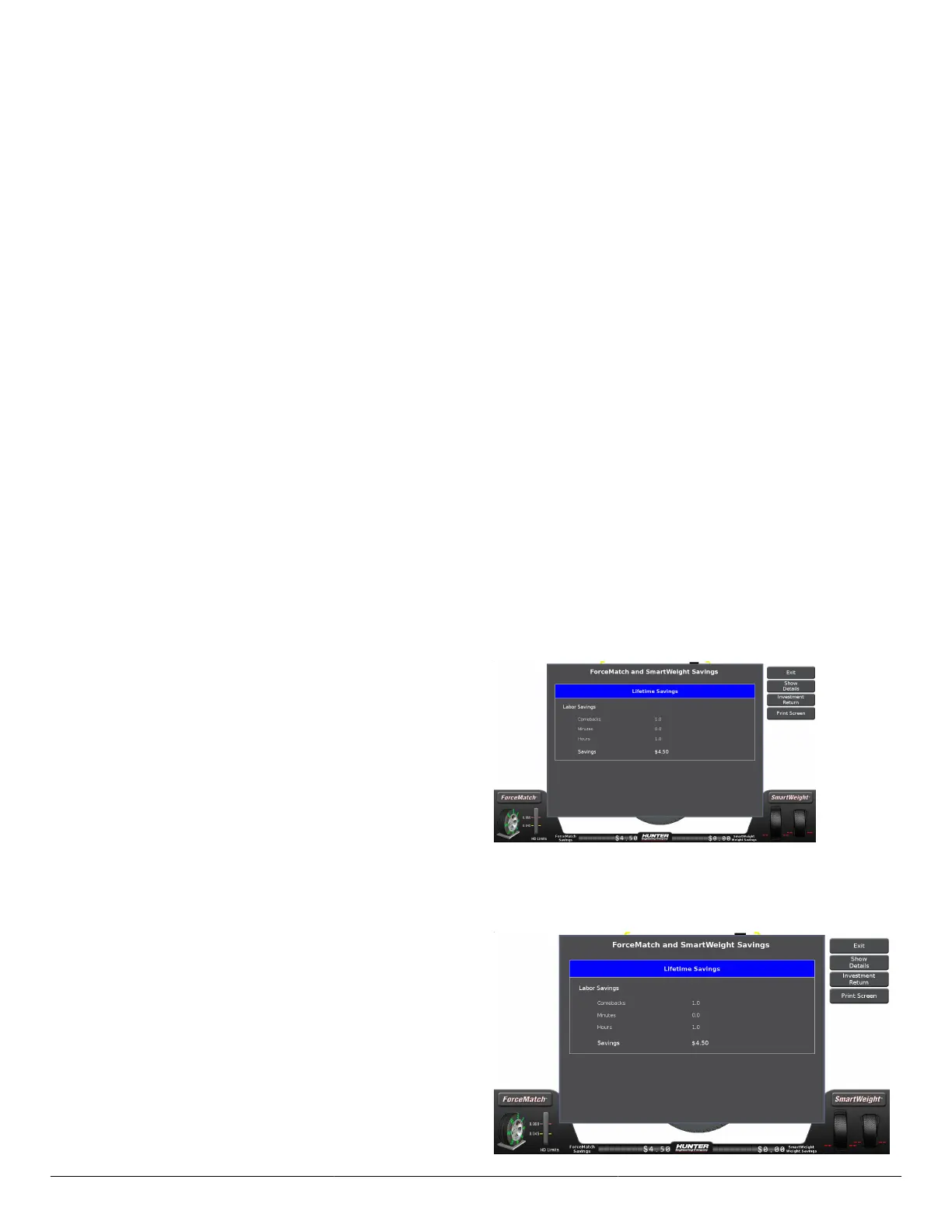• Rim Safety Hump Design ‘Hangs Up’ Tire Bead During Bead Seating: Some types of wheels use a square safety hump
that may further inhibit uniform tire bead seating. This further underscores the importance of proper lubrication and
bead seating procedures.
• Temporary Flat Spotting: Flat spotting may occur when the tire is in one position for an extended period of time, such
as a parked vehicle, improper storage of the tire, and temperature extremes. Measurements for force and balance will
stabilize as soon as the tire is driven for a few miles. This important issue can also affect traditional wheel balancing
procedures.
• Excessive Lateral Runout of Tire and/or Rim: A tire or wheel with high lateral readings may affect the predicted results
of radial force after Forcematching®.
5.2.3. Do's and Don'ts of Road Force Measurement
• Tires may need to be warmed up to remove temporary at spots prior to testing.
• Tire ination pressure must meet vehicle manufacturers specications.
• Verify the wheel is centered.
• Use the approved adaptors for the HD® Elite. Use approved wing nut provided and tighten with two hands to ensure full
clamping force.
• The tire/wheel assembly must be free of debris.
• Bare rim runout measurements are required if the wheel design does not permit external measurement of the outer bead
seat area.
• Use realistic ForceMatch® measurement limits for the vehicle being tested.
• If chosen limits have been exceeded, never use ForceMatch® measurement alone to replace a tire unless specied by
the manufacturer.
5.2.4. ForceMatch® Savings
Savings generated through prevented comebacks using
the ForceMatch® roller can also be viewed. Touch the
ForceMatch® button.
In the ForceMatch® menu, touch the Show Savings
button. The ForceMatch® savings screen will be
displayed.
5.3. ForceMatch & SmartWeight Savings
Savings generated through prevented comebacks using
the HD Elite® roller can also be viewed.
Touch the ForceMatch® button. In the ForceMatch®
menu, touch the Show Savings button.
The ForceMatch and SmartWeight® savings screen will
be displayed.
HD Elite Wheel Balancer
Page 44 of 51
