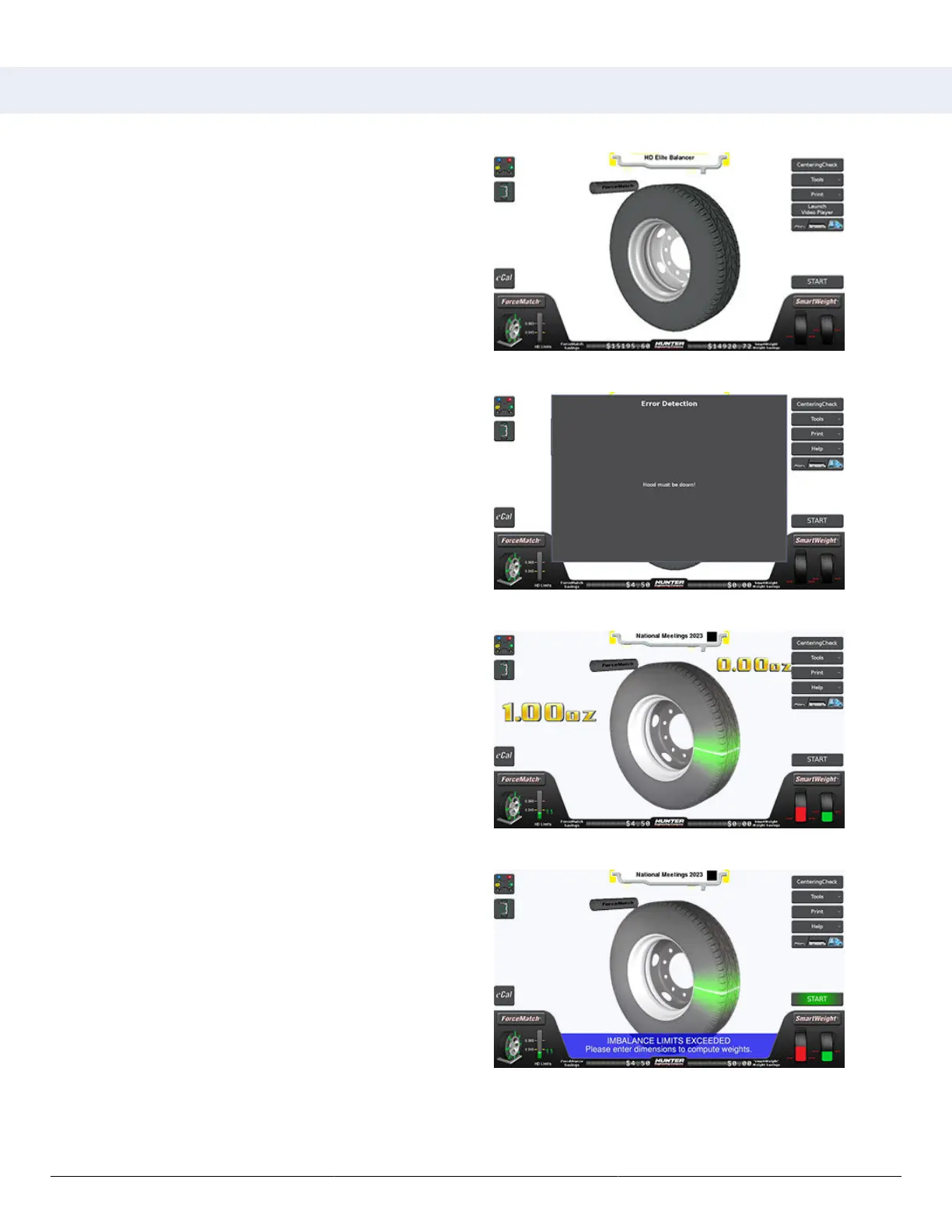2. Operating the Balancer
Main Balance Screen
Pull-out tabs are on the left for Tire Stack/Vehicle
Information (upper tab) and Wheel Dimensions (lower
tab). Buttons along the right side allow navigation to
other screens and activities. Buttons in the lower left and
right portions of the screen allow navigation to Force
Match®and SmartWeight® procedures and options.
Main Balance Screen - Error Pop-ups
If the operator attempts to perform an illegal operation
in the main balance screen, an error pop-up with
appropriate information will be displayed. For example,
the above screen is displayed if operator attempts to
start a spin without rst lowering the hood.
Main Balance Screen - “Tire Rash”
After a ForceMatch® spin, a colored road rash will
appear on the tire. This signies the measured Force
Match® of the assembly, and corresponds to the value
and color presented in the Force Match® animation in
the lower left portion of the screen.
Main Balance Screen - Prompt Text
When the operator needs more info in a non-error
condition, prompting text will appear in the lower portion
of the screen.
HD Elite Wheel Balancer
Page 11 of 51
