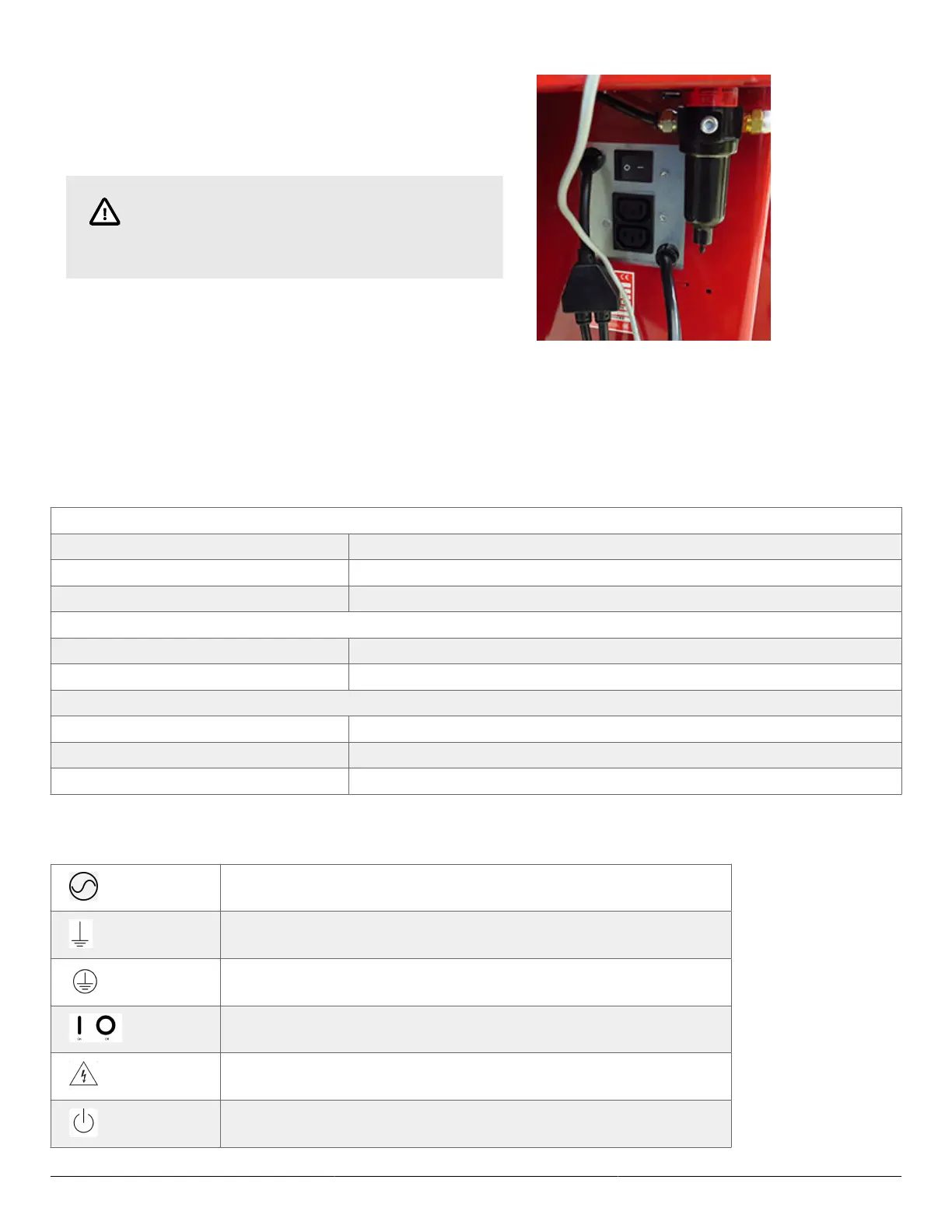The main power switch is located on the back of the balancer.
To power the balancer “ON,” press the “I” side of the ON/OFF
switch. To turn all power the balancer“ OFF,” press the “O” side
of the ON/OFF switch.
CAUTION
Always use the power button on the LCD support
turn on/o in order to prevent data loss.
Following a self-check, the main balance screen will appear
indicating the unit is ready for use.
1.7. Equipment Specications
Only a Hunter Factory-Authorized Representative should perform installation. This equipment contains no operator
serviceable parts. All maintenance and repairs must be referred to a qualied Hunter Service Representative.
Table 1. Equipment Specications
Electrical
Voltage: 208-240V, 3 amp, 50/60 Hz, 1 ph (NEMA 20 amp plug, L6-20P)
Amperage: 10 amperes
Wattage: 3450 watts (peak)
Air
Air Pressure Requirements: 100-175 PSI (7-12 bar)
Approximate Air Consumption: 4 CFM (110 Liters/Minute)
Atmospherics
Temperature: +32°F to +122°F (0°C to +50°C)
Relative Humidity: Up to 95% Non-condensing
Altitude: Up to 10,000 ft. (3048 m)
1.7.1. Explanation of Symbols
Alternating Current
Earth ground terminal
Protective conductor terminal
ON / OFF (Supply) condition
Risk of electrical shock
Stand-by Switch
HD Elite Wheel Balancer
Page 8 of 51