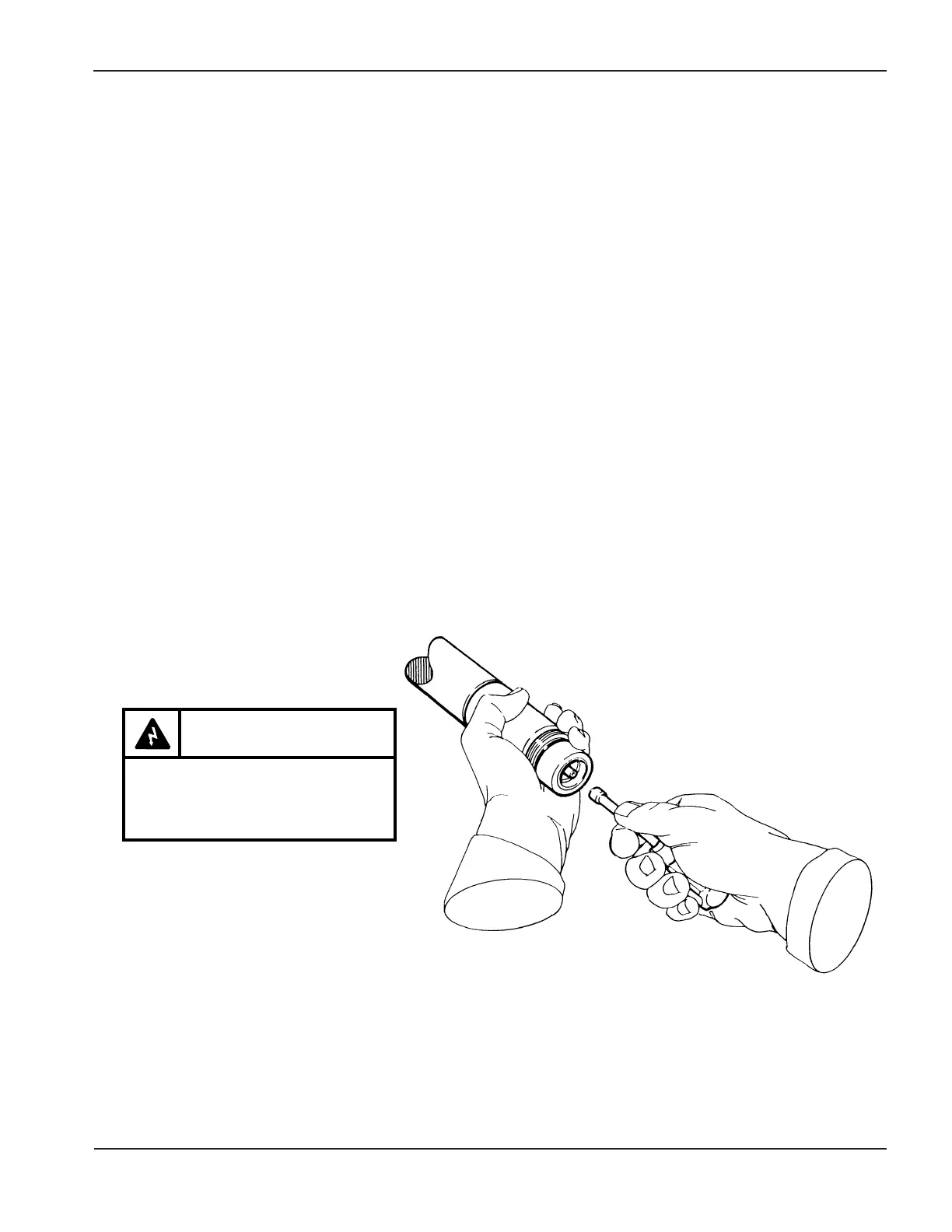HySpeed HT2000 Instruction Manual 6-39
OPERATION
22
Changing the Water Tube
Problems and causes you may find with a defective or improperly installed water tube:
• Short electrode life: Water tube not screwed in tightly
• Flow switch interlock shutting down the system: Water flow restricted due to loose water tube.
• Humming or rattling sound coming from the torch: Water tube bent or loose
If you suspect a problem with the water tube, you may need to replace it.
1. Disconnect power supply from power source.
2. Remove all consumables from torch (see Changing Consumable Parts ).
3. Look for any damage or bends in the water tube.
4. Remove and replace the water tube by using the water tube wrench (027347) supplied by Hypertherm –
Fig. 6-8. When installing water tube, do not over tighten! Snug down by hand only.
Figure 6-8 Changing the Water Tube
WARNING
Always disconnect the power supply
from the main power source before
inspecting or changing the torch parts.